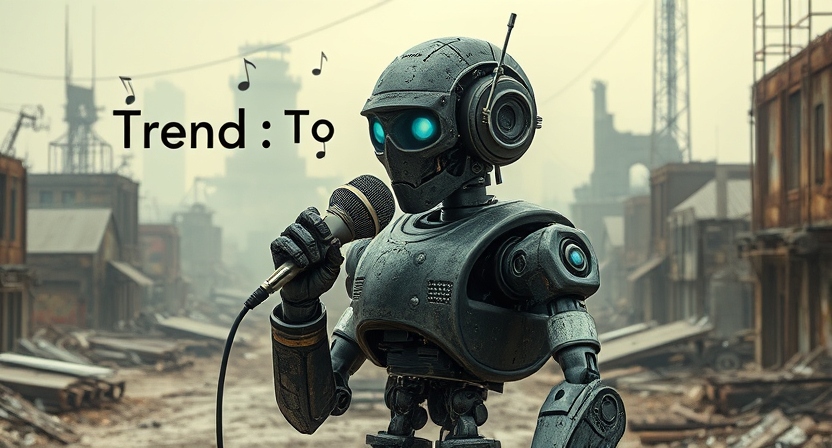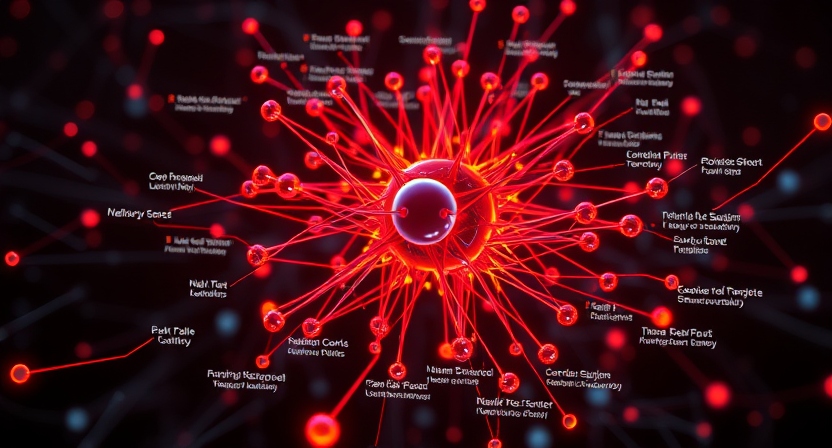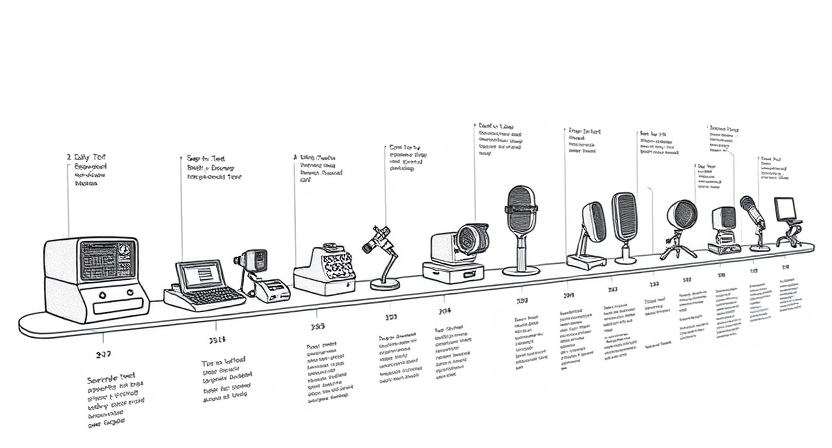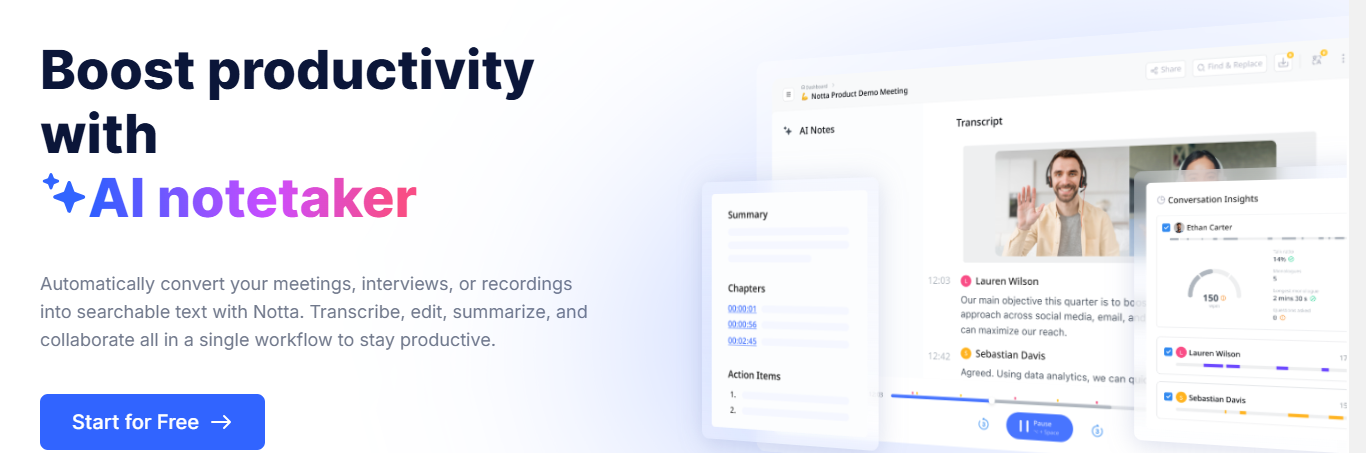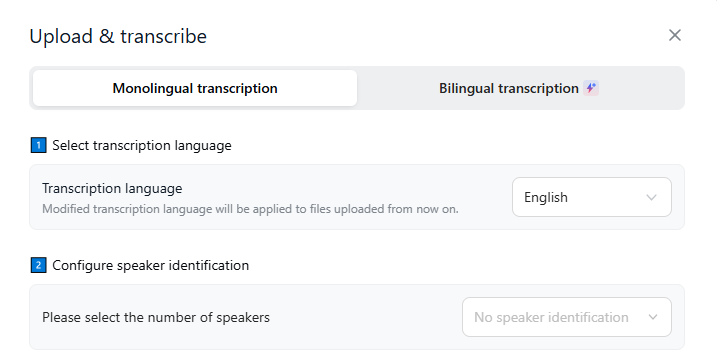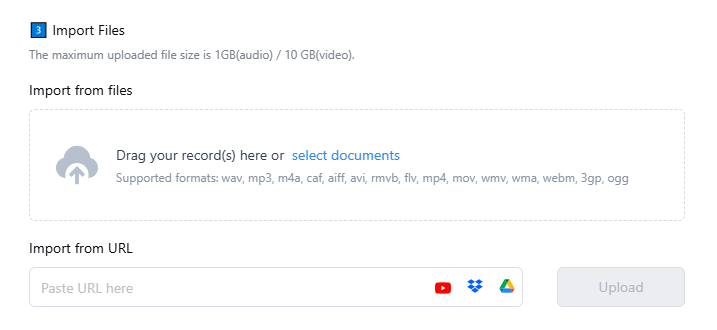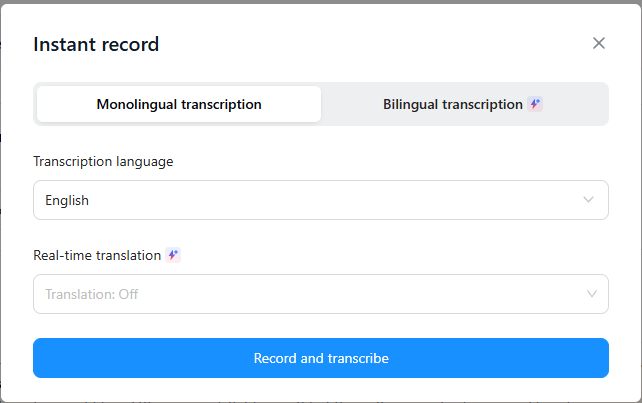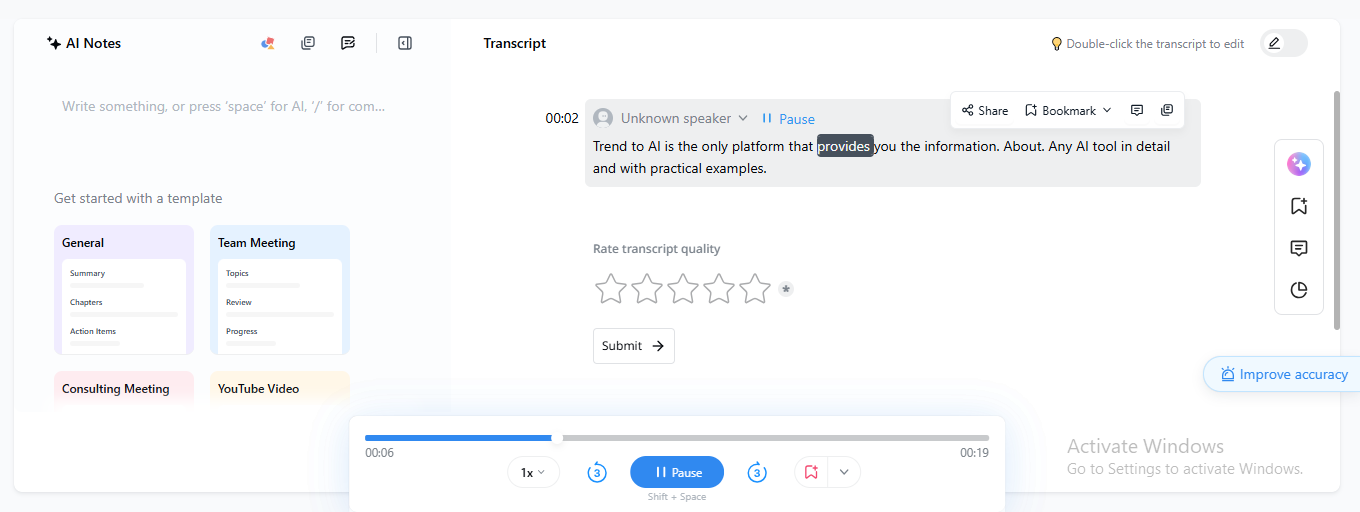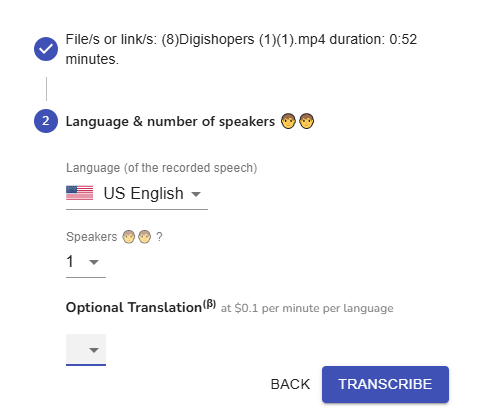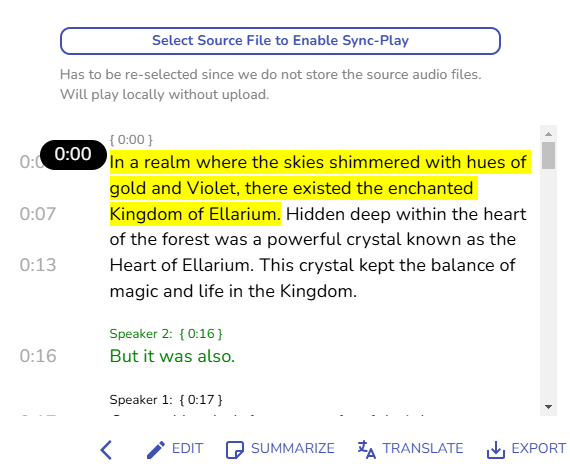Explore the basics of speech-to-text technology to learn How to Transcribe Audio to Text or jump to the section, Convert MP4, MP3, and Speech to Text With AI to try AI tools directly.
Introduction to Speech-to-Text Technology
Speech-to-text technology takes spoken words and converts them into text—often coordinated with timing information for each spoken word. Another, older term for this technology is voice-to-text. The two terms mean the same thing and are generally interchangeable. We will mostly call it “speech-to-text,” but will sometimes use the acronym STT as TTS is used for “text-to-speech“.
We rely on our sense of hearing and understanding to grasp spoken words and are not consciously aware of the energy waves we sense with our ears, let alone the signal processing that any electronic equipment uses to convert such energy waves into electrical pulses.
Many conceivable technical variations are owing to different classes of input data. Given a spoken-word input, software engineers can create customized solutions—solutions tailored for specific technical constraints by combining proprietary, general-purpose, or third-party components that are now widely available.
This chapter largely confirms the principles while providing updates and additional material as well as further insight gained through years of experience. Our discussions will relate to the techniques described in previous sections and are consistent with principles advocated by others in the field.
There are also other closely related terms like automatic speech recognition, which emphasizes the transition from sound to text with direct application-oriented motivations. We will spend more time considering a wider gamut of configurations including textual timing and will not address detailed technical issues indicative of specialized application-dependent areas.
Speech-to-text has been a breakthrough in our use of technology. Transcribing spoken words to written text with the efficiency of artificial intelligence has been at the core of what this technology provides. With this technology, a lot of simple tasks in daily life, from captioning videos to transcribing important meetings, can be carried out easily.
With advancements in AI, today’s speech-to-text systems come closer to humans’ abilities regarding higher accuracy with a wider suitability of the machine towards multiple dialects and languages. It brings an unimagined blend of elaborate algorithms and the science of natural language processing. Innovation has thus caught attention everywhere; what is behind all this science? What is the challenge faced?
The Science Behind Speech Recognition
It wasn’t magic that enabled the speech recognition system to unlock the only door out of Magnus’s cage. It was the result of 50 years of researchers using their knowledge in acoustics, mathematics, computer science, and even neuroscience to trick machines into hearing what we hear.
But despite the staggering results of the past decade, it’s not yet complete – not when it comes to understanding every language in the world, and most certainly not in being able to understand everything that is spoken.
This chapter cannot give you a working understanding of how to build a speech recognizer from scratch, but what I hope it can do is give you a feel for where speech comes from, tools that you and the designers of speech recognition systems can use, the basic principles of how the latter work, and the key issues that speech researchers continue to face today.
Nevertheless, in any science worth its salt, it is necessary to begin somewhere. The scientific data produced in the study of speech perception can never provide the final word about speech perception.” When I propose simple models of human speech perception, I am not kidding.
This chapter is more or less simply about getting an intuition for just how this familiar and mature domain works, to comprehend the problems whose solution speech recognition researchers are in pursuit of. After all, if we haven’t got at least a reasonably good idea as to how this system we’re building is intended to work then how will ever get a realistic idea of just how to go about building the thing?
Historical Overview
About ten years ago, when we began our research using statistical inferencing to solve the problem of turning speech into text, it was unthinkable to do so on anything but the fastest and biggest computers. Our system was extraordinary — it would take a 2 MHz Motorola 68010 about a month to turn an hour of broadcast news conversation into an ASCII file.
And this is on a system with 20 MHz Hewlett-Packard proofing processors and thousands of phones! The reason our system was special was that it had been designed from the start to unravel any language, and therefore was what we love to call the “mother of all bilingual training algorithms” — just like our translation systems, it could align any two communication channels that had enough in common.
The problem, until recently, was that the performance of these machines was determined by the basic efficiency of the engine — instructions still take a finite amount of time to accomplish whatever it is they must. Thus, only so many parallel instructions could enhance the cost function. And as we all know, computations that attempt to enumerate all possibilities (or even nearly all) are very expensive.
Key Components of Speech Recognition Systems
The key components of a statistical system can be outlined as follows. At the very beginning, an utterance is modeled as a speech signal consisting of a sequence of short samples. A feature extraction stage is applied to the speech signal, which discards a significant amount of spurious information in the sound wave.
The feature extraction stage can not only significantly reduce the amount of computation needed for the recognition process, but also extract useful phonetically distinct features to be used by the recognizer. Note that the quality and intelligibility of phonemes, syllables, and words extracted from the speech signal directly affect the ability of the recognition system.
The next step in most systems is to model extracted features using a fixed number of probability density functions. By selecting an appropriate target unit, this output probability defines a phonetic transcription of the spoken words. The output of a recognizer includes the word sequence with a known length.
The recognizer produces not only a label sequence but also a lattice that represents the different word sequences compatible with the decoded incoming features. It is central to the recognizer design that one of the components of the word sequence that is believed to compose the lattice is selected.
There is a connection between the tasks performed by the keyword string search and those coded in the lattice generation. Different stages in the novel recognition system are performed at the frame level and are described in terms of the following well-established statistical modeling components.
When a new utterance is available from the input communication channel, the signal processing stage begins. The speaker-independent property of a good speech recognition system must be achieved in the processing of the incoming features.
Types of Speech Recognition Systems
Before you write your requirements for a speech recognition system, you will want to have a basic understanding of the available different types This chapter gives an introductory overview of the three general approaches to speech recognition: isolated word systems, multistroke systems, and connected word systems.
There are two basic types of isolated word speech recognition systems: speaker-dependent and speaker-independent. In speaker-dependent isolated word systems, there’s training for an individual user voice. A few sets of words or commands can be pre-loaded within the system upon setup.
Later, one tries to read for each example as that word has various examples that have been taken or spoken to get the appropriate speech. One has sometimes labeled training. Those unique vocals given by the speaker system store their vocality; after that convert said sounds on each command for words into written words The system accepts words spoken during the setup procedure; the user cannot add words to the system without retraining.
The isolated word speaker-independent system recognizes a large set of words spoken by anyone in the intended user group. This means that it can easily and very effectively recognize words without having to undergo any training process. Unlike speaker-dependent systems, the vocabulary and the extent of recognition by a speaker-independent system are under no control of the user.
The recognition process is bound to fail when a speaker attempts to issue a word that does not fall into the vocabulary of the system. Speaker-independent systems are used in applications that have a small vocabulary or where a person cannot be trained. These are the most restricted systems, but they also ensure the highest level of accuracy.
Challenges in Speech, Audio, and Video Transcription into Text
Speech-to-text technology has made wonderful progress but has a long, long way before it can ever be flawless. Several challenges stand between speech-to-text technology and its promise of perfect delivery.
1. Background Noise and Interference
Ambient sounds, multiple conversations, and external interference normally interrupt the system’s ability to single out and translate speech.
• Example:
If a system wants to transcribe speech in a crowded café, it will get confused between the speaker’s voice and the other background noises.
• Solution:
Only high-quality microphones and high-end noise-canceling algorithms ensure higher transcription accuracies.
2. Different Accents and Dialects
Human speech varies significantly, wherein the pronunciation, as well as intonation, are affected by accents and local dialects.
• Example:
A speech-to-text tool that is mainly trained in American English will not recognize Indian or Australian accents.
• Advancements:
The AI systems have now started using humongous datasets that carry a wide variety of accents for better recognition. With AI advancements, it’s now easier than ever to transcribe audio to text, turning spoken words into accurate, editable text effortlessly.”
3. Audio and Video Input Quality
Low-quality audio or video input, especially those with distortion, echoes, or a bad microphone, makes it challenging for the system to process the input accurately.
• Example:
A video taken in a big auditorium with lots of echoes will leave out or misinterpret transcriptions.
4. Multilingual and Code-Switching Challenges
People often change language mid-conversation in multilingual societies- a phenomenon known as code-switching. In most cases, recognizing and transcribing such shifts is difficult for speech-to-text systems.
Convert MP4, MP3, and Speech to Text With AI
Converting speech, audio, and video into accurate text has never been easier, thanks to cutting-edge AI tools designed to handle these tasks seamlessly. These tools transcribe spoken words with great accuracy as they use improved algorithms and versions of machine learning models.
Video subtitles, reports on important conferences, and creating records of almost everything can benefit from these resources. The loveliness associated with AI models is their ‘user-friendliness.’ Truly, they’re made for everyone-no technical expertise, please. Whether you’re a professional needing detailed transcripts or a content creator aiming for accessibility in your videos, these tools simplify the process without compromising on quality.
What makes these applications unique is that they are adaptable to various accents, languages, and even noisy backgrounds. It is equipped with features like real-time transcription, customizing for personal settings, and integration with other platforms that can make it the most versatile tool without compromising efficiency. Further into this is highly robust natural language processing for contextual accuracy, such that it captures the intent behind the word.
There is no more tedious way of transcribing hours of audio or struggling to use error-prone software. These AI tools come as dependable assistants that save time, make one more productive, and will not let anyone miss a single detail. With intuitive interfaces and robust performance, they open up new possibilities for businesses, educators, and individuals alike, and with speech-to-text conversion, it becomes less of a task and more of a seamless experience.
Audio Transcription into Text: Notta AI
The transcribing process in today’s busy world has become more of a significant tool for companies across industries, from corporate meeting transcription to producing podcasts. Conversion of audio to text helps clarity, accessibility, and ease.
These tools support file formats; they identify speakers and return time-stamped results, and these are indispensable both for the student, journalist, and content creators. This article delves into a highly capable tool meant for the transcription of audio with precision and ease, providing step-by-step guidance and highlighting its standpoints.
Many advanced tools now make it effortless to transcribe audio to text, ensuring accuracy and saving valuable time for users.
Why Use Notta AI for Transcription?
Not all tools are the same when it comes to converting audio to text. Here are some reasons why this tool stands out:
1. Ease of Use
- Its intuitive design shows that one can easily navigate the transcription process even when used for the first time.
- With a straightforward account creation process and clear instructions, anyone can begin transcribing audio in minutes.
2. Free Trial Availability:
- New users receive 120 minutes of free transcription time, making it ideal for testing the tool before committing to a subscription.
- For occasional transcription needs, this trial period is often sufficient.
3. Accuracy and Precision:
- Advanced AI algorithms ensure highly accurate transcriptions, minimizing errors.
- The tool is capable of distinguishing between multiple speakers and providing detailed, organized outputs.
4. Multi-Language Support:
- Multiple languages are supported, allowing a global audience.
- Users wanting to have bilingual or multilingual transcripts can upgrade to access those.
5. Full Features:
- The tool does not just transcribe; it also provides audio playback, generation of summaries, and result sharing.
With these benefits, this transcription tool will be an excellent option for anyone who needs efficiency and reliability in their transcription work.
Getting Started: Account Setup
First, users need to sign up. The sign-up process is fast and painless:
1. Go to the Website: Go to the website’s homepage and click on “Sign Up.”
2. Fill in Details: Fill in basic details such as your email and password or sign in using social media credentials.
3. Free Minutes: Once signed up, users get 120 minutes of free transcription time. This free trial period gives them enough time to test the tool.
4. Upgrade for More: After using the free minutes, users can upgrade to a premium plan for unlimited access.
This first step will lead to an efficient transcription experience.
Uploading Audio Files: A Simple Process
Uploading and processing audio files is easy with this tool. Here’s how to upload files for smooth transcription:
Step 1: Selecting the Language
Before uploading files, users must select the transcription language:
• Language: Choose from multiple available languages to make sure that there is a better transcription.
• Multi-Language Files: For two languages or more language content, this requires a premium subscription.
Step 2: Speaker Identification
Speaker identification can be used for a better clear transcription of voice as it recognizes the voices clearly:
• Custom Setting:
- Two speakers.
- Three speakers.
- Group talk.
• Better Clustering:
Especially ideal for interviews, meetings, and panel discussions.
Step 3: Uploading Files
To upload audio files, the users can use either of the methods:
• Upload from Computer: Drag and drop files or manually select them from your device.
• File Formats Supported: The tool supports a variety of formats, such as WAV, MP3, and M4A.
• Cloud Import: Import files directly from YouTube, Google Drive, Facebook, or other URLs.
Size Limits:
Audio files: Up to 1GB.
Video files: Up to 10GB.
This makes it compatible with a wide range of file types and sources.
The Transcription Process: Converting Audio to Text
After the file is uploaded, the rest is taken care of by the Notta AI. This is how it works:
1. Real-Time Processing:
The AI tool analyzes the audio file and begins transcribing the audio into text.
The users can watch the progress in real-time.
2. Time-Stamped Text:
The transcriptions are divided into time segments, thus making it easier to locate any part of the audio.
For example:
0–10 seconds: Transcribed text.
11–20 seconds: Transcribed text.
3. Interactive Playback:
Users can play the audio side by side with the transcription for accuracy.
The text corresponding to the audio is highlighted while playing the audio for better tracking.
Features Available After Transcription
Once the transcription is done, users are provided with the following features:
• Generating Summary:
The tool offers a summary of the audio content that saves time for users who want to get an overview quickly.
• Text Copy:
Copy the transcribed text easily for use in documents, emails, or simply for content creation.
• Link Share:
Generate a shareable link to the transcription. This will allow others to access the content without having to download files. With these features, the transcription process becomes quite versatile, just suited for any professional and personal need.
Optimizing Results: Tips for Best Performance
Here are tips to obtain the best transcription results:
1. Upload Clear Audio:
Ensure the audio file has minimal background noise and interference.
Use high-quality recording equipment for better clarity.
2. Select the Correct Language:
Choosing the right language setting is crucial for accurate transcription.
Avoid using default settings if the audio is in a non-default language.
3. Configure Speaker Settings Properly:
For conversations or interviews, specify the correct number of speakers.
This will enhance the organization and accuracy of the transcription.
Conclusion
The tool for transcription will explode on anyone who needs audio transformed into text. With its easy interface, powerful features, and unfathomable accuracy, it is suitable for anyone, be it a student or professional, researcher, or content creator.
With file uploads in several formats, speaker identification, and summarization features, this tool is an all-in-one solution for transcription needs.
This tool is suitable for transcribing podcasts, lectures, presentations, or business meetings. Using the steps described above, the users can realize the full benefits of AI-based transcription, thus streamlining their workflow to become faster, simpler, and more effective.
Transforming Speech into Text with AI: A Comprehensive Guide
Technology is continuously changing, and with this, the world has developed tools to simplify tasks and make things more productive. The tools have transformed how people interact with technology and how one can do things hands-free. For example, from note drafting to creating documents to simply transcribing spoken content, AI speech-to-text tools can save time and increase accuracy.
This guide will dive deep into two popular AI tools for speech-to-text conversion: Dupli Checker and Notta AI. Each tool is unique in the features it provides, catering to different users: students, professionals, and even casual users.
Why Use Speech-to-Text Tools?
Speech-to-text tools are no stranger to a fast-moving modern world. Here’s why they stand out:
1. Hands-Free Convenience:
- Typing lengthy documents or notes can be time-consuming and tedious. Speech-to-text tools allow users to speak naturally while the tool handles the transcription.
- For users with disabilities or those who prefer not to type, these tools provide a seamless alternative.
2. Multilingual Capabilities:
- Many modern tools, including Dupli Checker and Notta AI, support multiple languages, making them accessible to a global audience.
- Multilingualism allows the user to record and transcribe in his favored language, which increases usability beyond regions.
3. Time Saver:
- This utility saves hours since speech can be translated to text in real time without having to type.
- Especially ideal for professionals, including journalists, researchers, and educators, who have audio content involved often.
4. User-Centric Usability:
- Designed with usability at their core, speech-to-text services rely on intuitive interfaces and relatively simple flows.
- Editing, downloading, and copying features ensure the final text produced is exactly what the user requires.
Using speech-to-text, users can increase their workflow efficiency, and productivity, and concentrate on what matters.
Dupli Checker: A Simple and Effective Speech-to-Text Tool
Overview
Dupli Checker is an AI-based tool created to serve as a simple, effective utility. Perfect for users searching for a straightforward way to convert speech into text with no unnecessary complications, this tool’s minimalistic design makes it perfectly accessible for beginners and a professional.
Key Features of Dupli Checker
1. Intuitive Interface:
- The centerpiece of the interface of Dupli Checker is its prominent record button situated at the center of the screen.
- When one clicks the record button, it asks for the user’s microphone permission. With that, a user can immediately start recording speech.
2. Language Options:
- There is a language selection menu right next to the record button.
- The tool supports multiple languages. It ensures users have a diverse linguistic need for the tool.
3. Editing Capabilities:
- Once the recording is done, Dupli Checker provides an easily accessible text editor.
- Users can edit the transcribed text to correct mistakes or eliminate unwanted words.
4. Download and Copy Options:
- Once the transcription is complete, users can download the text file for use offline or copy the text to the clipboard for instant sharing.
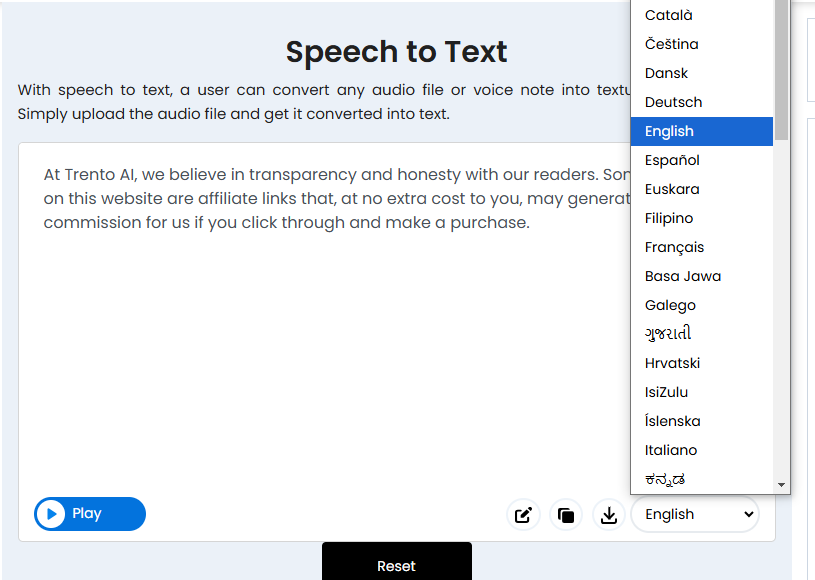
How to Use Dupli Checker
1. Access the Tool:
Open Dupli Checker’s speech-to-text tool on your browser.
2. Select Language:
Choose your preferred language from the dropdown menu.
3. Start Recording:
Click the record button and speak naturally. The tool will record your speech in real-time.
4. Edit the Text:
After recording, listen to the transcribed text and edit as necessary.
5. Download or Copy:
Save the transcription as a file or copy it to the clipboard.
Why Use Dupli Checker?
• It is extremely easy to use, which makes it the best option for novices.
• The tool is free and does not need any advanced technical knowledge.
• Its multilingual support makes it accessible to users worldwide.
Notta AI: Advanced Speech-to-Text for Enhanced Functionality
Overview
Notta AI is a versatile tool that offers both basic and advanced speech-to-text features. While we’ve previously explored its capabilities in audio transcription, this section focuses on its speech-to-text functionality. With a more comprehensive feature set, Notta AI caters to both casual users and professionals seeking premium transcription services.
Key Features of Notta AI
1. Instant Record Option:
Once logged in, the instant record feature is accessible right from the dashboard.
This feature is quick and convenient for recording for on-the-go users.
2. Landing Page Options:
The landing page of Notta AI offers three basic options for transcription:
Monolingual Transcription: Ideal for users who record in a single language.
Bilingual Transcription: A premium feature that supports multilingual recordings.
Transcription Language Selection: Users can choose the language before starting their recording.
3. Library Integration:
All audio files are copied into the library for the user and easily found, with previously created transcriptions to access them from a central place.
How to Use Notta AI
1. Sign In:
Log into your Notta AI account. New users can register quickly using an email address or social media credentials.
2. Select Recording Mode:
Choose between monolingual or bilingual transcription, depending on your needs.
3. Start Recording:
Click the record button and speak clearly. The tool will process your speech in real-time.
4. Access the Library:
After recording, navigate to the library to view and edit your transcriptions.
5. Edit and Share:
Modify through the text editor and download or share the transcription if required.
Why Choose Notta AI?
• Advanced features like bilingual transcription and interactive playback are available.
• The library organizing ensures easy access to past recordings.
• Notta AI is ideal for professionals who need accurate and comprehensive transcriptions.
Dupli Checker vs. Notta AI: Which One Should You Choose?
Both tools have strengths, and the bottom line simply is that your choice is based on your needs.
- Dupli Checker is the way to go if you want simplicity, ease of use, and free access. It is ideal for simple transcription jobs and users who need straightforward functionality.
- Notta AI is the way to go if you need premium options, more organized management of transcriptions, and advanced features. It has bilingual support and a library system, which makes it great for professionals.
Conclusion
Speech-to-text tools like Dupli Checker and Notta AI are changing the ways of communicating with technology, as transcription of voice-to-text is now easier than ever. Ranging from student note-taking requirements to professional documentation preparation, casual usage of new technology is also made possible by these tools.
Dupli Checker excels in simplicity, with an intuitive interface and basic features that allow for fast transcriptions. Notta AI, on the other hand, stands out for its advanced options, such as bilingual transcription and an organized library system. This way, Users can know in detail what the tool is made of and accordingly select which best works for them.
How to Transcribe Audio from Any Video into Text
With the current trend of tech dominance in the world today, audio from videos can be translated into text for subtitling, transcription, or accessibility. SpeechNotes is an AI tool that streamlines this process and is user-friendly with robust transcription capabilities. Let us take a closer look at the tool, and let us demonstrate by example how it works.
SpeechNotes Introduction
SpeechNotes is a sophisticated AI transcription tool designed to transcribe audio from videos into editable text. The platform uses a friendly interface coupled with powerful tools that come in handy for both personal and professional use. As a content creator, researcher, or someone who tries to fetch text from audio, SpeechNotes ensures a seamless experience.
Key Features of SpeechNotes
1. Easy Sign-up Process
In addition, to activate SpeechNotes one needs to have an account – sign up or sign in, and then be granted 30 minutes of free transcription credit once signed up to try out what the platform offers without committing oneself to a paid plan. Signing up will take only some clicks.
2. Flexible upload options
After logging in, the user is brought to the landing page. There, the “Transcribe New” button pops open a dropdown menu of options to upload files:
- Select File/Link: Upload files from your device, up to 500MB
- Paste Links: Paste links from YouTube, TikTok, Instagram, Vimeo, and more
- Google Drive Integration: Files stored in Google Drive can be uploaded directly, up to 100MB
3. Language and Speaker Selection
After uploading a video or audio, SpeechNotes then offers to select audio language and no. of speakers. It always transcribes to the accuracy if there are various speakers in that audio.
4. Fast yet Accurate Transcription
Now, after creating an account at SpeechNotes and uploading your file, all one needs to do is click and wait. Minutes later, text files are available to be seen by the user.
5. Export and Additional Edits
Users can edit the transcript directly, summarize the content, translate it into different languages, and export it in formats like Word, PDF, or plain text.
Why Use SpeechNotes?
SpeechNotes is different from other applications due to its flexibility and user-friendliness. Here are a few reasons why you should consider SpeechNotes for your transcription requirements:
• Time-saving: Unlike transcribing videos manually, SpeechNotes saves you hours of effort.
• Accuracy: The AI guarantees high accuracy rates, even in complex audio with multiple speakers.
• Multi-format compatibility: Supports various formats and online links from popular platforms.
• User-friendliness: Options for editing tools make it easy to refine transcripts, summarize content, and share results in multiple formats.
• Value for money: Free credits and affordable premium plans make SpeechNotes accessible to users with variable budgets.
Transcription of a Story Video
To make things more practical, let’s take a real-life example. In this case, suppose you are a writer working on a project about creating videos from written stories. You have a video that presents a story of some sort, and you want to obtain its text for editing and documentation. Here’s how SpeechNotes can be used:
1. Uploading the video
Click on the “Transcribe New” button and upload your video. You can either select the file from your device or paste the video link. In this example, we uploaded a story video file.
2. Setting Preferences
Select the right language, say English, and specify if it is a single-speaker or multi-speaker audio. This helps the AI distinguish between different voices.
3. Transcription Process
Click “Transcribe,” and SpeechNotes starts processing the audio. In a few minutes, the transcript will appear in your library.
4. Editing the Transcript
You read through the text and find that some changes are required. SpeechNotes has an inbuilt editing tool that allows you to make changes quickly without exporting the file to another software.
5. Exporting the Final Text
Once you are content, you can export the transcript as a Word document or PDF. For this demonstration, the text from the story video was used to complement the written narration, thus creating a more fluid and interesting read.
Advantages of Using SpeechNotes for Storytelling
SpeechNotes is great for storytellers and content creators. Here’s why:
• Easy Documentation: Record every spoken word in your video with ease, ensuring no detail goes unrecorded.
• Ease of Creativity: With an audio-to-text conversion, content creators can further edit their tales or even modify them for publishing in books or articles or into scripts.
• Increased Accessibility: Through subtitles or text transcripts, people with hearing deficiencies can now better access your creations.
Conclusion from SpeechNotes
SpeechNotes is the tool that streamlines audio-to-text conversion from video. A friendly interface and vast feature list along with perfect transcription make SpeechNotes a product to be availed by anyone- whether working professionally or not. Whether one wants to type a story, lecture, or business presentation, SpeechNotes brings efficiency as well as quality.
Take advantage of its free credits to explore its potential, and consider upgrading to a premium plan for extended usage. With SpeechNotes, turning video audio into editable text has never been this easy.
Future of Audio-to-Text, Speech-to-Text, and Video-to-Text Techniques
Such technologies not only provide access to more content but also increase productivity, communication, and creativity within many industries. Let’s learn about the future benefits of such strong techniques and how they could shape society.
Access for Everyone
One of the benefits of such transcription technologies is the ease with which they may be used to provide access to people with disabilities, especially those with hearing impairments. Such technologies break barriers that exist in audio content by converting audio or video into written texts.
For instance, speech-to-text technology-produced closed captions have become a norm for services like YouTube and streaming companies, where content can be watched in different languages or with subtitles. The future has much more, including real-time translations and multiple language conversions seamlessly, making it easier to communicate worldwide than ever before.
Streamline Workflow and Productivity
Audio-to-text and speech-to-text technologies are revolutionizing the approach to streamlining workflows across industry lines. Instead of only enabling the transcription of meetings, interviews, or lectures, these will be tools useful for content generation, reporting, and documentation for journalistic interview transcription research discussion note-taking, or transcription of podcasts as content creators often do.
It will save journalists a lot of time in interviews, researchers several hours in notes, and help content creators ensure that podcasts make it to web pages with some ease. With improved accuracy, these tools will find their way into workflows with even greater ease, allowing professionals to focus on the higher value-added tasks rather than retreating into the humdrum of transcription work.
Increased Multilingual Usage
In such a globalizing world, inter-language communication represents one of the very valuable assets in today’s culture. Audio, speech, or video transcription techniques in the not-so-distant future will pay heavy attention to increased multilinguistic usages.
These technologies will soon become transcribers of speech across various languages. Beyond this, real-time translation would allow communication to cross international borders in the smoothest of manners.
Cross-border business houses would have greater leverage on international communications. AI tools may translate discussions, in real-time, into a language the user desires and give proper reports without even making mistakes in their accounts. This would significantly minimize language barriers and facilitate better global collaboration.
Transforming Content Creation
Content creation will change fundamentally with audio, speech, and video-to-text technologies becoming increasingly sophisticated. Easy conversion of spoken or audio content into text will enable rapid production of written materials, such as articles, scripts, subtitles, or captions.
This could lead to faster production cycles in film, television, and digital media. Moreover, audio or video-created content can easily be converted into text formats such as blogging, e-books, or social media posts with a minimal amount of work.
This ability can be an opening for creators to connect with other types of audiences and expose their content to new markets. In the future, these technologies could even be assimilated into creative tools where the same will automatically draft storylines or scripts based on voice prompts or recorded ideas.
Higher Accuracy and Efficiency
There is an upward trend in improving the accuracy and efficiency of transcription technologies. AI models learn to distinguish well between different types of accents, dialects, and speech patterns, which brings higher-quality transcriptions. With time, these tools will be able to deal with complex audio inputs, such as multiple speakers or background noise, with higher precision.
This will make these technologies even more valuable in fields like law, healthcare, and education, where accurate documentation and record-keeping are crucial. Besides, these tools will be able to accommodate various industries with specialized transcription services for specific needs, such as legal or medical transcription.
Conclusion
Converting audio, video, and speech into text has transformed how we handle digital content. Tools equipped with speech-to-text technology offer powerful features, enabling users to seamlessly process their data. Whether you need to transcribe interviews, convert a voice memo to text, or upload an mp4 file and generate a transcript, these tools simplify tasks that once required extensive manual effort.
For anyone wondering how to convert audio to text, the process is now more accessible than ever. From MP4 to text conversion to transcribing interviews, advanced AI tools allow users to generate accurate transcripts from multiple formats, including WAV to text, MP3, and MP4. Additionally, features like summarization and editing make these tools ideal for diverse purposes, including creating meeting minutes and captions for videos.
Language accessibility is another major advantage. Users can even translate audio to English for free, making global communication effortless. AI tools are particularly beneficial for accessibility, acting as speech-to-text assistive technology for individuals with hearing impairments or language barriers. Businesses can also benefit from transcription services, whether by using transcript AI solutions or tools designed to handle speech-to-text Arabic for multilingual needs.
Many platforms provide specialized services for unique use cases, such as a voice recorder with transcription or software to convert voicemail to text-free. If you’re working with YouTube, you can use a site that converts YouTube videos to text or tools to transcribe YouTube videos to text with ease. Additionally, solutions like the best way to transcribe audio and make minutes from transcripts are indispensable for professionals needing efficient workflows.
By utilizing tools that allow you to upload mp4 files and generate transcripts, users can enhance productivity and accuracy. For content creators, journalists, and researchers, these technologies are indispensable. Whether you need to transcribe audio to text for a project or streamline tasks, these solutions offer unmatched convenience.
In conclusion, if you’re exploring how to transcribe audio to text, start with these AI-powered tools to revolutionize your work. From processing speech-to-text AI lists to handling various formats like MP4 and MP3, these tools continue to reshape the way we interact with audio and video content in a digitally driven world.
Transcription tools bridge the gap between spoken words and written text, just as text-to-speech technology seamlessly converts written content into natural voices. Exploring both can unlock a new level of accessibility and efficiency in communication.
Author’s Insight
Sharjeel Jadoon is the visionary behind TrendtoAI, a website that is dedicated to making artificial intelligence accessible and understandable to everyone.
He sheds light on clear, practical content and strives to bridge the complex AI tools with the everyday user.
This passion for innovation goes hand in hand with empowering others through knowledge. Read more…
Podcast:
If you prefer listening over reading, experience the content in an engaging podcast format. Click here to tune in now!