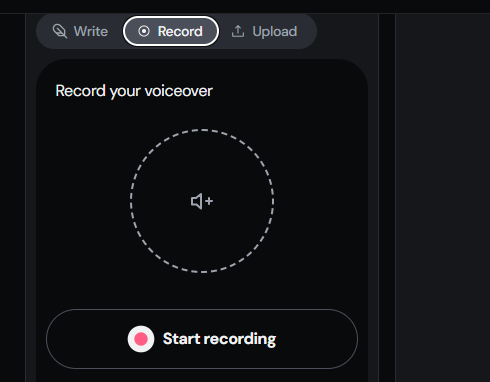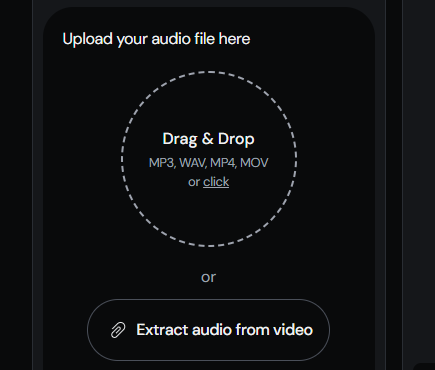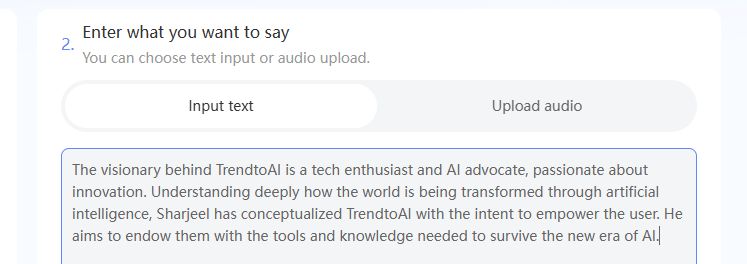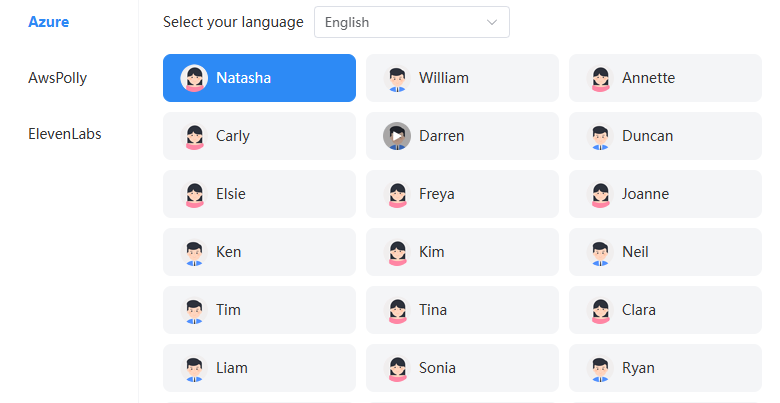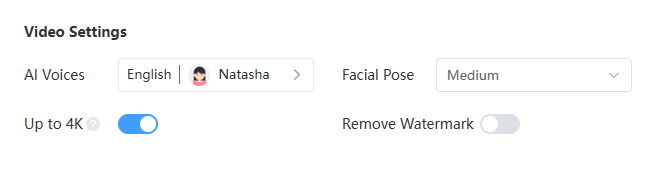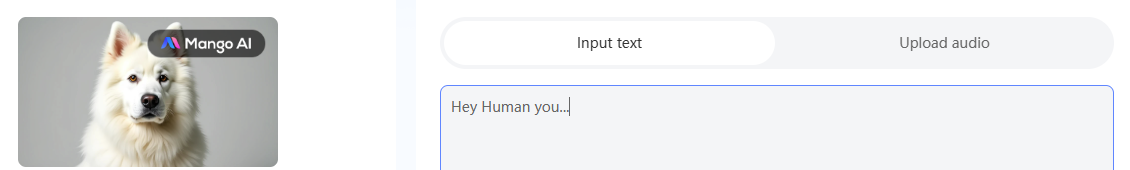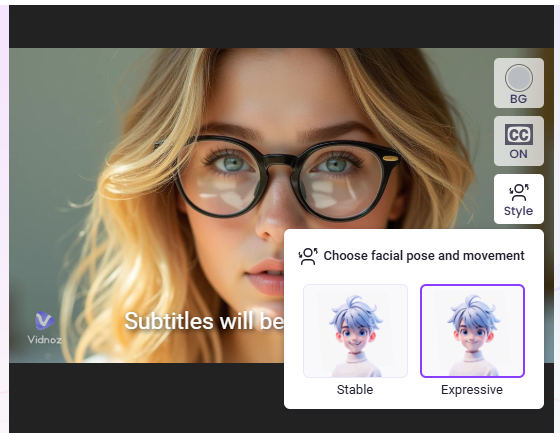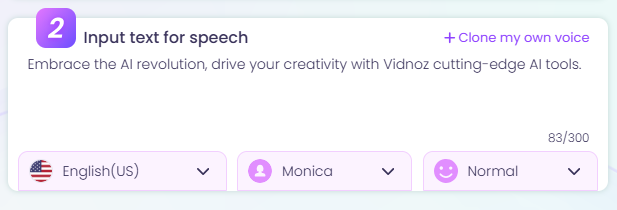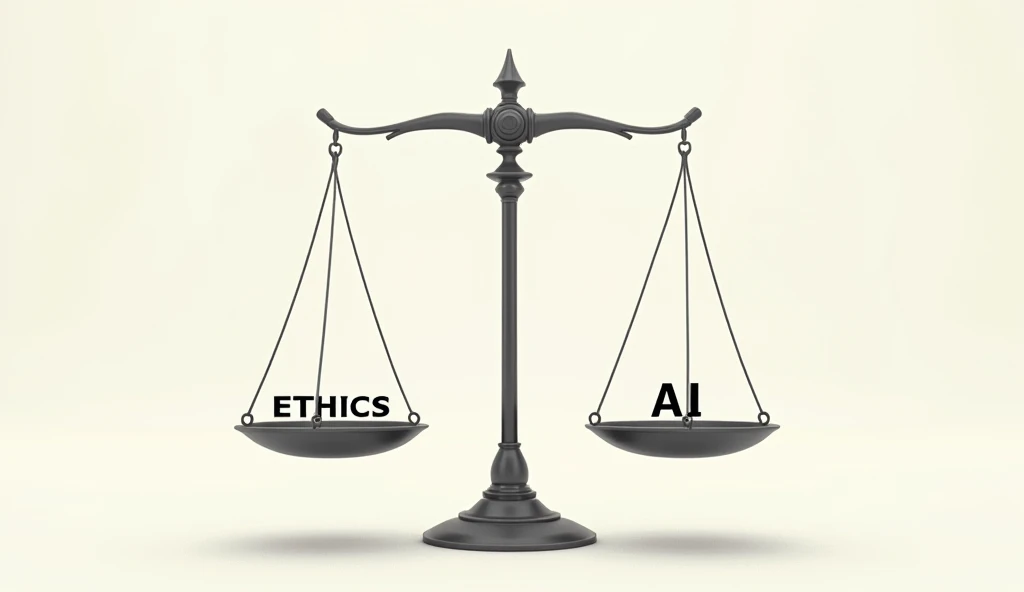Introduction to AI-Powered Talking Images
The emergence of artificial intelligence has brought a revolution in how humans deal with digital content and enabled innovations previously perceived as science fiction. Among the most fascinating inventions within this field is AI talking images: a process through which still images are made alive with realistic facial movements and speech synchronization. The gap between static visuals and dynamic communication can be bridged by such technology, which would change how images are perceived and used in domains.
AI-powered talking images use sophisticated algorithms and machine learning models to create animated facial expressions and lifelike expressions. Such systems analyze the minute details of human speech, lip movement, and expressions to make the visualizations as close to reality as possible. When voice input or a pre-recorded script is used along with sophisticated image-processing techniques, the AI creates talking images that cannot be differentiated from videos in real life.
The concept of AI taking images is not only a technical achievement but also a creative breakthrough, as it allows the user to put personality and interactivity into static visuals. Whether it is an avatar that delivers a presentation, a historical figure narrating their life story (video story creation), or a digital character engaging in casual conversation, the AI talking images bring unparalleled levels of engagement and realism.
One of the reasons for the great interest in talking images powered by artificial intelligence is how accessible they are. From a technical viewpoint, an incredible spectrum of tools and platforms allows users to create dynamic visuals using minimal expertise. With just an uploaded image and voice input, a still picture can be transformed into a talking entity. Such simplicity and efficiency in the processes attract great attention from content creators, educators, and businesses.
This technology is deeply rooted in deep learning, specifically in neural networks designed for computer vision and natural language processing. Techniques such as GANs are very important for enhancing the quality and realism of animated images. This results in the seamless synchronization between speech and visual elements, thereby creating an immersive experience for viewers.
The potential of AI talking images is vast, with applications ranging from personalized storytelling to customer service and beyond. As artificial intelligence continues to evolve, so does its capacity to produce even more realistic and emotionally expressive AI talking images. This opens up new opportunities for businesses and individuals to explore innovative ways of communication.
Essentially, making AI talking images is the fusing of creativity and technology. This is a typical example of how artificial intelligence can challenge the status quo of digital interactions, bringing in a certain level of attraction and accessibility. Whether you’re a tech enthusiast or a professional searching for ways to attract more viewers, or maybe just interested in the possibility that AI has for talking images, then the possibilities seem endless.
With advancements in technology and the availability of user-friendly tools, creating AI-powered talking images is becoming a mainstream activity. The journey into this captivating domain begins with understanding its fundamental principles and appreciating its transformative power in reshaping how we communicate visually.
AI Tools for Creating AI Talking Images
AI tools have enabled a new kind of digital content that is more engaging and interactive than ever before. Perhaps one of the most exciting new possibilities is to generate AI talking images. A still picture is animated, complete with synchronized speech and lip movement that almost perfectly matches a human actor’s.
The innovation has caught the attention of educational, marketing, and entertainment institutions. Now users can use the platform for messaging purposes, not just for communication, but for creative presentation. Let’s see how this works by delving into the features of one such platform, Hedra AI, which is particularly renowned for producing excellent quality AI talking images.
Exploring Hedra AI: The Tool Behind Stunning AI Talking Images
Hedra AI is one of the most innovative tools in the world of AI talking images. Its ability to combine voice and visual components with no hassle makes it possible for users to create lifelike AI talking images that can be used for any purpose. You may need to animate a portrait, create a headshot for a presentation, or bring a character to life. Hedra AI offers you a straightforward and effective solution.
Getting Started with Hedra AI
Users have to sign up for an account on the Hedra AI interface before starting into the wonder of AI-generated talking images. The process is quick and straightforward, requiring some basic information for a secure account. On logging in, users are taken to the interface dashboard, where all the fun is supposed to start.
Choose Your Audio
The process of creating your AI talking image begins with choosing the type of audio you want to use. Hedra AI gives users a few options to get their audio into the platform:
1. Write Option:
This section is where you can feed the AI with a script that it has to follow. A user can input text, and with an available voice selection, he or she can write what the AI talking image is going to say. This feature is ideal for scripted content such as presentations or storytelling where the tone and pacing of the speech matter.
2. Recording Option:
If you want to be more personal, the platform enables the recording of your voice. The speech is then used to synch with the animated image, resulting in a very realistic and personalized output. This is an excellent option for those looking to create content that is more personal or authentic.
3. Upload Option:
For users carrying pre-recorded audio files, Hedra AI also provides them with the simplicity of uploading a file. Whichever it be, a podcast or an interview dialogue, you can just upload it by simply dragging and dropping the files in the web application. Plus, Hedra AI can extract audio directly from a video – helpful if reusing existing videos.
Uploading or Creating the Image
Once you’re satisfied with your audio, you will need to address the image that you’re going to bring to life. Hedra AI accommodates your freedom of how to share this image in the following manners:
1. Upload Your Image:
You can upload your preferred image. This is supposed to be brought to life through audio. This includes portraits, character designs, and any other sort of visualization of your choice.
2. Image Generation:
In case you don’t have a specific image in mind or want to try out new possibilities, Hedra AI enables you to type a prompt and the AI will generate an image based on your description. It could be a custom-designed avatar or something more abstract, depending on what you need.
3. Image Customization:
Before finalizing a project, Hedra AI provides a customization option in the settings. Users can select from a variety of options within several interactive elements of an image to make it adhere more to the tone of the audio and the needs of the given project. These may include facial expressions, lighting, or even the background change for the AI talking image to make it appear much more realistic.
Generating Your AI Talking Image
Once you’ve uploaded both your audio and image, all that’s left is to click the Generate button. Within minutes, Hedra AI will process both elements, animating the image and syncing it with the audio in a way that makes the image appear to be speaking naturally. The technology behind this process involves advanced deep-learning models that track facial features and ensure that lip movements are in perfect harmony with the speech.
The result is a high-quality talking image generated by AI, ready to be used for various purposes, from creating personalized videos to enhancing presentations with engaging visuals. It is efficient but also yields results that look highly realistic, making it an ideal tool for content creators looking to add a personal or creative touch to their work.
Download and Use AI Talking Image
After the generation of the image, Hedra AI allows users to download the video file. The download process is easy, allowing users to save their creations with one click. You can use the video any way you like, whether it is by posting on social media, embedding it in a website, or even as part of some marketing campaign after you have downloaded it.
This version is free to use and comes with a whole lot of functionality; however, Hedra AI offers a premium version for users looking for more. Unlocking the host of voices increased customization and many other special features, the premium plan is a world of difference compared to the free version. But for most, the free version works pretty well on its own by providing a great array of tools and options for creating AI talking images.
Generate AI Talking Image in Five Steps
Step 1: Writing the Script
First, I copied a part of my affiliate disclosure content and pasted it into the text box Hedra AI offered. The script needs to be brief and easy to understand for the AI to process it properly. As Hedra AI offers different options for voice customization, I chose a voice profile related to the professional tone of the content. This helped the AI-created speech to be articulate and natural in setting the image talker.
Step 2: Uploading or Creating an Image
I proceeded to select an image related to the content. The Hedra AI gives a choice between importing an existing photo or generating one with AI. In this case, I chose to import a relevant image from my affiliate disclosure. This image would anchor the video itself and make the video output closer to my style and more interesting.
Step 3: Editing My Image
After uploading the image, I went into the settings for further customizations to complete its look. I adjusted some facial features slightly to give them a more expressive yet viscerally aligned look with the tone of the script. These ensured the lip movements and expressions when rendered with the audio in the final video would work well.
Step 4: Video Generation
I clicked on the “Generate” button once I had applied the script, voice profile, and customized image. The Hedra AI processed all those inputs by combining audio and visual parts, which ensured lip movements in the image were hooked to the script. The AI ensured that speech synchronized well with the expressions, thus producing a video that looked polished and almost lifelike.
Step 5: Download Final Output
I ensured everything was correct once the video was generated by reviewing the output. The quality was superb; lip syncs were very smooth, and the audio flowed quite naturally. Having finished with this step, I then downloaded the video with one click. That completed the process. Here’s what I ended up with a pretty professional-looking AI talking image video that could be used for most purposes.
What Makes Hedra AI Different
Hedra AI is the best choice for any user looking to produce AI talking images. It combines simplicity, high versatility, and quality. Its easy-to-use interface allows even the least skilled users to produce professional-looking material while its powerful feature set provides flexibility for a wide range of projects.
Whether it’s creating high-quality marketing materials, enriching educational presentations, or adding a unique touch to personal projects, Hedra AI does it all and does it exceptionally well.
Mango AI: A Tool for AI Talking Image
Mango AI is an incredible tool that makes still images talk. It has made it easier for users to generate AI talking images that are real. This platform is user-friendly, and people can create videos where characters in the images move their lips and deliver scripts naturally.
The process of Mango AI is simple, offering free and premium plans, and it is open to users who have different needs. However, the free plan has a watermark that might affect the professional look of the video. Let’s explore its features, the steps to use it, and its unique capability to generate talking animal videos.
Getting Started with Mango AI
To start with Mango AI, one has to log in or sign up first. The step will make it personalized and get access to the entire feature. This will save the project from using it another time. Upon logging in, the steps involved in making an AI talking image are easy and can be accomplished in just a few steps.
Step 1: Upload an Image
It starts with uploading an image. One of the great features supported by Mango AI is drag and drop, making it very easy to add an image of your choice. It can be a portrait, character sketch, or even a creative design. If you don’t have an image in hand, there’s always the option to find one you have in your library or download one online to get a good starter.
Step 2: Inputting the Script
The second step is to input the text you want the character in the image to say. This can be a personalized message, a narration, or even a promotional line. The inputting of the script is intuitive, and the tool processes the text to ensure that the character’s lip movements are in sync with the spoken words.
Alternatively, Mango AI allows you to upload an audio file. This is a great option for users who prefer their voice or have ready-made scripts that they want to be included in the final video. Once you upload your audio, the final video becomes more personalized for you.
Step 3: Settings for Video
After the image and script are up, it is time for the video setting. Mango AI provides several ways to make improvements to the outcome:
1. AI Voice Selection:
This option allows a user to pick an AI voice that suits his or her project. Whether the user needs a male or female voice, Mango AI provides many options to make sure the tone matches the character in the picture.
2. Facial Pose Selection:
Facial pose selection is another special feature of Mango AI. This feature allows you to decide the level of facial movement in the video. You can select small, medium, or big movements, according to the character’s expression and the style intended. This feature is very helpful for making interesting and dynamic videos.
3. Remove Watermark:
Mango AI watermark is applied to all videos created through the free plan. Although this does not affect the performance, the watermark can be an annoyance for serious projects. A user can get rid of the watermark by subscribing to the paid plan that unlocks other advanced features and customizations.
Step 4: Creating and Downloading the Video
Once all the settings are set, the last step is clicking the “Generate” button. After this, Mango AI processes the input and generates a video in a very short time. The output can be downloaded easily and shared across platforms.
Advantages and Limitations of Mango AI
Mango AI does a brilliant job of making quality videos; however, it has disadvantages. The prominent watermark is the significant disadvantage of this free plan: it can decrease the aesthetic look of the video, but it can easily be resolved when the premium plan is upgraded.
With these limitations in mind, the free version of this tool is a great place to start with the experimentation of AI talking images. It has such a high production of realistic lip movements and perfectly integrated audio that the final product can always be quite interesting even for nonpremium users.
Click here to see the results.
Mango AI: Talking Animals
One of the most impressive features of Mango AI is that it can create talking animal videos. This feature is almost the same as the process for human characters, with slight modifications for animal animations.
How It Works
• Uploading the Image:
Users can upload images of animals, such as pets or wildlife pictures, using the same drag-and-drop functionality.
• Adding the Script:
Just like the human characters, the script can be typed or uploaded as an audio file. Mango AI will process the input to animate the mouth of the animal, so it looks quite natural and engaging.
• Customization Options:
The customization options, which include AI voice selection and facial pose settings, are designed for animal animations. Users can select different styles according to the character and context of the video.
• Generating the Video:
Once the configuration is done, Mango AI renders the video in lifelike movements and syncs the audio. The outputs are usually engaging and can be used for either educational, promotion, or other personal purposes.
Realistic Talking Animals
This feature with talking animals has been highly beneficial for making quirky content. With a funny message that a dog needs to deliver, or perhaps telling a story being narrated by a lion, Mango AI lends a creative and humorous touch to creating videos. Therefore, this high-quality outcome has garnered the interest of animal lovers as well as those who make their content.
Click here to see the results.
Vidnoz AI: A Tool for AI Talking Images
Vidnoz AI is a tool that will allow users to make AI talking images. The software simplifies the process of animation for any image, regardless of technical level. Features include custom subtitles, background settings, and voice styles. Using these features makes the process engaging to create dynamic video content.
How to Use Vidnoz AI
To start using Vidnoz AI, you would need to first sign in or create an account. The signing-up process is simple and only demands basic information before you can use the service. Once signed in, you will gain access to the dashboard where you can upload pictures, select avatars, or use other customization options available.
Step 1: Uploading an Image or Choosing an Avatar
The first step to creating an AI talking image is uploading an image. Vidnoz AI accepts a wide variety of image formats, so it’s easy to use your photos or designs. Alternatively, the tool has a library of pre-designed avatars that can be used to generate video. These avatars give a professional and polished look, saving the user the trouble of sourcing his or her images.
Step 2: Video Options Configuration
After uploading an image or selecting an avatar, Vidnoz AI provides three key customization options to enhance your video:
1. Subtitles:
Vidnoz AI automatically generates subtitles for the video, ensuring that the content is accessible to a wider audience. These subtitles are synchronized with the character’s speech, adding a professional touch to the final output.
2. Background:
Users can also change the background of their videos. They have a variety of options to use according to the theme or context of their project. This gives the AI talking image depth and visual appeal, turning a simple animation into an interesting video.
3. Style:
Vidnoz AI lets users choose from two animation styles:
- Stable: Offers slight, controlled movements for a soothing and professional look.
- Expressive: It introduces more dynamic and emotive animations that give the character an appearance of liveliness and appeal.
This flexibility ensures that the output will always be aligned with the tone and purpose intended in the video.
Step 3: Writing the Script
The fourth step is to write a script that will be spoken by the character in the image. Vidnoz AI offers an easy text editor, where a user can input any text he/she needs. It then processes the script and, synchronizing the character’s lip movements with the spoken words, creates the illusion of talking.
Step 4: Choose a Language
Vidnoz AI is multilingual, so users can choose the language of the voice speech. Some languages are free, while others need access to the premium plan. This multi-lingual feature makes the tool global, enabling users to create content in their preferred language.
Step 5: Choosing the Voice
Once the language is chosen, a male or female voice for the character can be selected. Vidnoz AI comes with a selection of voices. Users can find the right voice for the tone and personality of the character to suit the content of the script.
The voices vary from formal and authoritative to friendly and casual, ensuring diverse use cases.
Step 6: Generate the AI Talking Image
Once all the settings are set, the last step is to click the “Generate” button. Vidnoz AI processes the input and creates an animated video within minutes.
The tool works very efficiently and also makes it extremely easy to operate. It has all the specifications to be able to make video production easy for even the most minimal technical knowledge individuals.
Limitations of Vidnoz AI
Despite its many strengths, Vidnoz AI does have some limitations:
1. Video Duration:
In the free plan, a user can create only videos of up to 15 seconds long per day. This can be a limitation for users who need longer videos.
2. Premium Features:
Even though it is free, some of its features can only be accessed by a premium subscription. Video downloads in high quality are one of them. The watermark on free-plan videos can also be a problem for professional projects.
Akool: A Tool for Creating AI Talking Images
Akool is a powerful AI-driven tool designed to create AI talking images with impressive precision. While the tool offers a range of features to animate still images and add synchronized voiceovers, it has certain limitations.
The free version is functional but comes with noticeable drawbacks, such as watermarks spread across the screen, which can only be removed by purchasing a premium plan. Additionally, generating videos with Akool takes more time compared to similar tools. Despite these challenges, Akool remains a viable option for users looking to experiment with AI talking images.
Click here to see the generated AI talking image
Ethical Considerations
Developers and end users of AI-powered talking images are reminded to closely adhere to the principles of respect for individual autonomy, beneficence (maximizing benefits), and non-maleficence (minimizing harm). The following guidelines are provided for enhancing artificially intelligent talking images and avoiding potential negative consequences of misuse.
The first consideration to be addressed is informed consent. Anonymous facial images without explicit consent from the individual should not be processed, and the AI talking API should incorporate an appropriate mechanism to ensure such consent. All images shared and videos subsequently generated using the API should also be reviewed by responsible parties to ensure no private or confidential information is inadvertently shared.
A second consideration is completion bias. AI talking images learn what to say based on content data. This aspect may bias the results and must be considered and addressed in model development to ensure the final product of talking images is free of biased language.
Providing robust and balanced training to AI models will help minimize the inadvertent dissemination of biased opinions and hate speech. The training data must be unbiased, providing the AI model with examples from diverse categories without emphasizing any specific biased category.
Utilizing AI models that have inherent capabilities to review AI-generated content and raise warnings for biased or unethical content will also help minimize the inadvertent dissemination of biased opinions. In short, AI Talking Image technology demands ethical practices, ensuring respectful, unbiased, and secure use of this innovative tool.
Privacy and Data Security
Today, users care more about data security and their privacy than ever before. Many AI-based apps face the challenge of having to process and store users’ data while ensuring their privacy. A DMZ strategy is an excellent approach for data privacy, as it separates private data and connection protocols from your data processing farm.
This is why the app uses a home-brewed content synchronization platform, which mitigates security risks and enables secure voice synthesis. Another solution to enhance user privacy is to strictly comply with all privacy regulations that might apply to their products. In the service, the only data stored permanently in the service database is the session transcript and the training data.
In addition to considering user privacy, it is also important to develop measures to protect devices from being compromised, which can cause unintended harmful results. For example, layers of security have been designed to protect against different vulnerabilities.
AI Talking Image applications emphasize robust data privacy measures to safeguard user information while delivering cutting-edge experiences.
Applications of AI Talking Image
The construction of AI Hide and Seek has inspired the introduction of AI Talking Image, a novel task of generating sound from a single silent facial image. In contrast to previous works that aim to animate a talking facial image by driving a facial rig or translating a speech audio speaker, AI Talking Image only requires a static facial image of the speaker as a condition to generate sound.
AI Talking Image poses both research and engineering challenges. It needs to recognize the spoken content from the speaker’s facial image and synthesize the sound that the speaker would make when producing such content.
The classifiers and generators are pre-trained on audio and facial datasets, which are later conditioned by attribute features and synthesized desirable voice of the speaker. After that, the synthesized results are combined into an AI talking image. The experimental results and intermediate steps are demonstrated and discussed, and several important challenges and considerations are presented.
The final outputs are used as the AI Talking Image model for related applications. With intensive experiments and user studies, the usefulness and limitations are explored, and the comparisons with related works show that our model is competitive for constructing high-quality AI Talking Images with high flexibility.
Virtual Assistants and Chatbots
Nowadays, we can see virtual assistants and chatbots in a lot of products. These products analyze the questions asked by users and give accurate responses. These solutions become more outstanding if they are visually supported by AI talking images.
The major applications of virtual assistants and chatbots, which can be enhanced by talking image technology, are providing customer care, giving weather forecasts, setting timers, and alarms, reminding events, providing restaurant information and ordering food, sending text messages, and making phone calls.
Those applications demand a friendly, understanding, and intelligent system that can interact with users effortlessly and naturally. AI-enabled virtual assistants and chatbots become more human-like, engaging, and powerful if users have extra visual details about the system with which they are interacting. In short, AI Talking Image enhances virtual assistants and chatbots by adding human-like interactions through synchronized speech and visuals.
Interactive Educational Tools
Allowing the learner to interact with the screen by asking questions brings energy and joy back to the learning experience because it translates screen time from a passive activity to an active one. More generally, any tool making the experience more conversational will bring improvements.
For instance, if an illustration speaks and explains to the kids what it represents, they can ask questions and answer quizzes. When they play games where a guide, a riddle master, or a judge are not just faceless entities and blank bubble windows, the experience comes to life.
Providing conversational agents with a baby or animal talking head, coupled with photo-realistic illustrations or cartoonish child-like designs, can make an AI agent more accessible by addressing a different and larger group of language-deprived kids, where written communication can only be verbalized and read by others. In each of these examples of tailored interactions, the image of the conversational AI will change to fit the specific criteria and cater to the task.
In short, AI Talking Image transforms educational tools, making learning more interactive and engaging for students of all ages.”
Entertainment and Gaming
There are many existing technologies today that provide virtual immersion and reality. Unfortunately, AI voices were always just non-visible entities like the usual sounds we hear in moving images, animation, games, or presentations. We propose to generate an AI talking image by using AI to concurrently generate photo-realistic visuals, corresponding lip movement, and voice.
We do not need to know the speaker in advance. Besides generating a photo-realistic AI talking image, we enable the user to redirect and control a person in the image sequence. This new technology perfects immersive virtual reality and adds healthy entertainment modes to social media( like Facebook), movies, and animation. We also discuss its other applications, including virtual entertainment and pre-presentation animation generation.
This created visual, lips, and audio concurrence speech technology is a breakthrough for talking photo-realistic AI. A usual moving image includes sound and pictures. We associate an AI-trained audio-to-lip generator with a picture generator.
The model yields face visuals, lip shapes, and sound concurrence AI talking images. This will change many existing businesses and bring entertainment and great value to humanity. We describe the challenges, difficulties, main stages, and possibilities. The technology is fully portable and easily integrates with current production software and hardware.
Challenges and Future Directions for AI Talking Images
There are many challenges to the development and implementation of AI talking image technology. Probably, the biggest challenge is in the creation of realistic lip sync and facial expressions. Even though AI tools have advanced a lot in producing natural movements, subtle differences in lip sync or unnatural facial expressions can ruin the illusion of realism. Capturing the subtleties of emotions and cultural context in expressions is still something to be worked on.
Another pressing challenge lies in accessibility and cost. Many AI talking image tools offer basic features for free, but advanced options, such as high-quality output or watermark removal, often require premium plans. This limits the accessibility of the technology for smaller creators and educators who could benefit from its applications.
Ethical concerns continue to prevail over AI talking images. The ability of the technology to be used for making deceptive or manipulative content calls for questions in terms of regulation and accountability. Strong guidelines must be developed along with responsible AI development to prevent the misuse of these tools for the spread of misinformation or deepfake abuse.
Looking ahead, the future of AI talking image technology is promising. Developers are likely to focus on enhancing realism by integrating more advanced neural networks capable of processing complex expressions and emotions. Additionally, as the demand for multilingual tools grows, improving voice quality and accent accuracy across languages will become a priority.
Another exciting direction involves expanding customization options. Future tools may allow users to fine-tune every aspect of the animation, from micro-expressions to subtle voice modulations, resulting in highly personalized outputs.
Summary: How to Generate AI Talking Image
In today’s rapidly advancing AI era, the ability to create an AI talking image has redefined creativity and communication. With tools like Mango AI, Vidnoz AI, and Hedra AI, it is now simple and efficient to make a picture of people talking, turning static visuals into dynamic and engaging content. These innovative platforms allow users to make a picture say my sound and bring static visuals to life with precise lip synchronization and voice options.
Whether you want to design a talking avatar AI or explore AI tools to animate images, these technologies provide flexibility for personal and professional use. Features like the AI face speaker and animated talking person creation make it easy to animate images. They also cater to different styles and preferences with options like avatar language and subtitle integration, ensuring the final output aligns perfectly with the user’s vision.
From creating animated explainer video maker projects to producing digital human avatars, these tools cater to both creative and professional needs. They enable users to design realistic conversation images, breathe life into old memories with animated old photos, or even bring photos to life with vivid animations. Tools like Mango AI animated images and Vidnoz AI enhance creativity, offering seamless features to craft and generate talking video content,t or make photos talk-free for engaging storytelling.
Moreover, options such as AI animation generator from images and animating your drawings with AI free broaden the scope of possibilities for artists and creators. These tools have revolutionized how people can create videos, whether for entertainment, marketing, or personal projects. However, some premium features like high-quality downloads or extended video durations may require an upgrade.
At TrendtoAI, we understand the importance of simplifying access to these tools, ensuring users can fully leverage their potential. Explore our platform to find the best resources and guides for creating pictures that come to life, crafting with a face talk app, or utilizing voiceovers for ads online. Let these technologies inspire your creativity and redefine what’s possible with AI innovation.
Author’s Insight
Sharjeel Jadoon is the visionary behind TrendtoAI, a website that is dedicated to making artificial intelligence accessible and understandable to everyone.
He sheds light on clear, practical content and strives to bridge the complex AI tools with the everyday user.
This passion for innovation goes hand in hand with the empowerment of others through knowledge. Read more…
Podcast:
If you prefer listening over reading, experience the content in an engaging podcast format. Click here to tune in now!