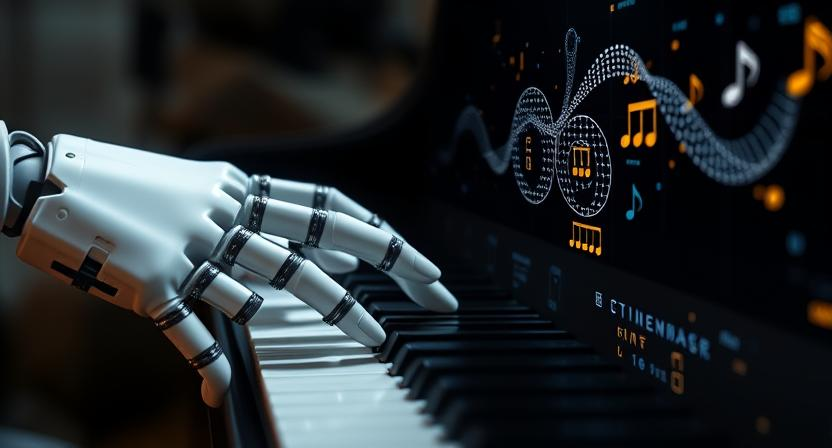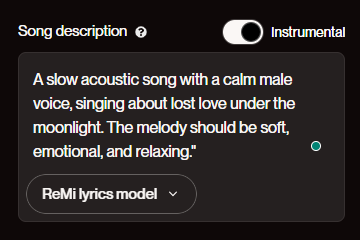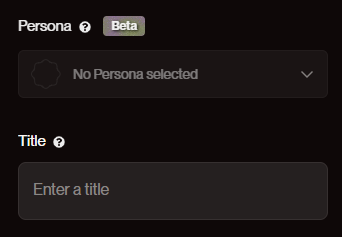Explore How to Create a Song, beginning with an in-depth introduction to their fundamentals, followed by insights into a powerful free AI tool, and practical examples.
Introduction to Songs
Songs are a universal form of artistic expression blending melodies, lyrics, and rhythm to create meaningful composition. What is a love ballad, an energetic rock anthem, or a soulful jazz piece every song tells a story and evokes emotions. Musicians have been crafting songs for centuries, using instruments vocals, and poetic lyrics to craft music that resonates with listeners.
A song typically consists of several sections including verses, a chorus, and sometimes a bridge. The verse introduces the theme, the chorus delivers the main message and the bridge adds variety. Every song follows a unique structure but the goal remains the same—get an audience through music.
Many people wonder how to create a song from scratch. Traditional songwriting requires creativity, technical skills, and an understanding of musical elements. Sometimes it takes time to create a text or find a tune and set the appropriate chords for the lyrics. An independent musician could compose the song using only his knowledge and experience. The new ways that science has introduced ease up on this aspect.
Artificial intelligence has today changed how music is created through artificial intelligence. Many AI platforms now assist artists in generating lyrics composing melodies, and producing high-quality instruments. Before diving into AI-powered solutions, let us explore the challenges of traditional songwriting.
Challenges in Writing Songs Manually
Songwriting is an art, but it also comes with many difficulties. Without the support of AI tools, musicians face several obstacles while composing a song.
1. Finding the Right Inspiration
Songwriting is one of the biggest issues to be faced: finding the right inspiration. Many artists suffer from writer’s block and, therefore, cannot come up with something new. Creativity is unpredictable. Not every musician can instantly write out their lyrics or melodies without any hurdles. This is going to strongly delay the songwriting process.
2. Proper Song Structure
It is important to know how to make a song structured. A good song composition needs a good transition between verses, a powerful chorus, and sometimes a bridge that keeps the listener interested. If a song lacks proper structure, it will either sound imbalanced or repetitive. It takes a lot of time and effort to create a song that sounds so natural.
3. Composition of a Novel Melody
Melody would be the heart of any song. Making a melody that sounds new and unique is not easy, especially because there are already many famous songs out in the market. A songwriter needs to understand musical notes, chord progressions, and harmonies to develop an appealing tune. Without musical expertise, it can be challenging to compose something unique.
4. Writing Meaningful Lyrics
A song attains depth in meaning by using lyrics. Though writing emotions without proper rhyme and rhythm of lyrics is quite tricky. A songwriter often encounters difficulty with the selection of the proper words to match a perfect harmony. This usually hinders lots of individuals in their desire to learn how to make a song.
5. Arranging instrumentals and production
A song cannot be performed without instrumental accompaniment. Selecting the right instruments, beats, and harmonies requires skill. Without good quality professional recording equipment, some musicians simply can’t make good-quality sounds from their performances. This is just one of the main reasons a lot of artists spend months and even years perfecting their songs.
6. Time and Effort Needed
The time required to create a song is huge. A songwriter must first pen the lyrics, compose melodies, and structure the song, finally recording the track. A novice musician will spend hours experimenting with different ideas until finally settling on a composition. This complexity of the process scares away many budding musicians from finishing their songs.
These challenges have brought more artists to use AI technology to make songwriting easier. With its help, AI can give one inspiration, suggest melodies, and even create fully formed compositions in a matter of minutes. This leads us to the emerging AI for generating songs.
The Rise of AI in Generative Song Creation
Artificial Intelligence is bringing such massive transformations into many industries, and music isn’t left behind. Over the last couple of years, AI has become an excellent assistant in the production of songs, motivating musicians to be creative and produce good content in their songs.
Tools for AI songwriting function on Generative AI, which analyzes thousands of songs based on patterns made in melodies, lyrics, and chord progressions. With this knowledge, AI can come up with original music following the established musical structures.
One of the significant advantages of AI in songwriting is that it can generate ideas very quickly. Many people struggling with how to create a song can use AI to get instant melody suggestions, lyrical themes, and even full song drafts. AI tools can help artists in several ways:
• Lyric Generation:
AI can analyze existing lyrics and create meaningful verses and choruses that fit a given theme.
• Composition of Melody:
AI algorithms can come up with melodies that fit into a particular mood or genre.
• Chord Progression Suggestions:
AI can provide chord sequences to complement the musical structure of a song.
• Instrumental Arrangement:
AI can mimic real instruments, so people do not need to hire a musician to create music.
• Vocal Synthesis:
Some AI tools can come up with the most realistic singing voices, allowing artists to easily try out various vocal styles.
It’s not meant to take over your creativity but should add a boost to it. With the help of AI, songwriters can accelerate the process and explore new musical possibilities.
Generating Songs with Suno AI (Without Custom Mode)
With a name like Suno AI, it is simply revolutionary to make song composition effortless for users who may or may not have any experience in composing music. Axiomatic thinking here would say that people who traditionally had to be deep in musical knowledge are bypassed, so everything is made simple by just a short text description to generate songs quickly. And, of course, this tool is available for free.
Users must create an account before accessing Suno AI. In the case of those who already have an account, they simply have to log in to get to the main workspace, where the instant song creation can be initiated. One of the exciting features of Suno AI is the Custom Mode toggle, which decides whether the user will be in control of each component of the song or whether AI will handle most of its components.
In the non-custom mode, Suno AI takes full control over the song creation process. Users only need to provide a description—also known as a prompt—that outlines the type of song they want. This is the key step in the entire process, as the AI interprets the description and generates a song accordingly.
Creating the Perfect Song Prompt
The prompt serves as the foundation of the generated song. A well-written prompt ensures that Suno AI understands the user’s exact needs and produces a song that matches their vision. Users can include various elements in the description, such as:
- Genre – Pop, rock, hip-hop, jazz, classical, or any other style.
- Melody Type – Whether the song should have a slow, emotional tune or an upbeat, energetic rhythm.
- Vocal Preferences – Male or female voice, or even robotic/electronic vocals.
- Theme – Love, heartbreak, celebration, motivation, or storytelling.
- Occasion – Special events like birthdays, weddings, or seasonal celebrations.
- Mood – Happy, sad, relaxing, intense, or inspirational.
How to Write a Good Song Prompt
Since Suno AI has a 200-character limit for descriptions, users have to be brief yet detailed. Below are examples of short prompts and longer prompts (within 200 characters) to guide the AI.
Short Prompt Examples:
- Happy birthday song
- Sad love ballad
- Energetic rock anthem
- Slow acoustic melody
- Epic cinematic theme
- Motivational rap song
- Relaxing piano music
- Spooky Halloween tune
These short prompts are useful when users want the AI to take creative control. However, for more specific results, users should provide longer prompts with more details.
Long Prompt Examples (Up to 200 Characters):
- A slow acoustic song with a calm male voice, singing about lost love under the moonlight. The melody should be soft, emotional, and relaxing.
- An upbeat pop song with a cheerful female singer, celebrating friendship and fun summer vibes. Should have catchy lyrics and a lively beat.
- A dramatic orchestral piece inspired by fantasy movie soundtracks. Intense, powerful, cinematic mixture of violins and deep drums.
- A jazz song with smooth saxophone and soft piano performed in a cozy bar setting. The vocals should be deep and soothing, talking about a rainy evening.
Choosing a Song Model in Suno AI
Once the user provides a description, the next step is selecting a model. Suno AI offers two main models:
ReMi Beta:
This is the newest and most creative AI model, which takes more risks and may generate unexpected or unique elements in the song.
Classic:
This model follows the prompt more strictly, ensuring that the generated song closely aligns with the user’s instructions.
Users can experiment with both models to see which one fits their preferences best. The ReMi Beta model is ideal for those looking for a more innovative and artistic result, while the Classic model is better for those who want a predictable and structured song.
Instrumental Mode
The Instrumental Mode of Suno AI helps users create songs without vocals as it uses melody and instrumentation. It’s perfect for video background music, presentations, or any other creative project. The user can simply specify the mood, genre, or style he or she needs, and Suno AI generates a custom instrumental track for him or her.
Whether you need soft piano music, an energetic beat, or a cinematic orchestral sound, the Instrumental Mode allows you to produce professional quality music with your voice over the lyrics and thereby add a professional touch to your content.
Create Personalized Songs with Your Voice on Suno AI
Suno AI allows you to easily create personalized songs using your voice. You will either upload a pre-recorded audio or record your voice directly on the platform. After uploading or recording, you can add a prompt or description of the style, mood, or theme you want to generate in your song.
Suno AI transforms your voice into a fully produced song, using its advanced AI capabilities to make it sound professional and truly expressive with your vision. It’s an intuitive tool that is very user-friendly.
Anyone can easily create unique music with it. Suno AI allows users to upload any voice, whether it’s from a famous singer, a celebrity, or any other personality, and the platform will generate a song in that specific voice. It can be achieved by simply uploading an audio file.
This feature provides endless possibilities for customization, making it easy to bring any voice to life in a musical composition. Whether you’re creating a tribute or experimenting with different vocal styles, Suno AI makes it effortless.
Finalizing and Generating the Song
After selecting the desired settings, users simply need to click the “Create” button. Within a minute, Suno AI processes the request and generates a complete song, including melody, vocals, and instrumental elements. This automated process eliminates the complexity of traditional song creation, making it possible for anyone to create music effortlessly.
Practical Work: Generating a Song with Suno AI
Now, let’s see how Suno AI works in real time. I used the tool myself to generate a song and tested its full functionality. Here is the step-by-step process and what it produced.
Step 1: Entering the Song Description
First, I entered a song description into Suno AI. Since the description limit is 200 characters, I crafted a concise yet detailed prompt:
📝 “A slow acoustic song with a calm male voice, singing about lost love under the moonlight. The melody should be soft, emotional, and relaxing.”
This description sets the mood, style, and vocal preferences for the AI-generated song.
Step 2: Generating the Song
After entering the description, I clicked the “Create” button, and within seconds, Suno AI generated a complete song.
✔️ Song Title: “Looking For Her Underneath The Moon”
✔️ Lyrics: Full verses, chorus, and bridge
✔️ Style Tags: Slow, Acoustic, Emotional, Relaxing, Soft
✔️ AI-Generated Image: A relevant visual representing the song
Step 3: Viewing the Lyrics
Once the song was generated, I clicked on the song title, and Suno AI displayed the complete lyrics. Here’s a glimpse of what the AI created:
🔹 Verse 1:
“Down the crooked road
The sun’s settin’ low
Underwater with my thoughts of you”
🔹 Verse 2:
“Walkin’ through the night
Read between the lines
Thinkin’ ’bout you under the moon”
🔹 Chorus:
“Would like to see you soon
Are you lookin’ for me too?
So I can concentrate on you. have
I have been patiently waitin’ for you”
The AI successfully followed the tone and theme I provided, generating meaningful lyrics that fit the song’s description.
Listen to the first generated song here;
Step 4: Checking Style Tags and Title
Suno AI automatically assigned style tags based on my description. These tags help categorize the song’s vibe and genre.
🎼 Generated Style Tags: Slow, Acoustic, Emotional, Relaxing, Soft
The AI also created a title that matches the song’s theme:
🎵 Song Title: “Looking For Her Underneath The Moon”
Step 5: Examining the AI-Generated Image
One of the most interesting features is the AI-generated album cover-style image that visually represents the song. Based on my song description, Suno AI created an image:
This adds an extra layer of personalization and professionalism to the final product.
Variations in Generated Songs
When a user generates a song using Suno AI, the tool produces two versions of the same song. Both versions have identical lyrics and style, but they differ in vocal tone, delivery, or expression. This variation adds a unique touch, as one version might have a softer, more emotional feel, while the other could have a stronger, more expressive tone.
The difference in vocal performance ensures that users can choose the version that best matches their vision. This feature enhances creativity, allowing users to pick a rendition that aligns with their intended mood or atmosphere.
Listen to the second generated song here;
Using Custom Mode in Suno AI
The Custom Mode in Suno AI allows users to write their lyrics and have full control over the song’s structure. Unlike the non-custom mode, where the AI generates lyrics automatically, this mode requires users to input their text, giving them more creative freedom. However, Suno AI still provides AI-assisted lyric generation for users who need inspiration. So, let’s walk through step by step how it is.
Step 1: Writing or Generating Lyrics
In Custom Mode, users must input their lyrics with a limit of 3000 characters. The AI does not generate lyrics by default, but there are two ways users can get assistance:
Full AI Lyric Composition:
Clicking the AI Lyrics button prompts the tool to ask for a song theme, which it will use to generate complete lyrics on its own.
Line-by-line AI support:
For each line, users can type a few words, and the AI will add more, developing a much better, meaningful lyrics set.
The generated song heavily depends on the quality and specificity of the provided lyrics. Users can write about love, emotions, life, special events, or any other theme they want. Since the AI follows the input closely, it’s important to write meaningful and well-structured lyrics.
Step 2: Defining the Song’s Style
After writing or generating the lyrics, users need to describe the style of the song in 200 characters or less. This includes:
- Genre (Pop, Rock, Jazz, R&B, Hip-Hop, etc.)
- Mood (Happy, Sad, Energetic, Relaxing, etc.)
- Tempo (Slow, Fast, Medium)
- Vocal Style (Soft, Powerful, Whispery, Deep)
The style input is crucial, as it determines the vibe and feel of the final song. A well-written style prompt ensures that the AI aligns the melody and vocals accordingly.
Step 3: Selecting a Song Title
After the lyrics and style have been determined, users have to choose a title for their song. The title should represent the theme and emotions of the lyrics, thus being interesting to the listeners.
Step 4: Instrumental Option
Before generating the song, users have an option to toggle the instrumental mode. This allows them to create a version without vocals, focusing only on the music. This is useful for users who want a karaoke version or background music.
Step 5: Generating the Song
After completing all inputs, users simply click the Create button, and the AI will generate two versions of the song, each with the same lyrics and style but slightly different vocal tones and delivery.
Once the song is generated, users can play it, and the lyrics will appear in the corner as the song progresses, making it feel like a professional track.
Practical Example: Creating a Song in Custom Mode
Now, let’s go through another real example of using Custom Mode in Suno AI.
Step 1: Writing Lyrics
Here’s a new set of original lyrics that will be input into Suno AI:
Lyrics:
[Verse 1]
I hear your voice in the midnight breeze,
Whispers drifting through the trees.
Footsteps fading on an empty shore,
But I don’t hear you anymore.
[Chorus]
Fading echoes in the wind,
Calling out, but you won’t hear.
Memories lost in time’s embrace,
Yet I still feel you near.
[Verse 2]
Shadows dance beneath the moon,
A melody that fades too soon.
Every note, a silent plea,
Come back, come back to me.
[Bridge]
If I could turn the hands of time,
Would you still be forever mine?
Listen to the first generated song here
Listen to the second generated song here;
Step 2: Defining the Style
Now, let’s add a 200-character style description:
“A slow, melancholic acoustic song with a soft male voice. The melody should be haunting yet beautiful, with gentle guitar and deep, emotional tones. The song should evoke nostalgia and longing.”
Step 3: Choosing the Title
The song title chosen for this example is:
➡️ “Fading Echoes in the Wind”
Step 4: Generating the Song
After filling in all the inputs, the Create button is clicked and Suno AI creates two different versions of the song. Two versions are given, with the same lyrics and style but differing in vocal tone; one can be deeper and more emotional while the other might have a soft whispery feeling. When played, the song’s lyrics pop up on the screen, thus allowing users to follow the flow of the song.
Post-Creation Options in Suno AI
Once a song is generated in Suno AI, users have several options to modify, enhance, or save their creations. Let’s go through each of these options in detail.
Extend the Song
If a user wants to make the song longer, Suno AI provides an Extend option. Clicking on this feature allows the AI to generate additional verses, chorus sections, or instrumental parts while keeping the style and mood consistent. This is useful for users who feel their song is too short and want to add more depth to it.
Editing the Song
Suno AI offers a flexible Edit feature that includes three main options:
✅ Song Details – Users can modify the title, description, and style of the song. This helps in fine-tuning the output if the initial version doesn’t match expectations.
✅ Crop Song – If the generated song is too long, users can crop out unnecessary parts to create a more precise version.
✅ Replace Section – This feature allows users to modify specific sections of the song without regenerating the entire track. If a verse or chorus doesn’t sound right, users can select and replace it while keeping the rest intact.
Sharing the Song
Once satisfied with the song, users can share it using a direct link generated by Suno AI. This makes it easy to share the track with friends, social media, or online communities.
Downloading the Song
Suno AI provides two options for downloading the song:
🎵 MP3 Format – Users can download the audio file directly for free.
🎥 Video Format – The AI generates a video with a background image matching the song’s theme. However, if users want to regenerate the video, they must purchase the premium version of Suno AI.
Song Creation Limit & Premium Plan
Free users can create up to 10 songs per day without any cost. However, to generate more than 10 songs, users must upgrade to a paid plan. The premium version also provides additional features like video regeneration and enhanced song customization.
These options provide users with flexibility in modifying, sharing, and saving their AI-generated songs. While the free version offers a solid experience, the premium plan unlocks additional creative possibilities for those who want to produce music without limitations.
Frequently Asked Questions on AI Song Creation
1. How to Make an AI Song with Any Artist?
Creating an AI-generated song with a specific artist’s voice is possible in Suno AI. You can upload a reference audio clip of the artist’s voice or use the record option to input a vocal sample. After that, add a prompt or song description, and Suno AI will generate a song in the selected artist’s style.
2. Create a Song with My Voice
Suno AI allows users to upload or record their voice and then generate a song based on it. You simply:
- Upload or record your voice
- Provide a song prompt or description
- Let Suno AI process the input and generate a song with your voice.
This feature is useful for personalizing AI-generated music or making a song in a unique vocal tone.
3. How to Create Song Lyrics?
If you want to create song lyrics, Suno AI provides multiple options:
- Users can write lyrics manually (up to 3000 characters).
- AI can generate lyrics based on a theme you input.
- A line-by-line generation feature is also available, where you provide keywords, and the AI completes the lines.
This makes How to Create a Song an effortless process with AI assistance.
4. Best AI Song Maker
Suno AI is considered one of the best AI songmakers due to its features:
- AI-powered lyrics generation
- Custom voice input and style selection
- Ability to create and edit songs
- Multiple download and sharing options
For those searching for how to Create a Song efficiently, Suno AI provides a seamless experience.
5. How to Create a Song School-Friendly?
For a school-friendly song, follow these guidelines:
- Use clean and positive lyrics
- Choose a fun and engaging style (e.g., upbeat, happy, acoustic)
- Avoid themes unsuitable for children
In Suno AI, you can provide a kid-friendly prompt, such as:
“A cheerful song about friendship and kindness, with a happy melody and fun lyrics.”
6. How to Create a Remix of Songs?
Currently, Suno AI does not have a direct remix feature, but users can:
- Provide a prompt to generate a song in the same style as an original track
- Upload a reference voice or instrumental sample to create a similar remix
- Use the Edit and Crop features to modify AI-generated songs
7. Prompt for Creating Meditation Songs
Meditation music requires calm and soothing melodies. Here are two prompt examples:
Example 1:
“A peaceful ambient song with soft flute sounds, slow piano notes, and relaxing water background effects.”
Example 2:
“A deep, atmospheric meditation track with a slow rhythmic heartbeat and gentle chimes, perfect for relaxation.”
8. How to Create a Full Orchestra Song on Suno?
Suno AI can generate orchestral music based on lyrics and descriptions. Below is an example:
Title:
Symphony of the Stars
Lyrics:
[Verse]
Golden lights across the sky,
Strings and horns in harmony rise,
Drums echo in a grand embrace,
A melody of time and space.
[Chorus]
Let violins sing, let trumpets shine,
A symphony beyond the night,
Notes of passion, waves of sound,
A world of music all around.
Listen to the first generated song here;
Listen to the second generated song here;
9. Create a Country Song from Lyrics Using AI
Suno AI supports country music generation with custom lyrics and styles. Here’s an example:
Title:
Dusty Roads and Broken Dreams
Lyrics:
[Verse]
Riding down this old dirt road,
Thinking about the times we had,
The sun is setting, the sky so gold,
But my heart’s still feeling sad.
[Chorus]
Take me back to where we used to be,
Sing me songs under the maple tree,
Though you’re gone, your memory stays,
In this country song, I play.
Listen to the first generated song here;
Listen to the second generated song here;
10. Is Lyrics to Song AI Free?
Yes, Suno AI offers free song generation, but there are limitations. Free users can create up to 10 songs per day. To generate more, users must purchase a premium plan.
11. Advanced AI Song Generator
Suno AI is an advanced AI song generator due to:
- Lyrics, voice, and instrumental customization
- AI-powered lyrics and melody generation
- Editable song structure (cropping, replacing sections)
For users searching for How to Create a Song with full control, Suno AI is a leading tool.
12. Elementary School Songs AI Generator
Suno AI can generate elementary school-friendly songs by setting the lyrics and theme to be:
- Educational
- Fun and engaging
- Age-appropriate
A sample prompt:
“A cheerful song about learning numbers, with a happy tune and fun rhymes for kids.”
13. AI Song Healing Music Prompt
For healing music, use a calming prompt like:
Example 1:
“A soft, slow instrumental with gentle harp, light piano notes, and ocean waves in the background to promote relaxation and peace.”
Example 2:
“A soothing melody with a deep cello and soft choir voices, designed for emotional healing and comfort.”
14. AI Parody Song Creator
Suno AI can be used to create funny parody songs by modifying the lyrics and themes of existing songs humorously. Just enter a funny description, and AI will generate a parody-style track.
Example prompt:
“A silly song about how coffee gives superpowers, in the style of a pop anthem with dramatic lyrics.”
15. How to Get Credits in Suno AI
Suno AI offers two main ways to earn credits:
Referral Program:
Users can share their unique invite link with friends. When a referred user signs up and creates 10 songs, both the referrer and the new user receive 250 free credits. The maximum credit a user can earn through referrals is 2,500 credits.
Purchasing a Premium Plan:
Users who need more credits beyond the free limit can subscribe to Suno AI’s premium plan, which provides additional song creation opportunities and advanced features.
16. Suno How to Create Pause in a Song
Creating pauses in Suno AI songs is essential for adding rhythm, emotion, and flow. There are multiple ways to achieve this, depending on the level of control needed. The simplest method is to insert silence by adding an empty track of the desired duration. For more precise control, users can trim or delete parts of an existing track to introduce gaps.
Advanced users can use automation to create gradual fade-ins or fade-outs, ensuring smooth transitions. Additionally, when working with MIDI, leaving empty regions allows for controlled silence. Mastering pauses enhances a song’s impact, making it more engaging.
Ethical Considerations in AI Song Creation
The advent of AI-based music composition, as seen in sites such as Suno AI, is a possibility that has its exciting aspects, but also carries ethical implications. As one finds out how to compose a song using AI, responsible use and copyright issues along with the influence on human musicians become essential to consider.
Intellectual Property and Copyright
One of the most fundamental moral issues about AI-generated music is copyright infringement. When users generate a song using AI, they need to ensure that the words, melodies, and styles don’t unintentionally replicate copyrighted material. Even if AI tools generate something unique each time, the resemblance to existing sounds is likely to cause litigation. Ethical use involves intellectual property laws and giving credit when it is due.
Authenticity and Artistic Integrity
AI-generated music presents a challenge to the traditional definition of creativity and originality. Although AI-generated songs can be impressive, it does not reflect human emotion and lived experiences. Ethical questions arise when a user claims the song as exclusively their own, without acknowledging AI’s role in the creative process. A responsible approach would include transparency—acknowledging that AI has helped in the creation of the music.
Voice and Identity Misuse
Suno AI allows users to upload recordings and create songs using different voices, raising concerns about potential misuse. Users could generate songs mimicking famous artists or personal identities without consent, leading to ethical and legal complications. Responsible AI use means ensuring that generated songs respect individual rights and do not misrepresent or exploit other’s voices.
Fair Access and Bias in AI Models
AI music tools often reflect biases present in their training data. This can lead to limited diversity in generated music styles or reinforce dominant cultural narratives. Ethical AI use involves promoting inclusivity by experimenting with diverse music genres, languages, and styles to ensure a broad and fair representation of musical creativity.
Impact on Human Musicians
AI-generated music may affect traditional musicians by reducing demand for human composers and performers. While AI can be a powerful answer for how to create a song, ethical considerations require balancing technology with human artistry. AI should be seen as a complement rather than a replacement for human creativity, supporting musicians rather than competing against them.
Summary: How to Create a Song
Creating music has never been easier with the power of AI. Whether you want to create a song from scratch, want to know how to create a song from lyrics, or even generate an AI-created song beautifully, there are countless tools available to bring your musical ideas to life.
With AI, users can now experiment with different genres, including creating a rap song, creating a country song from lyrics using AI online for free, or even generating an AI-generated country song with just a few clicks. Many platforms, such as Suno AI, provide users with the ability to create a song with their voice, allowing them to explore music production like never before.
For those looking for an AI song maker with vocals, tools like Suno AI music generator offer a seamless experience, letting users add custom voices, generate lyrics, and apply effects such as song maker with auto-tune. If you’re a fan of mashups, you can use an online mashup song maker to blend different songs effortlessly.
Additionally, with a free AI song generator with vocals, even those without musical expertise can create high-quality songs. Whether you want to how to create a good song, generate an instrumental, or explore an advanced AI song generator, the possibilities are endless.
If you’re wondering how to turn written songs into music using AI, modern tools allow users to input their lyrics and generate complete compositions. From AI text-to-song conversions to how to make lirik into a song through AI, AI-driven platforms enable users to craft beautiful, original music without professional production skills.
Those interested in a futuristic approach to music can even create an AI time traveler song, exploring sounds from different musical eras. Additionally, producers can experiment with AI by using features such as creating new songs with Adele’s voice, showcasing the advanced capabilities of AI-powered music generators.
For meditation enthusiasts, crafting calming music is easy with an AI song healing music prompt. If you need inspiration, you can refer to the AI song prompts sample for generating new and unique melodies. Whether you want to how to create a song school-friendly for young learners or use an elementary school songs AI generator, AI offers tools that cater to every audience. If you’re interested in how to create a remix of songs, AI-powered software can help you blend different tracks, modify beats, and produce innovative remixes.
How to use Suno AI is a common question for beginners. It provides intuitive features that allow users to how to create full orchestra song on Suno, making complex compositions more accessible. Whether you’re looking for Suno AI pricing, Suno AI careers, or exploring Suno AI prompts, this platform has something for everyone.
Users who are interested in AI-generated music and seeking unlimited access can look into Suno AI’s unlimited credit options. For those wondering how to download Suno AI songs, the process is simple, allowing users to save and share their AI-generated tracks effortlessly.
AI has transformed how artists and music lovers how make an AI song with any artist. It is now possible to create an AI song with my lyrics using innovative AI technology. Moreover, users can explore different styles and genres using an AI song maker with vocals or even generate unique and fun tracks with an AI parody song creator. Whether you’re an aspiring musician or just experimenting for fun, AI music tools allow you how to create a song easily and efficiently.
For those looking for creative inspiration, an AI song title generator can help brainstorm catchy song names. With AI advancements, artists can also create personalized AI-generated songs for free, making music accessible to everyone. Even if you’re interested in specific themes like asking AI to make a hit country song, AI tools can generate tracks that sound professional and engaging.
A common concern among users is the lyrics to songs songs. Many AI tools offer free versions, while others require credits or subscriptions. If you’re wondering how to get credits in Suno AI, users can participate in referral programs or opt for premium plans. AI platforms like TrendtoAI continue to make AI-generated music more accessible by offering guides and insights into AI-powered tools.
As technology evolves, the ability to create a song with AI is becoming more advanced. From how to create an instrumental from a song to generating AI-powered compositions for meditation, schools, or professional music production, AI is reshaping the future of music.
Whether you want to know how to create a song, experiment with AI-generated country songs, or explore how to make AI-covered songs, AI tools make the process simple and enjoyable. With platforms like Suno AI, the future of AI-generated music is limitless.
Author’s Insight
Sharjeel Jadoon is the visionary behind TrendtoAI, a website that is dedicated to making artificial intelligence accessible and understandable to everyone.
He sheds light on clear, practical content and strives to bridge the complex AI tools with the everyday user.
This passion for innovation goes hand in hand with the empowerment of others through knowledge. Read more…
Podcast:
If you prefer listening over reading, experience the content in an engaging podcast format. Click here to tune in now!