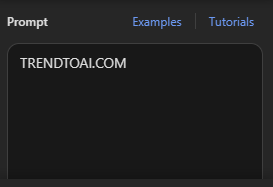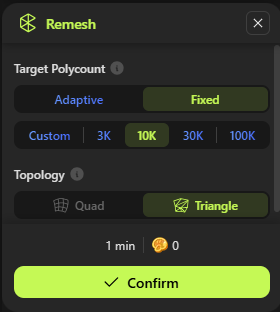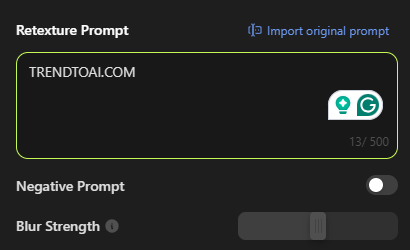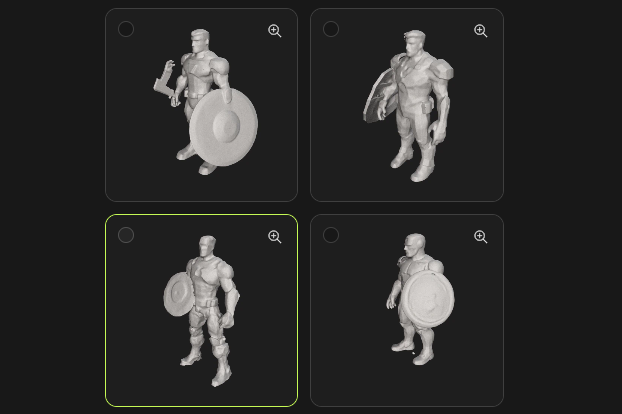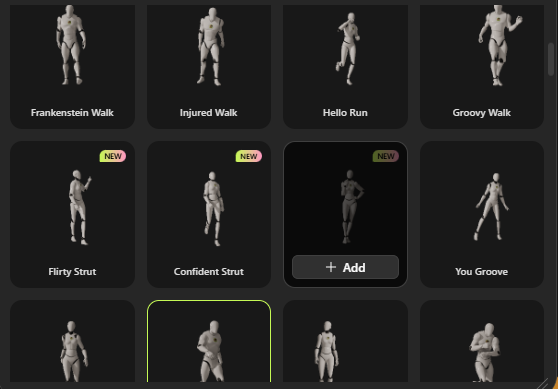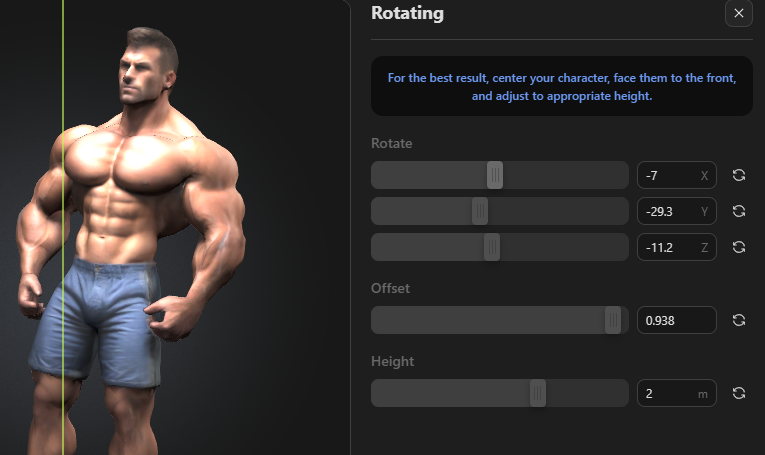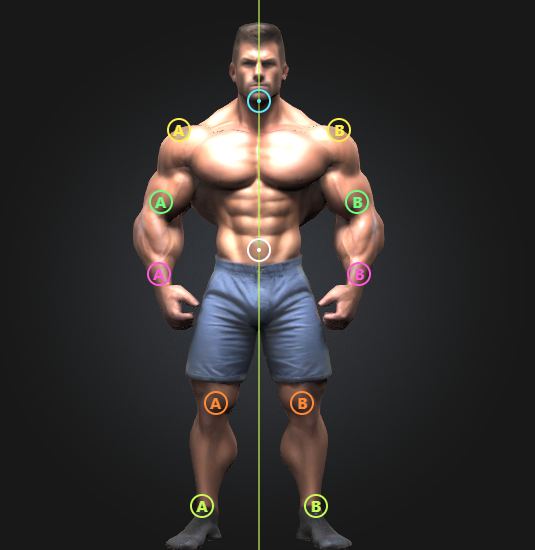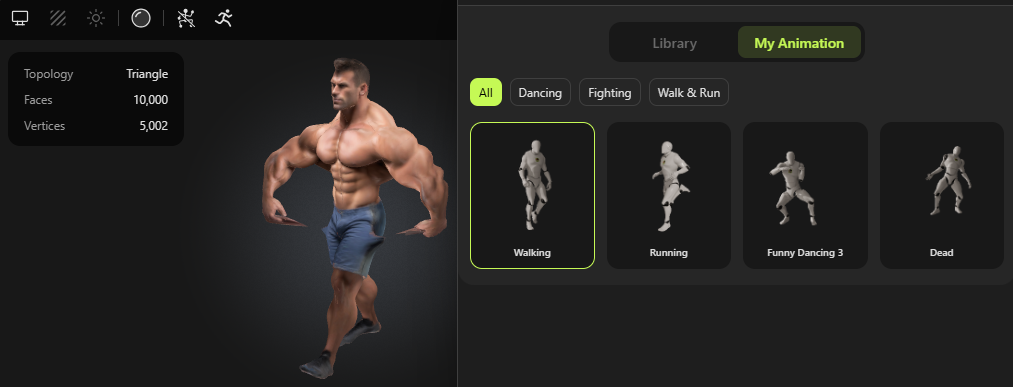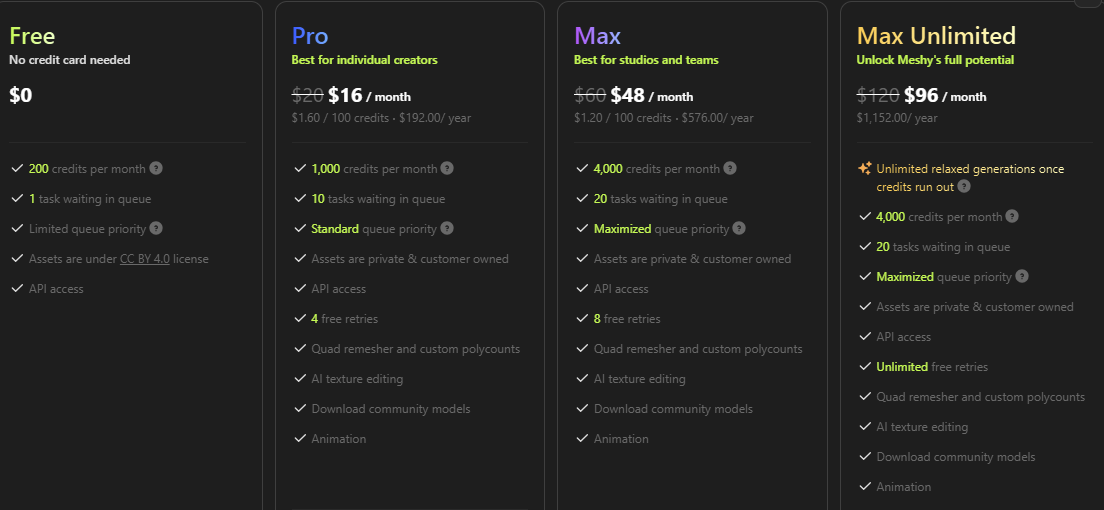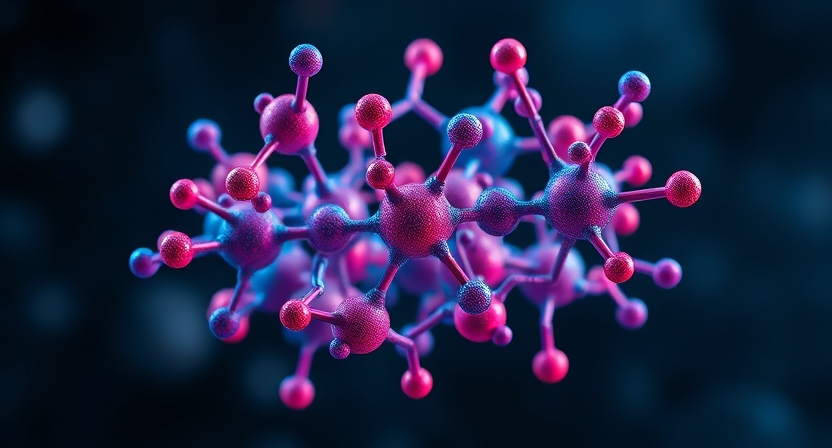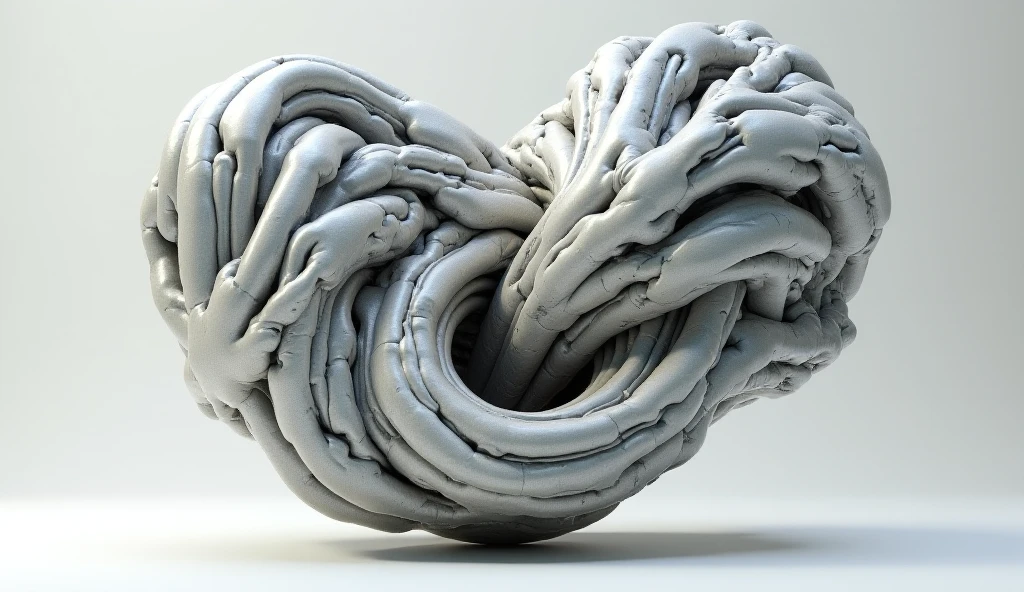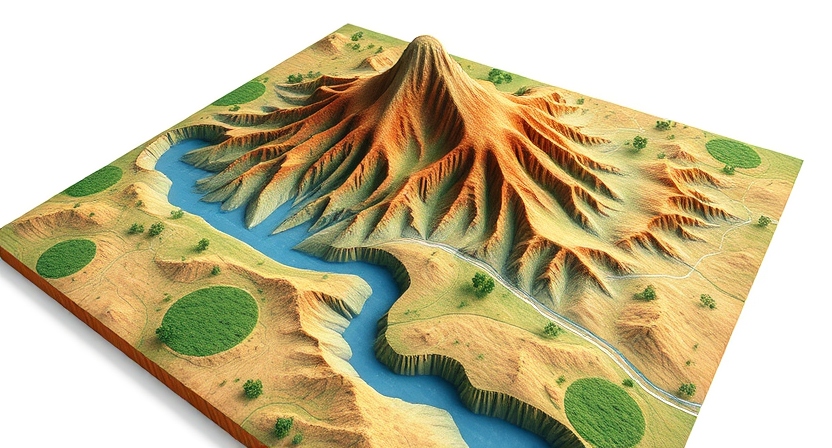Explore the fascinating world of 3D AI Models, beginning with an in-depth introduction to their fundamentals, followed by insights into powerful AI tools, real-world applications, and practical techniques for creating and utilizing these models effectively.
Introduction to 3D AI Models
Technology has changed the way we consume digital content and 3D AI models are at the forefront of that change. These AI-powered models are more than just representations they are dynamic, adaptive, and can mimic the real world. From intricate architectural designs to lifelike characters in video games the ability to create 3D AI models has disrupted industries and opened up endless possibilities for innovation.
What’s so great about 3D AI models is their accessibility. In the past, creating detailed 3D models required technical knowledge, expensive software, and hours of manual work. Today AI has bridged that gap by automating complex tasks so even beginners can get professional results. Whether you’re an artist, engineer, or enthusiast you can now bring your imagination to life with zero effort and zero cost.
This article goes into the world of 3D AI modeling and its possibilities, benefits, and how anyone can create 3D AI models without breaking the bank. With this exciting subject, you can learn how artificial intelligence makes complicated processes easier and how it provides creative freedom by empowering access to innovation.
Understanding Artificial Intelligence in 3D Modeling
The process of creating 3D AI models allows AI algorithms to analyze the patterns, shapes, and textures that can result in very detailed designs with great accuracy. For example, AI may predict how light behaves on a surface, or it can mimic real movements, even fill out missing details on an incomplete model.
Such accuracy was once left for experts to produce, but now anyone with basic knowledge can do it and achieve stunning results. Probably one of the great advantages of 3D modeling using AI is its capability of learning. As compared with conventional tools, an AI system can get better in performance, efficiency, and capability over time through more and more data that the system undergoes.
Consequently, while continuously using an AI model, one will observe their design being developed progressively and then endless creative opportunities start coming out from a particular theme or thought. Making 3D AI models has no longer been a technological barrier but opened to endless imagination.
Tools and Software for Creating 3D AI Models
Today, one can create 3D AI with unprecedented ease, even without any exposure to the technologies involved. The tools are very clever and instead use advanced algorithms to make designing easier. Features include automated rendering, intelligent scaling, and real-time adjustments. With such tools, one can create complex models with a few clicks, saving time and effort while providing a high-quality output.
The most exciting feature of these tools is their accessibility. Many of them are free. That breaks barriers that are used to limit 3D modeling for only professionals using expensive software. Anyone with a computer and access to the Internet can explore this world of 3D AI modeling without ever worrying about cost. This technology democratization allows artists, hobbyists, and small businesses to compete with much larger players.
When you create 3D AI models, you’re not using the software; you are collaborating with a virtual assistant who understands your needs and helps you reach your goal. These tools are often easy to use with intuitive interfaces, pre-built templates, and intelligent suggestions that make it all enjoyable and stress-free. Be it product prototypes, animated characters, or architectural designs, the resources are always at your beck and call to get the job done.
The ability to create realistic 3D models can be applied across industrial fields: in the gaming industry, 3D AI models bring characters and environments to life, maximizing immersion by the player; in architecture, they help visualize buildings and interiors with their as-close-as-possible details; in product design, they enable quick prototyping, where designers test and refine their design before realizing a production-ready model. Whatever the application is, creating 3D AI models allows for flexibility and efficiency that is unparalleled.
The most interesting part, however, would be the potential future applications as AI is also integrated into 3D modeling. For instance, AI can generate models based on simple sketches, convert 2D images into 3D designs, or even produce animations based on textual descriptions. In such a capability, creativity would be redefined as everyone’s idea becomes easily materialized.
Meshy AI: Create 3D AI model
Introduction to Meshy AI
Meshy AI is a revolutionary tool that makes it easier to create complex three-dimensional models. Using the latest artificial intelligence, it allows users to create 3D AI models from text prompts and visual images. This section will focus on the text-to-3D functionality, including the step-by-step process, customization options available, and editing features offered by this powerful tool.
Whether a person is a designer, developer, or hobbyist, Meshy AI allows one to realize ideas with minimal hassle. The discussion will proceed by detailing the creation of 3D AI models based on textual prompts.
Detailed features of Meshy AI’s Text-to-3D Option
1. Account Creation and Login
Users are first required to make an account when they wish to start developing 3D AI models in Meshy AI. Signing up for a new user is straightforward as it involves a simple requirement for an email and password. Registered users can log in directly and continue working with saved projects and tools.
2. Two Methods for Model Generation
Meshy AI offers two amazing model-generation methods.
1. Text-Based Model Generation
2. Image-Based Model Generation
In this chapter, we will focus on the text-based option, explaining how to create and edit a 3D AI model.
3. Text-to-3D Model Generation
After logging in, users can access the feature of creating a text-to-3D model. Here’s how the process goes:
Writing the Prompt
At the center of this process is the prompt. Users write their desired model description in the prompt section.
The Seed
The seed option allows users to create variations from the same prompt. It’s such a powerful tool to experiment with different styles and make sure that all generated models are unique.
Generation Process
The Generate button starts the generation. Within a minute, Meshy AI renders four different 3D model options for the prompt given. These options allow users to pick their desired result.
Refine Generated 3D Model.
After a model is chosen, Meshy AI is generous with tools to fine-tune that AI-generated 3D model to suit specific preferences and needs.
Remeshing Options
Once you’ve selected a 3D model, the first step in customization is remeshing. Meshy AI provides several options for adjusting the target polycount and topology of your model:
• Target Polycount Options:
Adaptive: Automatically determines the polycount based on the model’s structure, balancing detail and efficiency.
Fixed: Uses a constant polycount regardless of the model’s structure, ideal for maintaining uniformity.
Custom: You can set specific polycount values, like 3K, 10K, 30K, or 100K, depending on your needs.
•Topology Options:
Quad: Creates quad faces with an even distribution, which are ideal for further editing. It sacrifices some detail for easier manipulation.
Triangle: Produces optimized triangle faces, which maximizes details but makes the model harder to edit. This setting is perfect for game engines where high detail is very important.
These options provide users with complete control over the model’s structure, ensuring that it meets their specific requirements.
2. Texturing the Model
Aftermeshingg, the next step is texturing. Meshy AI has a robust texturing engine that applies realistic colors and materials to your 3D model. This process takes only a few moments and transforms the plain mesh into a lifelike, visually appealing object.
3. Advanced Editing Tools
Meshy AI enables users to refine their models using powerful editing tools. These include:
• Stylization Options
Sculpture: It gives the model an artistic texture for a handcrafted look.
PBR (Physically Based Rendering): It gives the model realistic textures that mimic materials such as metal, glass, or fabric.
•Wireframe Toggle
Users can toggle the wireframe view on or off to inspect the underlying structure of the model.
•AI Texture Editing
Retexture Prompt: Users can input new prompts to change the texture.
Negative Prompt: Removes unwanted textures or patterns.
Blur Settings: Adjusts the smoothness of textures for specific effects.
Cursor Pen: Allows precise targeting for localized edits.
• Smart Healing
This tool lets users repair or erase specific areas of the texture by simply drawing over them, ensuring flawless results.
Step-by-Step Tutorial: Building a 3D AI Model with Meshy AI
Step 1: Log in or Sign up
Log in using your Meshy AI account or sign up if you are a first-time user of this website. After login, go to the “Text-to-3D” tab and proceed with the process.
Step 2: Enter the Prompt
Type a vivid description in the given text field about what you want Meshy AI to create for you. For example, in the example prompt:
“A half-Captain America-half-Iron Man, with a shield in his hand, with a combination of both costumes.”
The clearer and more specific the prompt, the better the generated model.
Step 3: Choose the Seed
Select a seed value and make different versions of the model. Try out different seed options to see various designs from the same prompt.
Step 4: Generate the Model
Click the “Generate” button. Within a minute, Meshy AI will display four unique 3D model options. Pick the one closest to your ideal.
Step 5: Edit the Model
Remeshing
Change the structure of the model by choosing:
• Target Polycount: Choose between Adaptive, Fixed, and Custom.
• Topology: Picka Quad to be easily modified or a Triangle to make it detailed.
Texturing
Leave Meshy AI to apply some real colors and textures to your model.
Editing
Refine your model using these professional tools:
• Change textures with retexture prompts and negative prompts.
• Use the cursor pen for precise edits.
• Heal damaged textures with the Smart Healing tool.
Step 6: Finalize and Export
Once satisfied with your 3D AI model, save it or export it in your desired format. Meshy AI supports various file types for compatibility with different software and platforms.
Click here to download the 3D model
Generation of 3D Model from an Image Using Meshy AI
Meshy AI makes converting a 2D image into a fully realized 3D model easy. One can upload the chosen image and generate a 3D model further customized with advanced editing options using a few steps. Therefore, here is a detailed guide to creating a 3D model from an image.
Steps to Generate a 3D Model from an Image
1. Upload the Image
Begin by choosing the “Image to 3D” option on the Meshy AI platform. Choose the image that you would like to turn into a 3D model. For this illustration, I uploaded an image of a robot.
2. Create the 3D Model
Once you upload the image, click the “Generate” button. In less than a minute, Meshy AI processes the image and generates a 3D model based on the uploaded design.
3. Choose and Edit the Model
After the model is generated, users can choose one option for further personalization. The same editing tools that are used in text-to-3D generation are applicable here, such as:
Texture Editing (retexture prompts, blur settings, and targeted modifications).
Remesh Options (polycount and topology adjustments for model optimization).
Stylizing Tools (sculpture or PBR styles, with optional wireframe overlays).
Smart Healing to repair or erase texture imperfections.
4. Apply Textures
- Select a color scheme or texture to beautify the 3D model.
- Change the details to suit the desired design at the final level.
Animating 3D Models with Meshy AI: A Detailed Tutorial
Meshy AI animates 3D models in an easily accessible manner to bring life into static designs.
Whether generated from text or images, the animation process supports only humanoid and quadruped models, ensuring optimal quality and realism. Let’s delve into the available animation features and a detailed step-by-step guide for animating your models.
Animation options and features
1. Supported Models
Meshy AI’s animation capabilities are designed exclusively for two categories:
- Humanoid Models: These include human-like figures, such as a muscular man or other similar creations.
- Quadruped Models: Four-legged creatures, like animals or robotic designs, are supported.
This targeted approach ensures animations are smooth, natural, and visually appealing. Unsupported models cannot be animated within this framework.
2. Adjusting Initial Parameters
Before starting the animation, users can modify two key parameters:
-
Rotate Offset:
-
- This setting determines the rotation angle of the 3D model.
- Proper adjustment ensures the model is correctly aligned within the animation workspace.
-
Height:
-
- Adjust the model’s height to maintain its natural proportions.
- This parameter helps prevent distortion during the animation process.
3. Humanoid Positioning
Once the parameters are set, users must define the key anatomical positions of the humanoid model. The following points are critical:
- Chin: Specifies the model’s head pivot point for head movements.
- Shoulders: Align the upper body to enable smooth transitions for arm and torso motions.
- Elbows and Wrists: Precisely mark joints for realistic arm movements, like bending or lifting.
- Groin: Centralizes lower-body alignment for accurate leg animations.
- Knees and Ankles: These ensure natural leg articulation, crucial for walking, jumping, and running animations.
Correctly placing these markers is essential for high-quality animations. Misaligned positions can lead to distorted or unrealistic movements.
4. Animation Library
After defining positions, users can access an extensive library of pre-defined animations. These include:
- Running
- Dancing
- Fighting
- Jumping
- Exercising
Each animation brings unique motions to the model, catering to various creative or professional needs. The library provides options suitable for entertainment, training simulations, and more.
5. Quick Processing
Meshy AI’s efficient algorithms ensure that animations are ready in less than a minute. Despite the speed, the quality remains high, making it a preferred choice for both hobbyists and professionals.
6. Premium Download Option
While users can preview their animated characters for free, downloading the final high-resolution animated models requires a premium subscription. This ensures access to quality files for commercial and advanced projects.
Step-by-Step Guide to Animating a 3D Model
Step 1: Selecting the Animation Option
- Navigate to the dashboard and click on the “Animate Model” option.
- Choose the model you wish to animate. For example, a previously generated humanoid model of a muscular man can be selected.
Step 2: Adjust Rotate Offset and Height
- Modify the rotate offset to properly orient the model.
- Set the height to match the model’s natural scale.
Step 3: Define Humanoid Positions
Mark the following points on the model for accurate animation:
- Chin
- Shoulders
- Elbows
- Wrists
- Groin
- Knees
- Ankles
Ensure precise placement to achieve smooth, realistic movements. Adjust and preview as needed.
Step 4: Select an Animation from the Library
- Explore the animation library and choose your desired effect.
- For instance, a “fighting” animation might involve coordinated punches and kicks.
Step 5: Preview and Adjust
- Preview the animation to see how it looks in real time.
- If necessary, refine the parameters or reposition markers for better results.
Step 6: Finalize the Animation
- Once satisfied, finalize the animation process.
- The animated character can now be used for various purposes.
Step 7: Download the Animated Model
- To download, subscribe to the premium plan.
- This allows access to high-quality, fully animated 3D models.
Animation Library Features
The animation library is one of Meshy AI’s standout features. Here are some details:
Variety:
The library includes animations for activities like running, dancing, and fighting.
Additional options include jumping, exercising, and other specialized effects.
Customization:
Users can preview and tweak animations for better alignment with their model.
Quick Access:
Animations are applied instantly, saving time while maintaining quality.
Community Library for Pre-Generated Models
Meshy AI’s community library offers an extensive collection of pre-generated 3D models, ranging from humanoid characters to quadruped designs. Users can browse these models for inspiration or practical use.
- Diverse Options: The library includes various styles, from realistic human figures to fantastical creatures.
- Premium Access: While browsing is free, downloading community models requires a premium subscription.
This feature fosters creativity by providing users with access to a wide array of resources.
Credit System
Meshy AI operates on a credit-based system, ensuring fair usage of its advanced tools. Here’s how the system works:
Free Credits:
Every new user receives 200 free credits.
Usage Breakdown:
3D Model Generation: Costs 10 credits per model (image or text-based).
- Editing: Each edit consumes 10 credits, bringing the total to 20 credits for a fully refined model.
- Animation: Adding animation costs an additional 10 credits.
Premium Credits:
-
- Once free credits are exhausted, users can purchase additional credits.
- The premium plan offers affordable options for high-volume users.
This system ensures that users can experiment freely while managing resource consumption effectively.
Applications of 3D AI Models: Unlocking the Future of Digital Creation
Applications of 3D AI models unlock the potential for the creation of digital products in modern times. At present, and moving into future generations, industries are being challenged by the impacts of technology to make 3D AI models in industries like gaming and medicine. These applications include a model for innovation and the acceleration of creative activities.
The great possibilities the integration of AI with 3D modeling tools is bringing are fast and efficient workflows coupled with the enhancement of quality and realism of digital content. With its capabilities to create free 3D AI models, these are more attainable now than ever before. This article discusses the different applications of 3D AI models based on their role across various industries and showcases what they can offer.
Entertainment and Gaming: Changing Visuals and Interactivity
Realistic Character Design
The most important applications of 3D AI models are in the entertainment and gaming world. AI-powered tools design hyper-realistic characters and environments, which could not be done before with this level of detail. With AI, designers can generate complex character models within a much shorter time than what would normally be taken in traditional methods.
Further, it automatically creates facial expressions, movements, and body language to minimize the animation that needs to be done by hand. Thus, it accelerates game development while increasing realism; creators can focus on gameplay mechanics and video storytelling. It has also opened up the availability of tools which can help one to Create 3D AI model Free for much faster prototyping and iterative design.
Procedural Content Generation
Another application of AI in video games is procedural content generation. It is possible that AI models efficiently generate vast expansive landscapes, environments, and even entire worlds without any human interference at all.
Games like “Minecraft” or “No Man’s Sky” rely on procedural generation to to produce expansive worlds that are generated in real-time. This way, environments can be further interactive and more personalized using AI, offering different experiences to each user every time they play the game.
Virtual Reality and Augmented Reality
The 3D AI models exist to make more refined VR/AR experiences. Under VR, one creates an immersive environment in the form of dynamic scenarios that respond differently by using AI models; this ranges from a 3D immersed world to the dynamic avatars used to interact across virtual environments. In another way, AI enhances applications of augmented reality, for instance, mobile games or product visualizations through placing and manipulating high-precision 3D objects in real-world environments.
Healthcare and Medicine: Evolving Diagnostics and Treatment
Medical Imaging and 3D Reconstruction
3D AI models transform health care in how diagnostics will go by being an accurate source for medical imaging with 3D reconstructions. AI-fitted tools will gather 2D images from any medical scans conducted via a CT scan or an MRI to project detailed models of all organs, tissue, and bone. The doctors use these models to better imagine the human body and thus improve diagnostics and plan surgeries more effectively.
Prosthetics Design
3D AI models are revolutionizing prosthetics development as well. It can analyze the precise measurement of a patient’s body and create customized prosthetic limbs that fit well and work efficiently. With the ability to analyze a person’s movement and needs, AI models are producing prosthetics that are better responsive and comfortable for patients, offering them full mobility and a better quality of life in living.
Drug discovery and molecular modeling
3D AI Models in drug research have been used to model molecular structure and predict how different compounds will behave. AI can rapidly analyze huge sets of data and create models of molecules so that researchers better understand the properties, interactions, and possible therapeutic effects of those molecules. This may be able to hasten the process of drug discovery and even pick out promising compounds for further use in new treatments.
Architecture and Urban Planning: Design Optimization and Efficiency
Building Information Modeling (BIM)
3D AI models in architecture are also used in BIM, or Building Information Modeling. It is a digital representation of the physical and functional characteristics of a building. The AI-powered BIM tools can automate tasks like structural analysis, energy modeling, and material selection.
AI predicts possible problems in the construction stage, fits energy-efficient designs, and assists architects in making correct decisions in real time. For instance, architects can now Develop 3D AI model For free in visualizing the design and discovering some flaws that would be made even before the construction starts.
Urban Planning and Intelligent Cities
The use of AI-driven 3D modeling is also put in the field of urban planning towards developing intelligent cities. AI can make accurate 3D models of cities as a whole, with parameters like traffic flow, pollution, and energy consumption.
This can be used to simulate many scenarios in urban development that can make cities more sustainable, efficient, and livable. These are also utilized in infrastructure planning such as roads, bridges, and utilities so that they have better designs and the risk of expensive errors reduced.
Education and Training: Innovation in Learning
Virtual Learning Environments
3D AI models revolutionize learning as it now enables the creation of virtual learning environments. This will enable the student to visit, even virtually, the historical site or the inside of a human body or chemical laboratory from their own homes.
AI environments allow students to experience and engage in more interesting and effective hands-on learning rather than through mere classroom settings. Thanks to the 3D AI model, which is allowed for free by using the platforms developed for user’s use, teaching now has further opportunities to add personal evolving content for students.
Training and Simulating
AI-driven simulations are used in fields such as aviation, medicine, and engineering, which demand specialized skills. For example, a pilot may use an AI-generated 3D model of an aircraft to practice maneuvers or simulate emergencies. Similarly, medical students may practice surgeries on AI-generated 3D models of organs or patients, providing them with hands-on experience in a controlled, safe environment.
Automotive and Aerospace: Design and Performance Optimization
Vehicle Design and Testing
3D AI models of a vehicle design in the auto-industry companies for testing it. AI can predict several real-world scenarios and events, which might include even a crash test or performance when under different conditions. This further saves time taken for the building of physical models of the same automobile. Car designers can Build 3D AI models for free to promptly check the auto models and know their performance under the virtual medium.
Aerospace Engineering
The aerospace industry also depends on AI-created 3D models to design aircraft and spacecraft. Engineers can optimize designs and minimize the chances of costly errors by creating detailed simulations of aerodynamics and performance. AI can also predict how different materials will behave under various conditions, ensuring that every component is up to standard.
Fashion and Retail: Personalizing Design and Shopping Experiences
Virtual Try-Ons and Fashion Design
In fashion, AI-driven 3D models assist in producing virtual designs for clothing so that the customers can experience a sense of trying on the clothes. In other fields, 3D avatars help the shopper see how clothes will appear on their body. Designers apply AI to come up with new patterns and styles and might integrate fabric simulation, color trends, and customer preferences into the patterns and styles. Retailers are also equipping customers to Create 3D AI models for Free, enabling them to see how they would look in different outfits and shop with more ease.
Personalized Shopping Experiences
Retailers are using AI to customize the shopping experience, for example through product recommendations catering to a customer’s likes and history. The AI can produce 3D models of products so the customers can see how the item will look on them or even in their home space. It enhances customers’ purchase decisions and boosts the usage of the site.
Robotics: Powering Smart Machines
Robot Design and Simulation
Of course, it is changing the world of robotics. Engineers can create designs of robotic systems that are 3D printed AI that can be used to simulate how these might function and move in varied environments. For example, an AI-created robotic arm or even a humanoid could be designed with complete details and then simulated to demonstrate precision and safety in performing specific tasks.
This process optimizes the design and also cuts costs and time involved in producing the physical prototype. This will allow faster means to generate robust robotic systems.
Autonomous and Transportation
Autonomous vehicles such as self-driving cars and transportation services have great potential for 3D computer vision and AI solutions. Real-time data collected from cameras, radar, and LiDAR is processed through AI for a 3D detailed map of the environment in which the vehicle exists. These AI models also help self-driving cars make crucial decisions, like how to adjust their speed, which path or way to take, and oncoming obstacles to avoid.
Using AI-based 3D models, these vehicles can thus be enabled to operate in more predictable conditions safely and improve the feasibility and effectiveness of autonomous driving. If you want to design free 3D AI models, then this is an extremely relevant field in which AI tools can assist in creating intricate simulations to test the navigation of a vehicle.
Art and Design: Breaking New Ground
AI-Generated Art
3D AI models are transforming how art is designed. It has enabled artists to design models, sculptures, and installations that previously were too complicated or impossible to be handcrafted. The AI model, with the interpretation of data inputs, can generate an entirely new form of art.
This is when a new form of creativity takes birth. The AI-driven designs give liberty to artists to break free from the norms and explore newer dimensions of their art. The above applications can, of course, benefit aspiring artists and designers wanting to work for free, especially to sculpt 3D AI models of enhanced creativity for themselves.
Collaborative Design
It also bridges a human need: that for imagination, along with a machine one, in need of precision. It helps designers and artists create initial 3D models that they can then customize and refine. More innovative and efficient designs are therefore the result of this partnership between human imagination and the computational power of AI.
Instead of replacing creativity, AI enhances it, making new possibilities available for design. Artists who want to develop free 3D AI models can utilize many AI-based applications for collaborating on designs that will entirely revolutionize the design process.
Environmental and Agricultural Sciences: Green Solutions
Environmental Monitoring and Modeling
3D AI models in environmental sciences monitor ecosystems and model the changes in the environment. The environmental and agriculture sciences can avail themselves of these AI-generated 3D views to monitor patterns over time about landscapes, climates, and bio-diversities. In that regard, climatic change might be simulated for decision-making on conservation and sustainable use.
Hence, with this 3D model, through informed decisions in policymaking, natural resources would be managed and conserved more prudently from long-term changes in different scenarios of environmental policy. For those who seek to create free 3D AI models, several tools make use of AI to simulate and visualize environmental conditions.
Agricultural Applications
3D AI is very positively impacting agriculture in the form of better farming techniques and resource allocation. AI-based tools can mimic crop growth patterns, monitor health conditions, and even predict yield levels with much accuracy. This enables the farmer to optimize his irrigation, fertilization, and pest control methods to achieve more sustainable ways of farming.
Farmers can identify the early signs of disease or any other crop issue using 3D AI models and intervene before it is too late. Anyone interested in building 3D AI models free can use the agricultural technology platforms that provide a tool for simulating agricultural conditions and improving crop management for an efficient and sustainable future in agriculture.
Ethical Issues in the Ability to Free Create 3D AI Models
About free creation of 3D AI models opens further avenues of innovation in creativity and designs. However, it also creates a lot of ethical issues. These considerations mostly revolve around data privacy, intellectual property issues, misuse of AI technology, and accessibility. One should understand that understanding these issues will help ensure the ethical use of AI tools.
Privacy and Data Security
When users create free 3D AI models, they often upload images or other personal data, such as text prompts. Questions arise as to how their data is handled, stored, and shared. Ethical platforms should thus ensure that personal data is well protected and not misused. This means that platforms should be transparent about their data usage policies and give users control over how their data is used, whether for model training or other purposes.
Data security protocols need to be put in place to ensure user information is safe from access without permission, especially when it deals with sensitive data such as pictures of faces or private designs. Ethical consideration demands that such sites adhere to data protection laws, for example, GDPR, to prevent breaches and violations.
Intellectual Property and Copyright
Intellectual property is the main ethical concern with the creation of free 3D AI models through AI. In many cases, AI models are generated using the input provided by the images or text there is the need to understand who owns rights over the output 3D model. Things get even worse when the source of the input data happens to be a copyrighted work.
Users should be aware that creating 3D AI models based on copyrighted content without permission could lead to legal complications. Ethical platforms should provide clear guidelines about respecting intellectual property rights and make users aware of the potential consequences of generating infringing content. Additionally, platforms could introduce features that help prevent the generation of models that violate copyright laws.
Misuse of AI Models
The most fundamental question in AI 3D-model-generated misuse refers to the risks or ethical misuse related to the generation of images of any persons, animals, and objects with highly realistic deep-learned generated capabilities and ready-made software which could very quickly create misdeeds through content creation like ‘deepfakes’.
For example, through animation, an AI model can show a 3D model of a person speaking or doing something that the individual never did to create defamation or false information. It is only by having certain checks in place for the improper use of its tools that a good ethical AI platform can work. This should be in place with strict terms of use, content abuse monitoring, and guidelines given to users for proper use.
Accessibility and Inclusivity
At the same time, while the free accessibility of 3D AI models can democratize creativity, accessibility is a separate issue that raises ethical concerns. Not everyone has access to adequate technology, like powerful computers or high-speed internet, through which they can use AI modeling tools in their totality. Others might not know enough about them to use them efficiently.
This would require the AI platforms to focus on inclusiveness by making the tools accessible to all users. It could involve offering user-friendly interfaces, extensive tutorials, and design options that will appeal to users with different backgrounds and levels of expertise. This would be one ethical consideration toward preventing digital exclusion when making 3D AI modeling accessible to everyone.
Effects on Employment
Finally, the widespread use of AI to create 3D AI models could have implications for employment. As AI-generated models become more advanced, there is a potential risk of job displacement in fields like digital design, animation, and gaming. While AI can augment human creativity, there is concern that it may eventually replace certain jobs.
The ideal situation for ethical AI platforms would be to convey to the public the notion that AI is meant to add to human innovation, not as a substitute for human workers. This can make it easier to mitigate job loss while using powerful AI capabilities. Further openness in the communication of how the future use of AI is bound to impact jobs will allow society to transform responsibly and more equitably.
Summary: How to Create a 3D AI Model
Creating 3D AI models for free is no longer a complex or expensive endeavor, thanks to the advancements in artificial intelligence and user-friendly tools. From 3D model text generators to AI-powered 2D to 3D model free good quality converters, the possibilities are endless. These tools enable users to experiment with 3D mapping from pictures or learn how to make 3D photos easily. Transforming formats like PNG to 3D models or even utilizing tools for 3D rotate images online has become straightforward and accessible for beginners and professionals alike.
For those seeking artistic creations, the best 2D to 3D image converter and basic 3D models are great starting points, offering flexibility to customize designs. AI tools such as Meshy AI are revolutionizing 3D modeling for beginners, making it easier to animate designs, explore anime 3D models, or even create lifelike characters with the best AI to make 3D characters. Enthusiasts can take their creativity further by animating photos into 3D animations or using a free 3D animation website to download pre-made content and explore 3D animation downloads.
Innovations like 3D type modeling and making pictures 3D are ideal for transforming static visuals into dynamic creations. For those wanting more advanced features, AI human 3D model generator tools are perfect for generating professional-quality characters. The synergy between AI and how Meshy AI transforms 3D modeling offers new avenues for artists and developers to bring ideas to life effortlessly.
As these tools grow in accessibility and capability, even beginners can explore how to create 3D AI Models and elevate their projects. By using these cutting-edge technologies, you can unleash creativity and turn ordinary visuals into extraordinary 3D AI models with unparalleled precision and detail.
Author’s Insight
Sharjeel Jadoon is the visionary behind TrendtoAI, a website that is dedicated to making artificial intelligence accessible and understandable to everyone.
He sheds light on clear, practical content and strives to bridge the complex AI tools with the everyday user.
This passion for innovation goes hand in hand with the empowerment of others through knowledge. Read more…
Podcast:
If you prefer listening over reading, experience the content in an engaging podcast format. Click here to tune in now!