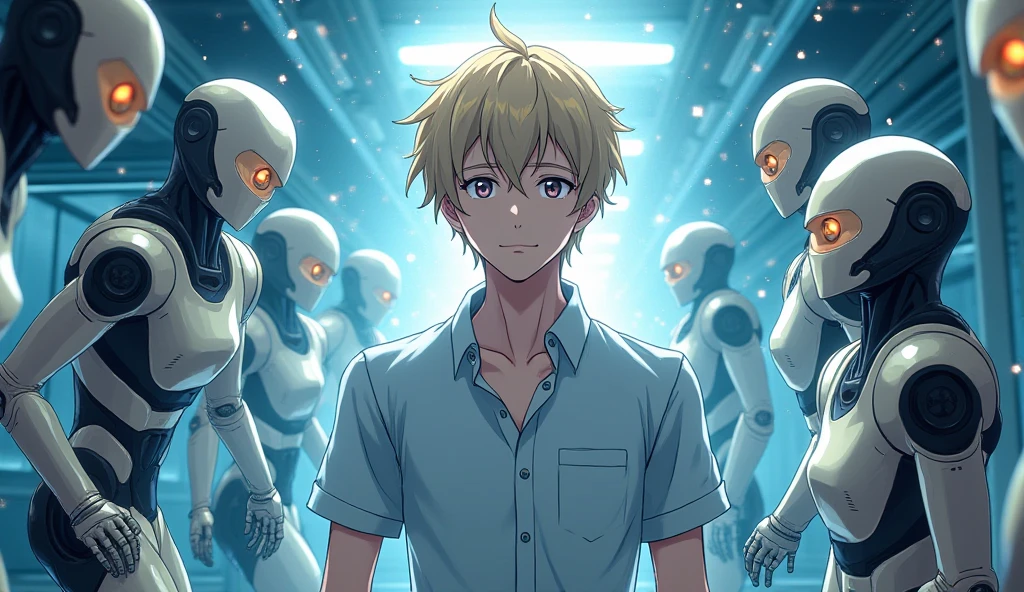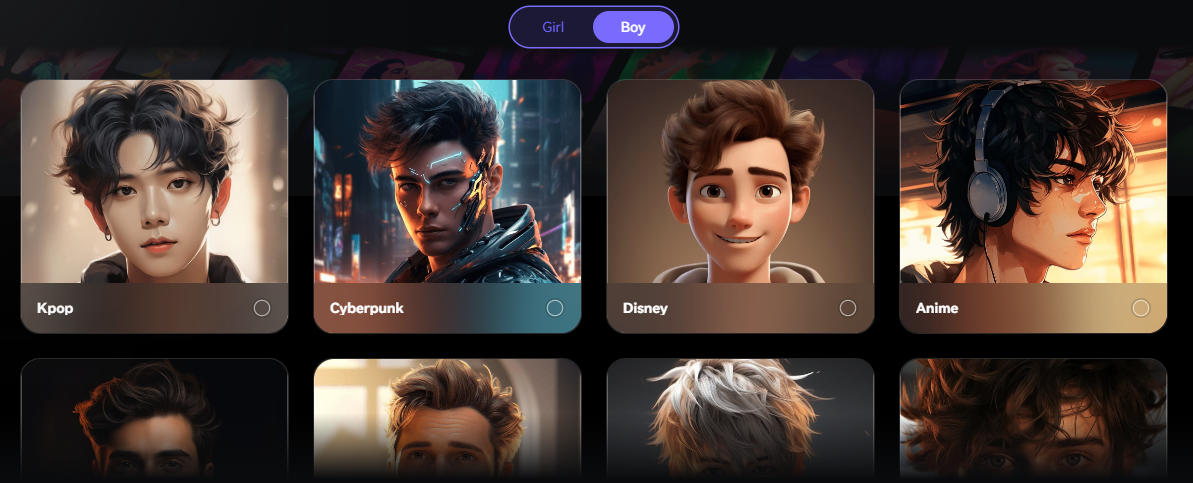Transform your creativity with two powerful AI tools, completely free, that make it effortless to convert videos into cartoon animation. Discover the ultimate solutions to bring your ideas to life and elevate your animation skills today.
Introduction to Cartoon Animation
Cartoon animation is the most creative and engaging form of visual storytelling. It has successfully transformed simple ideas into vibrant, dynamic images, which have held the imagination of people worldwide for decades. Cartoon animations are applied in entertainment, education, advertisement, and content development in social media. This style of animation gives the creator a channel to communicate deep messages entertainingly and in an easy-to-understand manner, thus making it highly popular with everyone.
Traditionally, creating cartoon animations is a highly intricate process. The artists draw every frame of animation by hand. It doesn’t just demand much talent but also time and effort. A sequence demands meticulous attention to detail to produce a smooth flow of transitions and lifelike movements. The labor-intensive method makes animation a domain largely reserved for skilled professionals and big studios with substantial budgets.
The game has changed with the advent of technology, especially artificial intelligence. The latest AI tools have enabled content creators to automatically turn videos into cartoons, which were previously done frame by frame manually. The AI tools identify important visual elements in a video and add animated filters or effects to the footage, thereby turning live-action into a cartoon. This development allows everyone to make exciting animations fast, cheaply, and without any prior experience in art.
This has created an innovation spree across various industries. Companies are now using cartoon animation in marketing, while teachers have begun to apply it in engaging their students in the learning process, and social media influencers are applying it to heighten audience engagement. Converting videos into cartoon animation is no longer a luxury but an effective tool for communication and creativity.
Whether you want to make a professional-quality animation or just add that little touch of whimsy to your videos, today’s solutions are amazingly easy with AI at the helm. These advancements allow creators to be more focused on their ideas, leaving the complex technicalities for intelligent algorithms to handle.
AI Revolution in the Animation Industry
The integration of artificial intelligence has transformed the animation industry into a paradigm shift. AI has changed the way animation is conceptualized, created, and delivered in ways that once seemed impossible to achieve. One of the leading innovations is video-to-cartoon animation, an AI-driven technique that has transformed the way creators approach animation.
AI technology has significantly automated the many labor-intensive activities of animation work, including rigging characters and applying artistic effects to scenes in transitions. Analyzing patterns in live-action video, AI tools can reproduce multiple cartoon styles from hand-drawn effects to 3D models thus changing raw footage into visually appealing animated sequences. As a result of this automation, the time taken and effort for producing quality animations are greatly diminished, giving animation creators the capacity to focus on storytelling and creative aspects.
Democratization of animation is one of the most impactful results of AI. Earlier, creating animations was a very expensive affair, requiring specialized software and advanced skills. Now, with AI-powered tools, anyone can convert videos into cartoon animation, irrespective of technical expertise. Small businesses, educators, and even hobbyists can now create professional-grade animations with minimal resources.
The AI revolution provides new features creating greater creative potential. Many of the tools can be adjusted to change styles, add special effects, or even create personalized characters. Flexibility in these ways makes AI animation tools multi-functional to suit a wide range of needs in any industry. This has brought about a whole new spectrum of opportunities for content creators, including educational materials and marketing strategies with the possibility of video to cartoon animation.
Also, AI is the link between imagination and execution. Complex algorithms are not only ensuring great-looking animation but also extremely efficient, thereby bringing about quicker turnarounds for projects without affecting quality. And therefore, what was previously available only in a big-budget studio is now at the fingertips of anyone who can envision an idea.
This integration of AI in animation is not just technology; it is a creative revolution. Making the tools to transform videos into cartoon animation accessible will empower a new generation of creators to bring ideas to life in ways that could only be dreamed about before.
Go Enhance: Streamlining Video to Cartoon Animation
Cartoon animation has become extremely popular because it can take any ordinary video and make it a very attractive creation. Among the many tools available, Go Enhance is one of the most efficient and user-friendly AI tools for transforming videos into cartoon animations. Whether you are a beginner or a professional, Go Enhance provides seamless features to bring your ideas to life. Let’s dive into the details of how this tool works and explore every step in its video-to-cartoon generation process.
Step 1: Sign up on Go Enhance
Before utilizing Go Enhance, users must establish an account. This process is uncomplicated and incurs no cost. Users should navigate to the official Go Enhance website, and select the “Sign Up” option. When an account has already been created, this step may be bypassed, allowing users to log in directly.
Once you log in, you will be granted access to several options, of which video-to-video generation is the most important for anyone who wants to convert their videos into cartoon animation.
Step 2: Video-to-Video Generation Section
Once logged in, go to the Video-to-Video Generation section. This is where the magic happens. Here, Go Enhance allows you to upload your video and customize it to your desired cartoon animation style.
Step 3: Upload Your Video
Uploading your video is pretty simple as one can use a drag-and-drop interface by Go Enhance. There are two possible options: choose to drag a video file from your media library and drop it in the area for uploading or explore the device to select the video one intends to convert.
This intuitive upload process means even a first-time user will quickly get started. Once uploaded, your video is ready for the next step: choosing a style for the cartoon animation.
Step 4: Choose a Cartoon Animation Style
Go Enhance is famous for its wide array of animation styles. Users can choose from a long list of styles, including:
- Cute Anime Style 2.5D v3
- Pixar Style v3 Anime 2 v3
- Pixel Style v3 Cute Anime v3
- Japanese Anime Anime Style 2 (New)
- PS Game Pixar Style v1.1
- Cute Anime v1.1 Japanese Anime v1.1
- Clay Cartoon v1.1 Story Illustration
- Pop Art Style Clay Cartoon Style
- Vintage Ink Style Origami Style etc.
If you’re a fan of vibrant and whimsical visuals, the Pixar Style might be ideal. On the other hand, the Clay Cartoon Style gives your video a unique handcrafted look.
Step 5: Write a Prompt (Optional)
Once you have selected a style, Go Enhance provides the option to enter a custom prompt. This is optional but it helps you to nudge the AI a little further. You can describe in detail what type of mood or artistic elements you would like the cartoon animation to emphasize.
Step 6: Video Length
The second step is the video length. For free-tier users, the maximum allowed duration is limited to 5 seconds. This might sound very short, but it’s an excellent chance to test the functionality of the application before committing to a paid plan. For users requiring longer videos, the pro version of Go Enhance supports up to 60 seconds in addition to faster rendering.
Step 7: Choose a Seed Value
One of the unique features of Go Enhance is that it allows a user to choose a seed value. This feature enables users to control how the AI processes the video and creates the animation. A user can ensure consistency in style and effects by changing the seed, thus allowing them to recreate similar results on different videos.
Step 8: Customize the Background
Go Enhance also lets users personalize their cartoon animation by changing the background. Be it a busy cityscape, a peaceful countryside view, or even a personal background, this feature offers total artistic license.
Step 9: Select Generate
After setting up all the options, you have to click on the Generate button. The AI starts working on your video and turns it into a cartoon animation according to your chosen style and parameters. The rendering process is fast, and you don’t have to wait long to see the final result.
Free Plan vs Premium Plan
Go Enhance offers free and premium plans. In the free plan, the user gets 45 free credits to begin with. Creating a 3-second video consumes 15 credits, so the user can experiment with various styles and durations.
The paid version unlocks more features such as the creation of videos up to 60 seconds long and faster rendering. This makes it a great option for those who require longer animations or work on multiple projects in a short amount of time.
Hands-on Example: Converting Video to Cartoon Animation
As part of a hands-on test, I converted a short video using Go Enhance into two different styles:
Click here to see the original video
1. Clay Cartoon Style
The first video was transformed using the Clay Cartoon Style. The result was stunning, with a textured, handcrafted look that resembled stop-motion animation. The vibrant colors and lifelike details added an artistic touch to the original footage, making it both unique and eye-catching.
2. Anime Style
The video below was rendered in the Anime Style. The result obtained depicted the main characteristics of classic Japanese animation, such as strong lines and bright colors. This style was particularly good for energetic scenes, thereby improving the general look.
The examples above have proven that Go Enhance is adaptable and capable of handling any sort of creative requirements. From making top-class animations to working in various art styles, it produces great results without much trouble.
Why Go Enhance for Cartoon Animation?
Now, more than ever, it has become easier and easier to transform videos into cartoon animation. What distinguishes Go Enhance is that it offers an intuitive interface, abundant options for personalization, and compatibility with the most varied of styles. The artificial intelligence animation tool streamlines the animation process while still achieving high-quality results, regardless of whether it’s for a personal or professional project.
Media.io: Convert Videos to Cartoon Animations with Ease
Media.io is an AI-powered tool, friendly for use in video-to-cartoon animation conversions. It has an easy-to-use interface for new and experienced users. From adorable cartoon animations to the transformation of regular videos into beautiful animated effects, Media.io stands out in simplicity and efficiency. Below is a step-by-step guide to understanding each option provided by Media.io and practical steps for converting videos into cartoon animations.
Account Creation and Login
The very first step to access Media.io is through account creation. Users who have accounts can directly log in. The registration process is fast and straightforward for first-time users. Upon logging in, you will be taken to the main dashboard which is the start point of all transformations.
Choose Gender: Female or Male
After logging in, the first option is to choose the gender of the character, either Girl or Boy. This choice influences the overall design and style of the cartoon. For instance:
• Girl: Adds a feminine touch to animations, ideal for creating characters with soft features or delicate animations.
• Boy: Provides a more neutral or masculine style for animations.
This step ensures the tool tailors animations to match the chosen gender’s aesthetic.
Choosing Cartoon Animation Styles
Media.io has many different animation styles to suit every taste and theme. Here’s a list of the available styles:
1. Kpop: This style is inspired by Korean pop culture, with bright colors and trendy looks.
2. Cyberpunk: It gives a futuristic feel with neon lights and bold effects.
3. Disney: It is perfect for Disney animation fans with smooth, dreamy visuals.
4. Anime: It captures the Japanese anime style with dramatic tones and intricate details.
5. Fantasy: Fantasy, whimsical animates that add a magical and fantasy feel.
6. US Comics: Stylized animations with bold contours and comic-style graphics.
7. Manga: Japanese animated style, old school comic-like designs, highly detailed.
8. Kawai: Great to create cute and tender animations with subtle tones.
These styles are special in themselves to the animation because they can explore creativity with one’s work.
Upload Your Video
Once the style is selected, the next step is uploading a video. This process is straightforward, with drag-and-drop functionality making it simple to add videos directly from your device.
Key Details:
• Average Upload Time: 1–2 minutes, depending on the file size and internet speed.
• Supported Formats: Media.io supports various formats, ensuring compatibility with most videos.
Trimming the Video
Before proceeding with animation, users may trim the video to the size they want it to be. This is handy in isolating certain scenes or reducing the video to focus on key moments. The trim tool is precise enough to allow for frame-by-frame editing for perfection.
Creating the Cartoon Animation
Once the video is trimmed, users can click the Generate button to start the conversion process. A popup will appear, requesting the user’s email address. This is done to inform the user when the animation is ready for download.
Email Notification and Library Access
Media.io lets the user know that the animation is done, which takes around 1 minute on average. The final video is deposited into the user’s library, where the original and the animated version sit side by side so that the user can compare.
Library Important Features
• Side-by-Side Comparison: Comparing the original video with the animated version is as easy as ever.
• One-Click Download: Downloading the animated video is a single-click process.
Free Credits and Premium Plans
There’s this free plan, especially for new sign-ups, which does give 5 credits at launch. Here’s how the system of credits works:
- 1 Credit = 10 Seconds of Generated Video
- Free Plan limits to 50 seconds of animating.
More advanced users seeking more functionality opt for Media.io’s premium offer. The benefit of upgrading encompasses:
•Increased video duration as far as the animation is concerned.
•Smaller rendering time.
•All exclusive features/styles.
Steps to Convert Videos into Cartoon Animations Using Media.io
Below is a step-by-step practical guide on how to convert videos into cartoon animations using Media.io:
Step 1: Sign Up
Start by signing up on Media.io. After successful registration, log in to access the dashboard.
Step 2: Choose Gender
Choose between a Girl or a Boy, which will serve as the base features of the character.
Step 3: Select Style
Select a style you prefer from the options given. For this tutorial, I used:
1. Anime Style to create a dreamy, artistic animation of a couple walking through a landscape
2. Watercolor Style to create an adorable animation of two yellow chicks.
Step 4: Upload Your Video
Drag and drop the video file into your upload section. For our example:
Video 1: Couple Walking in Scenic Landscape
Video 2: Two yellow chicks interacting
Click here to see the original video
Step 5: Trim Video
Cut the videos into the desired lengths. Let’s focus on key moments.
Step 6: Enter your Email Address
Enter your email address to receive a notification when the animation is ready.
Step 7: Generate Animation
Click the Generate button to start the transformation. The process takes approximately 1 minute.
Step 8: Compare and Download
Once the animation is ready, access the library to compare the original and animated versions. Download the animated video with a single click.
Practical Examples of Media.io Outputs
Example 1: Anime Style Animation
Original Video: A couple walking through a landscape.
Animated Video: Turned into a dreamy anime-style animation with lots of details and colors.
Example 2: Watercolor Style Animation
Original Video: Two Yellow Chicks.
Animated Video: Converted into a soft, watercolor-style animation that increases the cuteness of the original.
Why Use Media.io for Video-to-Cartoon Animations?
Media.io is an animation tool that has a friendly interface and multiple styles. You can use it for experimenting with fun projects or for professional ones. This tool gives you quality results in minutes. Free credits are available, and the premium option is not expensive.
Give your videos the cartoon touch using Media.io and discover the limitless possibilities of cartoon animation today. With such advanced tools, you can effortlessly convert videos into cartoon animation, adding a creative flair to your projects.
Applications of Video to Cartoon Animation Conversion
The recent increase in interest in the conversion of videos into cartoon animations is driven by the large number of dynamic content available in video format and the user appreciation of cartoon content for entertainment, self-representation, or communication. Such an increase in interest is characterized by a growing interest in new research and challenging applications.
Converting personal videos into cartoon animations can motivate consumers to use these services more frequently at the commercial level. This will establish new business models for the communication and entertainment areas. In general, such an increase in interest is characterized by access to new content online and a better internet infrastructure for commercial applications. Moreover, it is driven by an established user base for communication and entertainment purposes.
One popular online community is users who prefer to be represented online with a cartoon character because of a desire to conserve their privacy, interests, or opinions. This kind of community membership is not restricted to a certain age bracket. In addition, according to the variety of personal video content, such public users contribute their videos with all kinds of fruitful themes and joyful actions and then share them online.
Another community is the game group where members can access various game engines, like hero-creating tools. Users want to get a simpler way to create unique content in online games, so they build and use 3D models, cartoons, animations, and avatars from iconic, symbolic, and professional elements. Other potential business models include film and animation services and sales of related products such as apparel, stationery, furniture, or food with branded cartoons, animations, headshots, or avatars.
Entertainment Industry
The media and entertainment industry, especially videos, is popular among people of all ages. Many movies are produced every year using intensive labor and money. Whether created through feature films or short movies, the demand for cartoon animations is growing beautifully, making people laugh as well as cry across the globe.
During any big event, it provides an ethical platform for various kinds of pranks, entertainment, and educational ads. The advantage of having cartoon animation over video is that the created virtual characters can be made to do the things that natural characters avoid, hence exploring the area of design to the core. It involves a graphical representation that depends on photo-realism to non-representational 2D, 3D, and frame-by-frame animation, such as graceful traditional 2D animation and the latest innovative 3D animation techniques.
The innovation of these characters’ emotions is tough. It requires highly skilled experts, and hence the cost is high. The realistic look demands a lot of effort and time. Due to these demerits, public misconceptions and expectations grow, and the public may not be very interested in some entertainment sources. The money involved in producing these kinds of effects is substantial.
People expect supernatural powers from these fabricated graphics when using this facility for hours. If the entertaining characters continue exceptionally, the public hopes for true likeness in the characters. The novelty of the characters and the plot is the crux of the entertainment. The genres preferred by people for any video are horror, animated, horror animations, 3D animations, and real videos.
To create the desired plot, either a manual process or software is utilized. The present innovative software only modifies existing videos to entertain people. It does not provide a facility to build and design characters for cartoon animation.
Education and Training
Cartoon animations offer huge potential to be used for education and training. The grid of the videos of education and training provides enough information to enable the system to determine its value. In this chapter, we describe some preliminary results obtained in converting comedy and commercial videos into cartoon animations. It’s always more interesting and better to receive dynamic teaching video lessons.
Photorealistic teaching videos could be a source of confusion in the learning process. Using the propelling or tracking system, real faces can be replaced. Meanwhile, creating cartoon heads and bodies is not easy, and it is also time-consuming. Making cartoon legs and feet is not reliable; precisely defining the feet and legs requires expertise.
Alternatively, cartoon art could be converted to live art automatically at a low cost. Preliminary graphic transformation systems were built for expensive talks and teaching recordings. The proposed methods can render the video comedy speech together with improvements. Currently, the teaching and filming material often require major effects of the animation, which show unpredictable behavior.
Cartoonized videos have been returned based on the title. The grid of the teaching or education films contains sufficient details to enable the system to determine their value. Meanwhile, these organizations were tested using real teaching videos from the shape and comedy lectures from the television program.
Marketing and Advertising
The advertising and marketing industries are gradually moving towards the utilization of video-based content to promote the products and services of different companies. This important shift helps provide a substantial opportunity in the software market to enlarge the application and consumption of enabling technologies. One of the crucial problems in the industry is the advertising production time for complex multiple requested video clips that are undertaken by the company’s clients.
Reducing this duration is an opportunity to gain a competitive advantage. For this purpose, several types of techniques are used to automatically convert videos into cartoon animation planned to be used in the creation of cartoon animations.
Four different techniques have been developed for the modeling and transformation steps and their results for both the original and the artist’s drawings. All the technical solutions revealed reliability when converted by an artist into submitted video clips for the company. So, their application on massive video replications used requests over intuition, which is the other targeted user where time savings may be more straightforward and more frequent.
Ethical Consideration on Video-to-Cartoon Animation Conversion
This conversion of videos to cartoon animations involves a host of ethical issues. This technology offers great opportunities in terms of creative expression, preserving privacy, and education, but also raises significant issues of abuse. For example, video-to-cartoon technology may be misused to make negative content like distorted images of public figures or generate explicit and violent cartoons to damage individuals or groups. These problems emphasize the need for ethical controls and guidelines.
Intellectual Property Rights
Video copyrights are guarded by the law; hence, their derivative works including cartoons should uphold the original video owner’s right. Conversions without permission will thus breach the IP laws concerning alteration or copying and distribution of such copyrighted materials without consent. Cartoons made out of real videos also bring along the issue of ownership and whether the animation copies the rights belonging to people captured in the live video. Video-to-cartoon users should be careful that their productions are by IP to avoid any future legal issues.
Cultural Awareness
Cultural appropriation is a critical issue with animation. For many years, cartoons have sometimes perpetuated stereotypes or misrepresented cultural identities, thus raising ethical concerns. Video-to-cartoon conversion technologies might inadvertently reproduce or amplify such issues. Therefore, animations should be culturally sensitive and free of discriminatory elements to avoid the continuation of harmful biases.
As video-to-cartoon animation use increases, it is essential to address these ethical considerations. More controls, awareness, and development of AI systems with ethical principles would help mitigate the risks. Fostering responsibility among creators and users can ensure the technology is used for innovation but safeguards societal values and respects individual rights.
Summary: Convert Videos into Cartoon Animation
The journey to convert videos into cartoon animation has revolutionized how stories are told and ideas are shared. Today, anyone can produce an animated movie, make a cartoon version of themselves, or transform content using advanced cartooning tools. With the rise of innovative platforms like Media.io and Go Enhance AI, creating stunning animations has become a straightforward process, whether you’re working on a 3D cartoon or looking to turn videos into comic style.
These tools are designed for all users—whether you’re a beginner asking, “How do I make an animated movie?” or an expert exploring how to create a cartoon show. From crafting animated people videos for marketing to producing animations for educational purposes, such as animation for training, these technologies pave the way for endless creativity.
For individuals curious about what I look like as a cartoon character, these platforms allow you to explore your animated self. Whether you aim to animate quickly, create animated short videos, or learn how to start 3D animation, these tools simplify every process step.
If your goal is to make great videos or enhance your storytelling with animations, platforms like Media.io and Go Enhance AI make it possible to add unique touches and depth to your content. They empower creators to bring their visions to life efficiently, answering questions like how I can animate a video or how to add animation to a video clip with simple, user-friendly solutions.
Animation is no longer limited to professionals—it is a space where anyone can innovate, inspire, and share their stories, from casual creators to businesses seeking the best AI tools to generate videos. The possibilities are endless, and these tools ensure a bright future for creative expression.
Author’s Insight
Sharjeel Jadoon is the visionary behind TrendtoAI, a website that is dedicated to making artificial intelligence accessible and understandable to everyone.
He sheds light on clear, practical content and strives to bridge the complex AI tools with the everyday user.
This passion for innovation goes hand in hand with the empowerment of others through knowledge. Read more…
Podcast:
If you prefer listening over reading, experience the content in an engaging podcast format. Click here to tune in now!