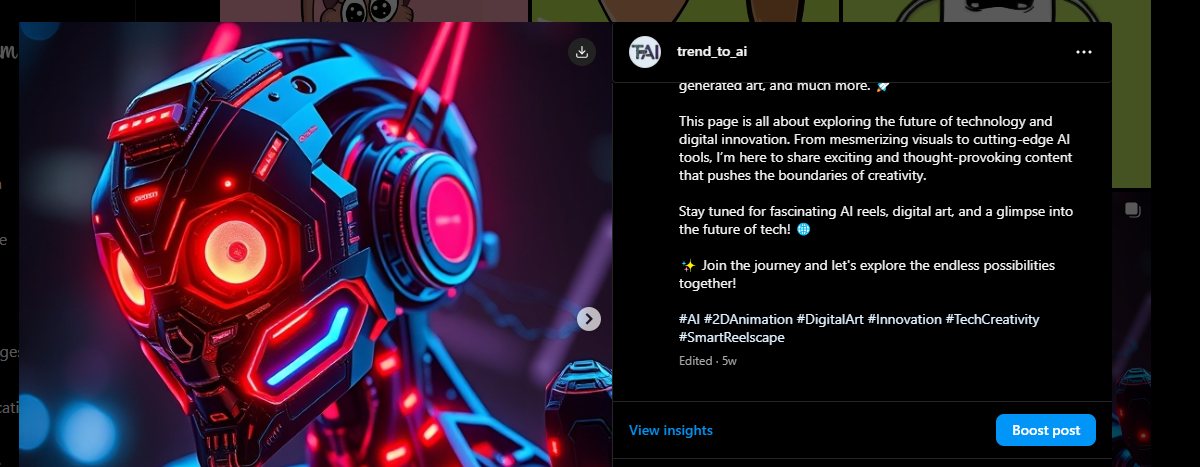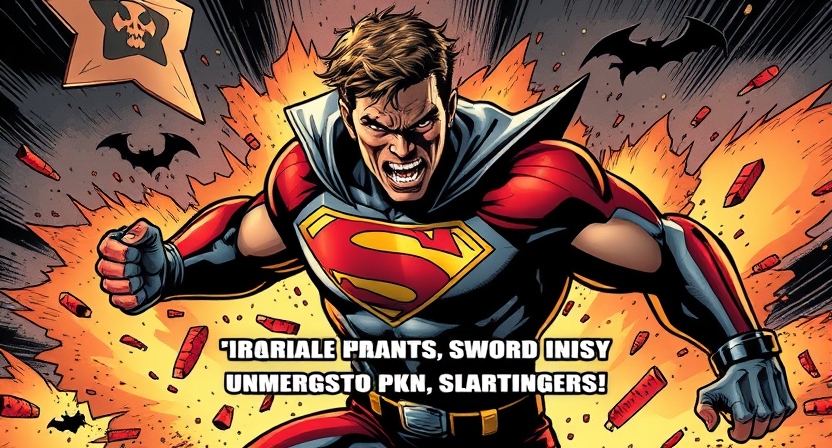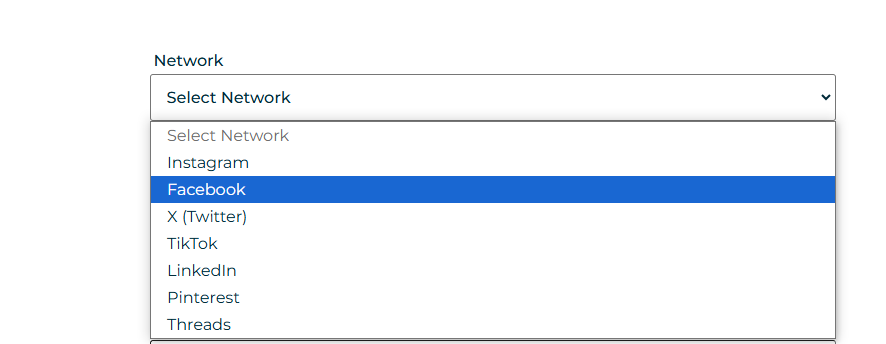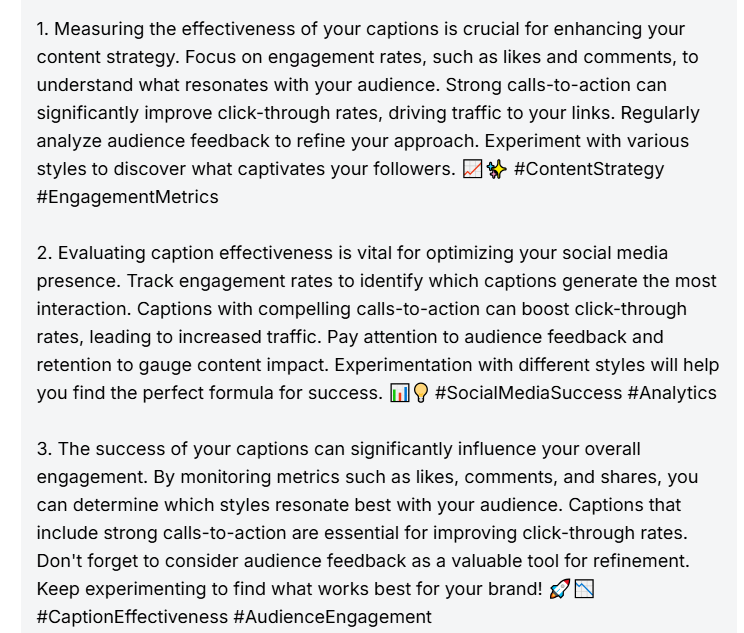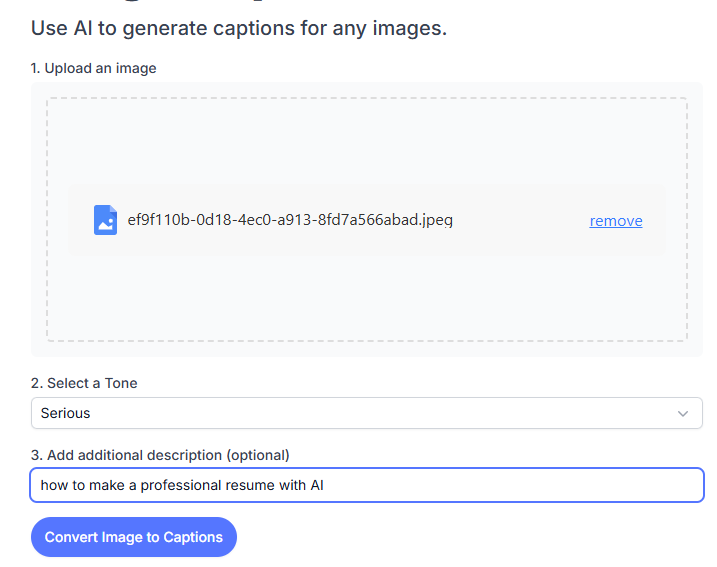If you’re eager to learn how to craft captivating captions on your own, explore the first section of this post. However, if you’re here to discover how AI tools can simplify this process, scroll directly to the second section, Free Caption Generation by Using AI Tools, where you get known how to Generate Free Captions with AI
Exploring Techniques for Crafting Engaging Captions in Digital Media
Introduction
Captions have become indispensable for content creators in the fast-moving digital world today. From social media posts to marketing campaigns, captions are what hold visual content and the viewer’s understanding together. They act as a voice for your visuals, helping convey messages and evoke emotions while driving user engagement.
A well-crafted caption does more than simply describe an image-it tells a story, provokes questions, and invites interaction. In this world with shrinking attention spans and lots of competition for engagement, captions can set your content apart. This guide looks deep into the creation of compelling captions by discussing their significance, your audience, the voice of your brand, and practical strategies for discovering them.
Importance of Captions in Visual Content
The unsung hero of digital media happens to be captioned. And where the visuals might strike one’s eye, a caption can hold it over longer. It’s capable of turning over a brief look with nothing beyond that into something quite worthwhile.
The first major advantage of captions is that they make content more accessible. For example, the videos will have to have captions for those with hearing problems to understand their video content. People can get the message without audio by scrolling through social media in silent mode. Accessibility is not just inclusivity; it is making sure that your content resonates with the widest possible audience.
Captions also dictate how other people interact with your content. They can create an emotional response, inspire action, or even make them share. Research shows that posts containing interesting captions get more interactions in likes, shares, and comments. Captions also help restate your brand’s message while using a personal touch that wins the hearts of the reader and inspires loyalty.
Know Your Audience
Knowing your audience must come first to write captions that resonate. Getting to know your audience goes well beyond the basic demographics since it means knowing their tastes, pain points, and online behavior. Start here:
• Who is my audience in age?
• Are professionals, students, or all of the above?
• What type of language works for them? Is it formal, casual, or funny?
For example:
A brand targeting Gen Z would use playful language, emojis, and slang to resonate well with the younger crowd on Instagram. A B2B software company posting on LinkedIn will have a more professional tone as it will focus more on insights and actionable advice.
Use tools like Google Analytics, social media insights, and customer feedback to understand your audience better. Captions aligned with their preferences ensure that your message stays relevant and relatable, increasing its chances of engagement and retention.
Brand Voice and Tone
Brand voice is the persona that describes how you convey yourself to your audience. A consistent brand voice strengthens recognition, trust, and credibility, which helps bring people closer to your content.
You then need to integrate the voice of your brand into your captions. Start by determining it. Does your brand come across as playful, informative, or inspiring? A travel agency may be adventurous and inspirational, while a financial advisory service comes across as professional and reassuring. Here is how to incorporate brand voice effectively.
1. Staying Consistent:
Maintaining the same tone with all the other platforms allows for a more coherent identity.
2. Reflect Values:
Your captions must resonate with the core values and the mission of your brand.
3. Use Authentic Language:
Avoid using jargon unless it will connect with your audience. Also, stay away from overly formal language unless it will resonate with your audience.
For example:
Nike captions are motivational or empowering because of its “Just Do It” principle. A pet care company may adopt a warm or friendly tone that speaks of pet owners’ feelings and emotions.
Keywords and Hashtags
Visibility is everything in the digital space. Keywords and hashtags are pretty important to ensure that the right people are reaching out to your content. All these make your posts searchable, therefore increasing their discoverability on social media, for instance, Instagram, Facebook, Pinterest, Twitter, or even search engines.
Keywords:
Keywords are the words that will make your captions relevant to specific topics. For example, a post-marketing of a vegan recipe could use phrases like “plant-based,” “vegan-friendly,” or “healthy eating.” These keywords help algorithms understand your content and bring it to the attention of users interested in related topics.
Hashtags:
Hashtags are just as crucial in the categorization of your content. They link your posts to trending topics, niche communities, or broader conversations. However, the effective use of hashtags requires strategy:
• Popular Hashtags:
These have high search volumes and can boost visibility but come with intense competition. Examples include #love, #fashion, or #travel.
• Niche Hashtags:
These are more specialty-based and, therefore, attract a more niche audience. For instance, sharing AI-generated art would include #AIArt, #DigitalCreativity, #AITextToSpeech, #AIimageGeneration, etc.
To get as much impact as possible for your post:
• Complement popular, niche, and branded hashtags.
• Limit hashtags to just 5-10; this will keep the look of your captions clean.
• Use an end or separate comment line to place hashtags for readable purposes.
Remember, keywords and hashtags should enhance, not take over, your captions. Create a balance by naturally wove them into your storyline, so they add to the value without interrupting the flow.
Techniques for Writing Captions
Effective caption writing is an indispensable skill in the age of digital media. Captions give context, draw interest and prompt engagement. This section explores several techniques that can help you compose engaging captions for your posts.
Storytelling Application
Storytelling is what gives life and emotion to your captions, making it a story rather than a simple description. This can be remembered and can make your audience feel attached to your content.
Instead of writing something like:
“A sunset by the beach, which is very beautiful,”
You could write:
“As the sun sets below the horizon, painting the sky in hues of orange and purple, I feel a rare moment of calm—what does the perfect sunset mean to you?”
Why Storytelling Captions?
• Emotional Engagement: Stories evoke emotions and make your audience more likely to remember your post.
• Human Connection: A story that is relatable to people creates a sense of community and shared experiences.
• Engagement: Stories usually provoke comments and shares because they ask the reader to react to his or her story.
Tips for Writing Storytelling Captions
1. Start with a Hook: Shock readers with a question, bold statement, or interesting fact.
2. Be Relatable: Share scenarios or moments that resonate with your audience’s experiences.
3. Provide a Takeaway: End with a question, reflection, or call to action to continue the conversation.
Storytelling makes your captions mini-tales which warm the heart and can provoke people to talk.
Humor and Quirkiness
Using humor also makes a caption interesting and relatable. A funny caption is going to be recalled for a very long period and will be commented on, liked, and shared.
Example:
On a messy desk photo: “Creative minds are rarely tidy. That’s my excuse, anyway.?????”
On a dog-napping: “Professional napper, occasional troublemaker.????????”
Benefits of Humor in Captions:
• It makes content relatable to the lighter side of life.
• Enhances shareability; people love to share funny posts with their friends.
• Humanizes your brand: A playful tone reflects personality and gives your content an authentic feel.
How to Add Humor
1. Know your audience: Humor is tailored to suit the taste and culture of your target audience.
2. Keep It Relevant: The humor should relate to the context of your post.
3. Don’t Overdo It: Humor should be balanced with value in the content to not lose credibility.
A little humor can even make the dullest posts shine on your audience’s feed.
Images and Emojis
Emojis and images can bring emotional depth to a caption, as well as break up large blocks of text.
For instance:
• No images: “Excited about our new product release!”
• With images: “???? Excited about our new product release!????✨”
Why Use Visuals and Emojis?
• Grab Attention: Visual elements attract attention in front of the usual text-only captions.
• Emotion: Emojis illustrate emotions more powerfully than words do on their own.
• Readability: Breaking up text by using emojis or symbols creates much easier-to-read captions.
Best Practices for Visuals and Emojis:
1. Be Intentional: Select emojis that fit the tone and message of your caption.
2. Don’t Overdo it: Balance out your overuse of too many emojis.
3. Emphasize Key Points: Use emojis to draw attention to calls-to-action or important information.
Emojis can also strengthen your captions, mainly combined with good images, and allow them to be memorable, engaging, and interactive with the audience.
Creating Engaging Teasers
Teasers aim to arouse the interest of your audience and make them concerned about your content. An effective teaser makes your audience want more.
Example:
• “You won’t believe how this story ends- stay tuned!”
• “Behind this door lies a secret. Are you ready to find out what it is?????✨”
How to Create Effective Teasers
1. Ask Questions: Ask questions like “Can you guess what happened next?”
2. Be Mysterious: Reveal just enough to keep them interested without revealing too much.
3. Focus on Benefits: Highlight what the audience will gain from exploring further.
Teasers, combined with striking images, drive clicks, views, and comments – and thus make them quite valuable for content creators.
Optimizing Captions for Various Platforms
Every social media platform has its distinct audience and type of content. Optimizing the caption on each platform helps it connect with the target audience.
• Tone: Informative and yet conversational.
• Caption length: Captions can be more long-winded and even contain detailed information, but the key must appear at the start.
• Engagement: Incentivize likes, shares, and comments.
• Tone: Lighthearted, informal, and visually-driven
• Hashtags: Make use of 5 to 10 relevant hashtags.
• Emojis: Add emojis to make it lively and engaging.
• Length: Short and long captions can work well depending on the content.
• Tone: Inspirational and instructional.
• Keywords: Use relevant keywords for better searchability.
• CTA: Take users to your blog, product, or website.
• Tone: Witty, concise, and impactful.
• Length: Within the character limit of the platform (280).
• Hashtags: Use 1–3 trending or niche hashtags.
Tailoring captions to each platform maximizes engagement and makes sure your content goes all the way.
Caption Length and Formatting
Caption length and formatting can drastically change how they are interpreted. The right balance needs to be found.
Short Captions
Short captions are perfect for short, visually driven posts.
Example:
• “Life’s better with coffee. ☕”
Long Captions
Longer captions are wonderful for storytelling or detailed descriptions.
Example:
• “This image captures a moment of joy amidst chaos. It’s a reminder to find beauty in the little things. Today, we’re launching a campaign to spread positivity—join us on this journey!”
Formatting Tips
• Use Line Breaks: Break up text into smaller chunks for better readability.
• Highlight Key Points: Use capital letters, emojis, or symbols to emphasize essential details.
• Include CTAs: Encourage engagement with phrases like “Click the link,” “Tag a friend,” or “Swipe up.”
Experimenting with caption lengths and formats ensures versatility and effectiveness across different content types.
Measuring the Effectiveness of Captions
Evaluate the caption’s effectiveness because one metric for understanding the success of the campaign. In this sense, the engaging rate is calculated; if likes, comments, and shares indicate how effective is to communicate with an audience on what basis their feelings and emotions relate more through it than without, then check in advance the type of such kind captions-witty, informative or evocative ones end the highest number of engagement events.
Click-through rates (CTR) are another critical aspect. Captions with a strong call-to-action (CTA) will normally drive more traffic to your links, blogs, or products. Monitor analytics and see how well your captions are working to make the user take the next step.
Check audience retention and feedback. If users comment or message about your captions, it’s a clear sign that your content is engaging.
You have time for style variations, lengths, and tone, as well as track performance over time. Gradually, this data will show what works best for your brand and audience in terms of captions that continuously deliver results.
Free Caption Generation by Using AI Tools
Captions are very important in any visual media within the time of digital content creation; they capture your attention and deliver messages correctly, engaging audiences across a variety of platforms.
Making captions usually requires creativity as well as an understanding of audience preferences, which usually takes time, but luckily, artificial intelligence has changed this, making it very easy through AI-powered tools that have enabled users to generate very beautiful captions with very little or no effort for their precise needs.
These tools are designed with features like style customization, platform optimization, and keyword integration that ensure captions align with user goals. From marketers and influencers to small businesses and content creators, AI tools simplify caption generation, making it accessible to everyone.
Whether it is a professional campaign or a casual post, these tools deliver high-quality results in moments. One such tool is Hootsuite, which combines ease of use with powerful capabilities to generate captions seamlessly.
Hootsuite: The Ultimate Captions Generator
Hootsuite is an extremely reputed AI-based tool making it easy for social media site captions writing. It is user-friendly and in a way crafted to be easily approachable for beginners too, at the same time suitable enough for an expert. Hootsuite supports its users’ step-by-step process of composing captions with which they get connected with their audience as well while saving time and effort. Let us look in detail at what makes the tool special.
Choose the Network
Select the social network for which you are composing captions with Hootsuite. Supported networks include:
• Facebook: Useful for community-oriented posts
• Twitter (X): Great for brief, yet effective content
• Instagram: Best suited for visually creative and rich with hashtags
• Pinterest: Meant for detailed, keyword-dense descriptions for search discovery
• Threads: Best for casual, conversational captions
• LinkedIn: Great for professional, well-crafted posts.
This is where captions are ensured to meet each platform’s distinct demands and character limits to maximize engagement and reach.
Style Customization
Another great feature of Hootsuite is its flexibility to vary the tone and style of the captions. There is an assortment of options available, which include:
• Educational: Informative and insightful, ideal for spreading knowledge.
• Playful: Fun and lighthearted, great for entertaining an audience.
• Mysterious: Creates mystery, allowing viewers to want to learn more.
• Sad: Creates sympathy, ideal for emotional or awareness campaigns.
• Emotional: Connects with viewers on a deeper level and leaves impressions.
• Fun: Adds a touch of humor and creativity to captions to maximize engagement.
These styles allow the brands and individuals to create consistency in their messaging yet adapt to different themes or objectives.
Language Selection
Hootsuite is also multilingual, therefore it can be a universal tool for any global content creator. A user has the option of selecting multiple languages, including:
• English
• French
• Italian
• Spanish
• German
With this feature, captions tend to reach wider audiences because it has linguistic and cultural sensitivities of various regions. As Hootsuite provides descriptions and keywords in multiple languages, users have a more extensive audience they can communicate.
Description and Keywords
To create customized captions, Hootsuite asks the user to input two necessary pieces of information:
• Description (0/200 characters):
Here, the user briefly describes the context of the content. For instance, if the post is about launching a product, the description may include its features or benefits.
• Keywords (0/200 characters):
Users can input relevant terms they would like to highlight in the captions. Keywords such as “sustainability,” “travel tips,” or “fitness goals” ensure that the captions are relevant to trending topics or niche interests.
These inputs enable the AI to create captions that are not only engaging but also highly relevant to the purpose of the post.
Captions
Once the network, style, language, description, and keywords are selected, users may click on the “Generate” button to receive their options of different captions that Hootsuite produces; these include often:
Emojis:
These add a visual and more expressive aspect to the message, making it much more relatable and interesting
Hashtags:
strategically picked to bring more visibility to posts and topics that are currently trending in the given timeline.
It allows a lot of caption suggestions, enabling the user to choose what will best fit their purposes. The options can also be further refined or even customized if needed, and there is flexibility and creativity for the final output.
Ahrefs: A Comprehensive Caption Generator
Ahrefs is popularly known for its SEO and digital marketing tools. It also comes with an efficient caption generation feature, which is more or less tailored for the social media platforms.
Designed to make it relatively easy to create an engrossing caption, users have multiple options that suit different needs and tastes through this tool. This well-rounded feature makes the appropriate tool for creators, marketers, and businesses aiming for social media content upgrades.
Features of Ahrefs Caption Generator
1. Writing Tone Customization
Ahrefs allows users to choose from a wide range of tones to make captions fit the brand and content strategy. Whether professional, friendly, humorous, or emotional, the tool has a vast range to fit any content style.
2. Optimization of a Social Media Platform
This tool supports multiple social media platforms, ensuring that captions are optimized for each platform’s unique requirements. Whether you’re creating content for Facebook, Instagram, LinkedIn, or Twitter, Ahrefs generates captions that comply with the respective platform’s guidelines, including character limits and content style preferences.
3. Emoji and Hashtag Integration
Users can choose whether to use emojis and hashtags in their captions. Emojis add an artistic and relatable effect, while hashtags enhance the reach of the posts due to discoverability. Ahrefs ensures that those elements, f used, are relevant and strategically placed for maximum effect.
4. Multilingual Support
Another good thing about Ahrefs is that it supports a vast number of languages. In contrast to most tools, which only provide captions in a few languages, Ahrefs offers captions in many languages, making it an effective solution for global content creators. This feature enables users to connect with audiences from different regions without losing the cultural and linguistic nuances of their target audience.
5. Detailed Caption Suggestions
Ahrefs stands out by providing caption suggestions in detail. Most of the tools usually provide four to five lines per caption, which is a more detailed approach than most other tools. The captions are well-structured so that they convey the message clearly and effectively.
6. User-Friendly Interface
Ahrefs makes the caption generation process easy through its user-friendly interface. Users can input a description of their post and provide keywords to guide the tool in generating tailored captions. This simple process makes it easy to create high-quality captions without requiring much time or effort.
Caption Generation Workflow
To use the Ahrefs caption generator, users follow these steps:
1. Select Preferences: Determine the tone of the writing including emojis and hashtags, and what platform to post.
2. Input Description: Enter a brief description that helps the AI.
3. Add Keywords: Add any applicable keywords that match the subject of your content and what it’s trying to accomplish.
4. Generate Captions: The tool will create various caption options after the relevant information has been input.
With its ability to produce detailed and varied captions, Ahrefs ensures that users have plenty of choices to find the perfect fit for their social media posts. This functionality saves time and effort, allowing users to focus on other aspects of their content strategy.
Click here to see all the results
Pallyy: Image Caption Generator-Simplifying for Efficacy
Pallyy is a simple but powerful image caption generator AI that will surely catch the eye of anyone looking forward to easy usage. Pallyy can help content writers, marketers, and small businesses easily produce captions and related captions that are engrossing and context-relevant to visual content. Given that no sign-up is necessary and easy to use at that, Pallyy has everything going for ease in creating content.
Key Characteristics of Pallyy
1. No Sign-Up Required.
One of the most appealing aspects of Pallyy is its accessibility. The tool requires no sign-in or subscription, making it completely free to use. This convenience is particularly beneficial for users who want quick results without the hassle of creating accounts or dealing with paywalls.
2. Image Upload and Recognition
The core of Pallyy’s performance relies on its ability to capture and interpret images with accurate recognition. Users can input pictures directly from their library or computer, and then a tool will use advanced algorithms on AI to analyze all visual elements of the given image. This accuracy gives more relevance to the image by making captions perfectly according to the content of an image, which makes posts engrossing and impacting.
3. Tone Options for Captions
Users may modify the tone for their captions using Pallyy. It brings forth another level of personalization through the use of different tones. If the content needs a professional tone, an inquisitive approach, or an emotional touch, this tool adapts to suit the user’s needs. This makes it adaptable in various contexts, from a marketing campaign to personal post-updates and brand promotion posts.
4. Optional Extended Descriptions
To fine-tune the caption, users may include an optional description of the image or the intended message. This feature serves as a guiding input for the AI so that the generated captions are relevant and specific to the goals of the user. The optional description makes it possible to have better control over the output, hence improving the overall quality of the captions.
5. Auto Caption Generation
After uploading the image and choosing the tone, Pallyy quickly produces several caption options. Each caption is created to match the image and appeal to the target audience. Users can then evaluate the suggestions and select the one that best fits their needs.
6. Ease of Use and Efficiency
The interface of Pallyy is intuitive, making it easy to use the tool. Users can create high-quality captions in a matter of seconds with just a few clicks: uploading an image, choosing a tone, and optionally adding a description. This simplicity saves time and effort, especially for people who have to manage several social media accounts.
How to Use Pallyy for Caption Generation
Using Pallyy to generate captions is pretty straightforward:
1. Upload Your Image:
Choose an image from your media library or computer. The AI of the tool analyzes the visual content for the accurate generation of the caption.
2. Select a Tone:
Choose a tone for your caption such as playful, professional, or emotional, depending on the purpose of your post.
3. Add a Description (Optional):
Write a prompt or give details about the image to guide the AI in crafting more relevant captions.
4. Generate and Choose:
Click on the generate button, and Pallyy will provide multiple caption suggestions. Review the options and select the one that aligns best with your content strategy.
“Elevate your job applications by crafting a professional resume with the help of AI. Discover how to leverage technology to highlight your skills and experiences effectively. Build a standout resume that captures attention in today’s competitive job market.”
#ResumeBuilding #AI #ProfessionalDevelopment
Elevate your job application with a professional resume crafted using AI. Discover how to highlight your skills, experience, and achievements effectively. Make a lasting impression and stand out in the job market. Let’s build your future together! #ResumeBuilding #AI #CareerDevelopment
Advanced Image Reading Accuracy
Pallyy’s ability to recognize images in the most advanced manner differentiates it from other caption generators. This is because, based on the elements that the image contains, it makes captions not only visually relevant but also engaging. Such precision helps bridge the gap between visual and textual content and makes posts more cohesive and impactful.
Use of Chatbots like ChatGPT, Gemini, and Copilot for Caption Generation
AI-driven chatbots such as ChatGPT, Gemini, and Copilot are revolutionizing the creation of content. These tools can be used to create captions for social media posts, advertisements, blogs, and many more. They can interpret user input and transform it into creative and engaging textual content.
This capability of such AI tools to generate captions can be an exclusive, efficient, and customizable solution for all. Below is a comprehensive outline of how such chatbots work to come up with captions. It has practical examples as well as useful tips.
How Chatbots Generate Captions
Advanced NLP and machine learning algorithms in chatbots like ChatGPT, Gemini, and Copilot enable them to understand the prompts and generate contextually relevant content. As they analyze user inputs with desired tone, style, and keywords, these AI tools can create captions that resonate with the target audience. Here’s how generally it works:
• User Input:
The user provides the prompt or instructions that specify what is the main message for the desired caption. This information would include, among other things, whether it should be playful or professional, emotional; targeted social media, such as Instagram, Twitter, etc. What is the core message; it could be either the promotion of a product or getting followers’ attention through an interesting question.
• AI Processing:
The AI processes the information based on the input, considering relevant data from previous interactions and content trends, to create a caption that fits the user’s requirements.
• Output:
The AI generates one or more caption suggestions that meet the input criteria. Users can then choose the best option or ask the chatbot for further modifications.
Caption Generation Using ChatGPT
ChatGPT is one of the most powerful language models developed by OpenAI to create text-based content. Since it can understand and respond to user prompts, it can generate captions for a wide variety of needs. Here’s how you can generate captions with ChatGPT:
Customization with ChatGPT
This allows one to be more flexible with the output by just changing the prompt. As an example,
Prompt for ChatGPT:
“Create a formal Instagram post for a new range of eco-friendly dresses. Should be informative. Contains a ‘call-to-action’ requesting followers to check out the website.
Generated Caption:
“Introducing our eco-friendly summer collection!???? Fashion that’s kind to the planet. Each piece is crafted from sustainable fabrics, making it easy to look good doing good.???? Dive into our collection and join the movement today. Link in bio.”
Practical Example: How to Create an Instagram Caption
Suppose you have a fashion brand, and you want to compose a caption for a picture post on Instagram showing a new collection of dresses. You can ask ChatGPT to create that caption for you with a precise prompt. For instance:
Ask ChatGPT:
Create an Instagram caption to share the new summer dress collection, posting with fun, fashionable flair, in the form of emojis and a clothing hashtag. The caption should then encourage followers to learn more about the collection on our website.
Generated Caption:
“Step into summer with our latest collection of breezy dresses! From floral prints to flowy fabrics, we’ve got the perfect fit for your sunny days. Ready to turn heads? ???? Shop the collection now! #SummerStyle #FashionForward”
This caption is playful, and trendy, and includes emojis and hashtags, making it suitable for Instagram’s casual and visually-driven platform.
Generate Captions using Gemini
Gemini is another Google DeepMind chatbot, which is read at creating quality captions and text content. Just like ChatGPT, Gemini utilizes its NLP capabilities to understand the prompt and create text accordingly.
Practical Example: Captions for Twitter
For a post on Twitter, where brevity and punchy language are key, you could use Gemini to create a catchy and engaging caption. Here’s an example:
Ask Gemini:
“Write a catchy caption for a Twitter post about a new smartphone with advanced camera features. It should be under 280 characters, highlight the camera quality, and include relevant hashtags.
Generated Caption:
“???? Snap your best moments with the new [Phone Model]! With a 108MP camera and night mode, your photos will shine brighter than ever.???? #TechInnovation #CameraGoals #SmartphonePhotography”
This caption is short, points to the relevant feature quality, and uses hashtags to have a chance of gaining further reach on Twitter.
Using Tone with Gemini
With the functionalities of the Gemini, one can make a change in the tone of the generated caption. Assuming this brand wants a much lighter take for an update on social media, it could look something like this :
Ask Gemini:
“A good punny caption about your newly purchased coffee maker with regards to a Facebook post – talk about the essence of coffees in mornings, etc.”
Generated Caption:
“A morning without a mug? That’s just a car without gas! ☞ Start your mornings to kick-start your days properly; our new coffee machine starts turning your mornings even more amazing!
Here, the tone is humorous, just like in the case of a platform like Facebook, and also is a form of marketing for the product.
Copilot Caption Generation
Copilot is an AI tool developed by GitHub which can be used especially for coding purposes but now can also be used in generating text content such as captions. It is an architecture-based GPT 3 model, so, it operates exactly like chat GPT.
Practical Example: Captions Generated for LinkedIn
Professional and business-oriented is common when you are creating captions for LinkedIn. You can use the Copilot to create captions for a LinkedIn post announcing corporate events or product launches. Here is an example for you:
Prompt to Copilot:
Create a professional LinkedIn caption for a new partnership with another company. Mention the benefits of partnering and ask people to get more information.”
Generated Caption:
“We are thrilled to announce the new partnership with [Company Name]. This partnership helps us leverage our strengths together and bring even more innovative solutions to our clients. Exciting times ahead! #BusinessGrowth #PartnershipSuccess”
This caption suits the professional ambiance of LinkedIn and also highlights the business benefits of this partnership.
Comparison: Writing Captions on Your Own vs. Using AI Tools
Creating captions is an essential part of social media management, whether it’s for personal accounts or businesses. Writing captions manually or using AI tools depends on several factors, such as time constraints, creativity, and the level of customization needed. We will explore both approaches and their strengths and limitations to help users understand their best options.
The process is highly personal and creative when writing captions on your own. This method gives you total control over the tone, style, and message to make sure that the caption indeed reflects your voice or brand identity.
Writing captions by hand can connect you to your audience because it comes out as authentic and original. However, this requires a lot of time, concentration, and sometimes brainstorming for something interesting. This process can be slow and painstaking for those with little time or creativity.
On the flip side, using AI captions is efficient and convenient. AI-powered platforms such as Hootsuite, Ahref, Pallyy, and even chatbots such as ChatGPT, Gemini, and Copilot can generate multiple caption options within seconds based on input from the user. This is helpful especially if a user needs to churn out a large number of captions quickly or lacks the time to write out each of them manually.
AI will assist users in making content available for various social media styles and tones effortlessly. There is, however, one disadvantage of depending on an AI: captions made out may lack a personal touch and emotional connection with a corresponding manually written caption. They might also need some tweaking to suit your voice and goals.
While AI tools are designed to produce captions tailored to your input, they may not completely capture the nuances of your brand or audience preferences. So if you’re interested in creating a unique, humanized brand presence, perhaps you’re better off doing the writing yourself. Conversely, if you’re trying to scale content creation, ensure consistency, and save time, AI tools are valuable.
Both methods can coexist. For instance, you can use AI tools to generate ideas and save time on the initial drafting stage, then refine those suggestions to match your unique voice and branding.
Summary: Generate Free Captions with AI
Creating free captions with AI proves to be efficient and highly effective in enriching content for social media, saving time and effort. Platforms like Pallyy, Hootsuite, and Ahrefs make it all user-friendly for you when it comes to creating perfect captions for the respective platforms on Instagram, Facebook, TikTok, and so much more. These AI-based platforms can help you generate captivating captions that match your niche needs.
Creating free captions with AI proves to be efficient and highly effective in enriching content for social media, saving time and effort Platforms like Pallyy, Hootsuite, and Ahrefs make it all user-friendly for you when it comes to creating perfect captions for the respective platforms on Instagram, TikTok, and so much more.
These AI-based platforms can help you generate captivating captions that match your niche needs. Whether you want subtitles for business promotion, photoshoots, or just for casual posts, these tools cover it all.
For instance, with Pallyy, you can easily upload your image and choose from various tones and descriptions to generate captions. Similarly, Hootsuite provides options to customize captions based on style, language, and even social media networks, making it a versatile choice for social media marketers. Ahrefs offers in-depth caption generation with the flexibility of tone, hashtags, and emojis to ensure your captions align with your desired outcome.
AI tools can be especially helpful in creating captions like business promotion captions for Instagram, captions for TikTok, or deep captions for Instagram. These tools also make it easy to add captions to videos for Instagram posts, generating captions that enhance your content and make it more engaging. If you’re struggling to find the right words, AI can assist you with random captions or even specific ones like captions for animals, or Instagram captions for athletes.
You no longer have to worry about spending hours brainstorming ideas or searching for the perfect caption for a photoshoot. With free closed captioning and captioning software, you can also ensure accessibility for all users, creating captions that are inclusive. AI tools like free web captioners and platforms like How to Write Captions can be used to generate highly relevant, targeted content that resonates with your audience.
In conclusion, AI tools are revolutionizing the way we approach how to generate free captions with AI, offering a quick and easy solution for anyone looking to enhance their social media presence. Whether you’re looking for calm Instagram captions, Instagram caption format, or want to know how AI can be used to make social captions, these tools provide countless options to make captioning a breeze.
Author’s Insight
Sharjeel Jadoon is the visionary behind TrendtoAI, a website that is dedicated to making artificial intelligence accessible and understandable to everyone.
He sheds light on clear, practical content and strives to bridge the complex AI tools with the everyday user.
This passion for innovation goes hand in hand with empowering others through knowledge. Read more…