Discover How to Humanize AI Content with easy-to-understand methods and powerful AI tools. This guide covers everything from manual techniques to the top free AI tools for transforming AI-generated text into a more natural, human-like form.
Introduction: Humanize AI Text Free Unlimited
Artificial intelligence has revolutionized the way content is created. From blogs to personal emails, AI tools can easily produce large volumes of text in small steps. Although AI-generated content is effective and convenient to read, it often lacks the human touch that makes writing relatable, engaging, and authentic.
If people read something they want it to feel personal and thought-provoking. However AI content can sometimes sound robotic, repetitive, or overly formal which may fail to connect with readers on a deeper level. To create meaningful communication, AI-generated text must feel more human. This process involves adding emotional depth, natural language flow, and relatable expressions to the content.
By learning the human factor of AI content you ensure that the final text is more personal engaging and appealing. AI Content is especially important for businesses, educators, and content creators. Whether it’s an article, product description or social media post like Facebook reaching millions of people is vital. When the text is relatable and natural it builds trust, improves engagement,t and leaves a lasting impression.
In this article, we will explore how to humanize AI content effectively. First, we’ll examine how to do it manually by using practical strategies that don’t rely on AI tools. We’ll then dive into specific AI tools that can assist in human-like content while maintaining efficiency.
How to Humanize AI Content Manually
Humanizing AI content manually requires a combination of creativity, writing skills, and attention to detail. How do you transform robotic AI text into engaging content?
1. Understand the Audience
To humanize AI content it is crucial to know who you are writing for. Consider the following questions:
- Who are you talking about?
- What age group is your audience?
- Are they professionals, students, or casual readers?
- What tone will resonate with them—formal, conversational, or friendly?
For example:
If you are writing for young readers use simple language and relatable examples. If your audience consists of professionals maintain a polished yet approachable tone. Tailoring your content to the present audience ensures that the text feels personal and engaging. Knowing your audience is the first step in mastering how to humanize AI content.
2. Add Emotional Touches
AI-generated content often lacks emotional elements. Add expressions of emotion excitement or humor can make it more relatable.
For example:
- AI Text: Our product helps you save time and money.
- Humanized Text: We know how valuable your time and money are—that’s why we designed this product to simplify your life.
We understand, that” you’ll love it or it’s designed for you” helps create an emotional connection with your readers.
3. Use Natural Language and Contractions
AI-generated content is often overly formal. To humanize it use natural language that mimics everyday conversation.
For example:
- AI Text: It is important to have many options available before making a decision.
- Humanized Text: It’s important to check all your options before deciding.
Contractions like “it’s,” your, and we’ve” make the text feel more casual and approachable.
4. Simplify Overly Complex Sentences
AI can produce long and complex sentences that are hard to follow. Breaking the sentences into shorter, simpler ones improves readability.
For example:
- AI Text: The implementation of this strategy could potentially result in significant improvements to operational efficiency.
- Humanized Text: Using this strategy can increase efficiency. It’s simple and effective.”
Shorter sentences keep readers engaged and make the content easier to digest.
5. Add Personalization
Adding personal touches helps make AI content more relatable. Address the reader directly by using words such as “you” or “your.”
For example:
- AI Text: This guide provides useful tips for users.
- Humanized Text: “In this guide, you’ll find tips to help you succeed.
By making the content feel like it was written for an individual you create a stronger connection with the reader.
6. Use Examples and Analogies
Examples and analogies help readers understand complex ideas by relating them to familiar concepts.
For example:
- AI Text: Our tool improves workflow efficiency by automating tasks.
- Humanized Text: Imagine having a personal assistant who takes care of the repetitive tasks while you concentrate on what matters most. That’s exactly what the tool does.
Analogies make abstract concepts easy to understand and more engaging.
7. Add Variety in Sentence Structures
AI content can sometimes have a monotonous tone due to repetitive sentence patterns. Varying sentence lengths and structure add dynamic flow to the text.
For example:
- Instead of: “This tool is useful. It saves time. It is efficient.”
- Write: This tool is incredibly useful because it saves time. Plus, its efficiency makes it a game-changer.”
Mixing short direct sentences with longer descriptive ones retains the reader’s attention.
8. Avoid Repetitive Phrases
AI repeats phrases which can make text feel robotic. During manual editing find repetitive words and replace them with synonyms or rephrase sentences.
For example:
- AI Text: Our mobile platform is innovative and efficient. The innovative features of our platform stand out.
- Humanized Text: Our platform stands out in its unique and efficient features.
By eliminating redundancy, you ensure that content flows naturally. Avoiding repetition improves readability making it easier to understand how to humanize AI content.
9. Proofread and Edit Thoroughly
Manually humanizing AI content isn’t complete without thorough proofreading. Look for:
- Typos and grammatical errors
- Awkward phrasing
- Sentences that feel robotic or unnatural
AI Tools for Humanizing AI Content
How to Humanize AI content with HumanizeAI.pro
HumanizeAI.pro is a user-friendly AI tool that simplifies the process of humanizing AI-generated content. It’s designed to help users refine their text effortlessly for personal or professional use. Here’s how it works:
1. Getting Started with HumanizeAI.pro
One of the most attractive features of HumanizeAI.pro is its simplicity. Users don’t need to create an account to access the free version. Simply visit the website paste the AI-generated text into the input column and click on “Humanize AI”. Can be humanized within 15-20 seconds but when the User logs in, is done for 10 seconds. The tool generates humanized text in the output column. This speed and ease make it ideal for anyone looking to enhance their content quickly.
2. Free Version: Unlimited Access
The free version of HumanizeAI.pro allows users to humanize unlimited amounts of text without any restrictions unless they want to increase the maximum number. The text processor uses your existing words for just 1,000 words or 3,000 words in one go to process the text. Plus, you can use it as many times as needed making it a reliable option for regular content creation.
3. Standard Option: Tone and Style Consistency
For users seeking more personalized results, the Standard Option ensures the humanized text retains the tone and style of the original input. However, this feature requires users to create an account or log in. After logging in users can use the service 3-4 times for free after they register. Beyond that, they have to pick a premium access plan to get it.
4. Ultra Run: AI Detection-Free Text
A standout feature of HumanizeAI.pro is the Ultra Run option. This feature claims to produce text that can not be detected by AI detection tools such as Originality AI or Turnitin. While this functionality is powerful it is not free. Users can only access it once for free after logging in and for unlimited use, they need to buy the premium plan.
5. Accessibility and Usability
The tool is designed for both casual users and professionals. Its intuitive interface ensures that even those without a technical background can easily navigate and use its features. From creating human-like blog posts to refining professional documents the Natural Language Processing Software can make it easy for you to learn how to humanize AI content effectively.
6. Premium Features and Limitations
While the free version of HumanizeAI.pro is generous, offering unlimited access to basic text humanization, its advanced features like Standard Option and Ultra Run are limited. These features provide added value, especially for users who need consistent tone or undetectable AI-generated text but require a premium subscription for extensive use.
How to Humanize AI Content with Monica AI Humanizer
Monica AI Humanizer is a simple, trustworthy humanizing tool that’s here to humanize the text generated by AI. You can use it for free but you need an account if you want to use its features.
How to use Monica AI Humanizer
The page for the AI Humanizer, after logging in, is provided. Here are two columns of which “Your Content” and “Result” columns are the major ones. Paste or type the AI-generated text into the column “Your Content” and hit the “Humanize” button; after a few seconds, the humanized text will appear in the “Result” column and thus it will be easy to use and so efficient.
Word Counting and Free Words
Monica AI Humanizer contains a word limit of 250 words per session. This ensures results come in fast. While creating an account, the user receives 5,000 words free. This means one can test the capabilities of this humanizing tool without buying a premium subscription.
Premium Features for Larger Projects
This tool is ideal for content creators, professionals, and anyone looking to learn how to humanize AI content effectively. The free option provides a generous starting point, while the premium version ensures you can handle larger projects seamlessly. By using Monica AI Humanizer, you can effortlessly transform robotic AI-generated content into natural, reader-friendly text.
For users who require more than the free 5,000 words, Monica AI Humanizer offers an affordable premium version. This ensures that larger projects can be handled seamlessly without breaking the bank.
Fast and Efficient Humanization
What sets Monica AI Humanizer apart is its accessibility and speed. The tool works efficiently, humanizing text within seconds, making it ideal for professionals and content creators working on tight deadlines.
How to Humanize AI Content with HumanizeAI.com
HumanizeAI.com is another excellent tool for refining AI-generated content into a more humanized form. This tool stands out for its user-friendly approach and no-login requirement, making it convenient for anyone looking to quickly humanize text.
On the website, you’ll find two key columns: one for input and another for output. Simply paste your text into the input column, select your desired options, and click to humanize. The transformed, humanized text will instantly appear in the output column, ready to use.
Customizable Readability Options
HumanizeAI.com provides several unique features that cater to diverse user needs. For instance, you can select a Readability Mode based on your audience, such as:
- High School
- University
- Doctorate
- Journalist
- Marketing
This allows users to match the tone and complexity of their text to their intended readership.
Purpose-Based Adjustments
Another standout feature is the “Purpose” option, which lets users specify the type of content they are working on. Options include:
- Article Writing
- Essay Writing
- General Writing
- Storytelling
By selecting the most relevant purpose, users can ensure the humanized text aligns perfectly with their goals.
Ultra Run Feature
Like other tools, HumanizeAI.com includes an Ultra Run feature, which generates text undetectable by AI detectors such as Originality AI and Turnitin. This feature requires users to log in to access it.
Free and Premium Options
HumanizeAI.com allows users to process up to 250 words per session. Upon creating an account, users are provided with 1,500 free words, which are renewed monthly. This makes it a great option for those who need periodic humanization services. For higher word limits and advanced features, users can opt for the premium plan.
By offering advanced customization options and an intuitive interface, HumanizeAI.com makes the process of learning how to humanize AI content simple and effective. Whether you’re a student, marketer, or writer, this tool ensures that your text resonates with readers and feels genuinely humanized.
How to Humanize AI Content with HumanizeAI.io
HumanizeAI.io is simple and efficient but effective at creating natural, human-like AI-generated content. The good thing is that it can be used completely free of cost, without ever requiring one to sign up for the website. So, with just a one-time login option, this can be useful for simple one-off tasks.
How to Use HumanizeAI.io
The interface has two columns: the “Input” column where one can paste or type in their text while the “Output” column carries the humanized version of the same. Once the content is inputted, users only click the “Humanize” button while the refined, humanized text is displayed in the output column within 10 seconds.
Word Limit and Daily Usage
HumanizeAI.io allows users to process up to 300 words in a single turn, making it suitable for short-form content. However, free users are limited to three turns per day. To gain more access, users need to purchase the premium version.
Free vs. Premium Features
While the basic model is free to use, advanced features like the aggressive and enhanced models are only accessible through the premium plan. These premium models provide even more polished and refined humanized content, catering to specific needs and use cases.
Why HumanizeAI.io?
This tool is good for casual users who need quick edits on their AI-generated text because it is simple and fast. By turning robotic content into more natural language, HumanizeAI.io is a great resource for anyone interested in learning how to humanize AI content effectively.
Ahrefs AI Humanizer: Make Your Text More Human
Ahrefs AI Humanizer is another great tool for making AI-generated text more human-like. It is free to use and does not require a login, so it is accessible to all users.
How to Use Ahrefs AI Humanizer
This tool consists of only one input column and contains a select feature for text variation. It presents three choices in total that enable a person to obtain the desired output from a given piece of text. Paste the text; choose a variation; hit the “Humanize Text” button, and the humanized version shows up within a few seconds.
Easy Transformation of Text
Ahrefs AI Humanizer’s simplicity and efficiency make it an ideal tool for content creators looking to refine their AI-generated text. With its variant options, users can tailor the tone and style of the output to suit their specific needs. By using Ahrefs AI Humanizer, users can easily learn how to humanize AI content and make their writing more engaging and relatable. It’s a perfect solution for quick, hassle-free text humanization.
Frequently Asked Questions About How to Humanize AI Content
Humanize AI Text 100 Percent Accurate
Humanizing AI text with 100 percent accuracy ensures that the generated content appears completely natural and indistinguishable from human-written text. Tools like HumanizeAI.com provide the most accurate results, followed by HumanizeAI.pro, HumanizeAI.io, Monica AI Humanizer, and Ahrefs AI Humanizer. These tools apply advanced algorithms to refine the tone, structure, and style of AI content.
To achieve high accuracy, users can choose premium features like “Ultra Run,” which ensures the content passes AI detection. These tools are designed to enhance readability and ensure that the output aligns with the context, making it reliable for various professional and personal needs.
Humanize AI Top Road
The “top road” to humanize AI content is by utilizing trusted tools like HumanizeAI.com and HumanizeAI.pro that offer robust features for accurate text transformation. These tools streamline the process with intuitive designs and premium features, ensuring content appears natural and engaging. Choosing a tool depends on your priorities, such as free usage, premium plans, or advanced options like Ultra Run.
Tools like HumanizeAI.io and Monica AI Humanizer also contribute to this journey with their simple interfaces. With these tools, users can explore the best practices for humanizing AI-generated content efficiently and effectively.
Do Humanize AI Work
Yes, humanizing AI content works exceptionally well when using reliable tools. These tools are designed to refine AI-generated text, ensuring it feels natural and human-like. For instance, HumanizeAI.com delivers highly accurate results by restructuring text for better readability.
Tools like HumanizeAI.pro and HumanizeAI.io further assist by offering options to match the tone, style, and purpose of the content. They help users ensure that their AI-generated content is engaging and free of robotic patterns, proving that AI humanizing is a practical and valuable process for creating relatable content.
Best Humanize AI
The best tool for humanizing AI-generated content is HumanizeAI.com, followed closely by HumanizeAI.pro. These tools offer unmatched accuracy and advanced options like Ultra Run, which ensures that the humanized content is undetectable by AI detectors. HumanizeAI.io and Monica AI Humanizer also provide excellent results with features like tone customization.
Selecting the best tool depends on your needs—whether you want free unlimited usage or premium options for enhanced accuracy. With these tools, users can create professional, human-like text tailored to their specific requirements.
What Is Ultra Run in Humanize AI
Ultra Run is an advanced feature available in tools like HumanizeAI.com and HumanizeAI.pro. It ensures that the humanized text cannot be detected by AI detection software such as Turnitin or Originality AI. This feature is ideal for users who need 100 percent unique and natural text for professional or academic purposes.
Although Ultra Run is often a premium feature, its effectiveness is well worth the investment. Using this option will result in output that cannot be differentiated from human-written content, thus ensuring authenticity and originality in the work done.
Humanize AI Text Free Unlimited
Some AI tools, such as HumanizeAI.com and HumanizeAI.pro, allow users to humanize AI text for free with unlimited usage. These free versions enable users to input large amounts of text, such as 1,000–3,000 words, in one go. While free options provide excellent results, premium features like Ultra Run or tone adjustment may require payment.
Other tools, like HumanizeAI.io and Monica AI Humanizer, impose word limits or usage restrictions in their free plans. For those seeking free unlimited humanization, these tools offer a reliable solution for creating natural, human-like text.
Ethical Considerations in How to Humanize AI Content
Humanizing AI content introduces significant ethical concerns that must be addressed to maintain transparency, fairness, and accountability. As AI technology evolves, ensuring ethical usage becomes crucial for creating a balance between automation and authenticity.
Transparency and Accountability
One primary ethical consideration in humanizing AI content is maintaining transparency about its origin. When AI-generated content is altered to appear human-like, it becomes essential to disclose its source to avoid misleading users. For instance, passing off humanized AI content as entirely human-written could harm trust in professional, academic, or personal communication.
Clear guidelines on when and how to humanize AI content help ensure that users remain aware of the technology’s involvement, fostering accountability. Platforms providing tools for humanizing AI content should promote responsible usage and encourage users to label AI-assisted work appropriately.
Avoiding Misuse and Misrepresentation
Humanized AI content may be used as a mode for unethical activities such as plagiarism, misinformation, and manipulative content. Such humanizing tools to refine AI text can create an increased risk of its misuse for dishonest purposes. For instance, a user may humanize content to evade AI detection systems or claim ownership of the refined text.
Such practices can undermine ethical standards in industries such as education, journalism, and marketing. To prevent misuse, AI tools like HumanizeAI.com and HumanizeAI.pro should establish strict policies and guidelines for the responsible humanizing of AI content.
Bias in Humanizing AI Content
AI tools used for humanizing text often rely on algorithms that could unintentionally perpetuate bias. For example, when generating or refining text, certain models may reinforce cultural, gender, or societal stereotypes.
Humanizing AI content ethically involves ensuring that the tools used are developed with diverse and inclusive datasets to minimize bias. Users should critically evaluate humanized content to ensure it aligns with ethical values and does not unintentionally propagate harmful narratives.
Promoting Ethical Usage of Humanized AI Content
To address these ethical considerations, users and developers must prioritize responsible practices. Developers should create tools that allow customization of humanized content without compromising ethical guidelines. For instance, platforms like HumanizeAI.io and Monica AI Humanizer provide accurate results but must also include warnings about misuse. Meanwhile, users must ensure that the humanized AI content they produce is used for legitimate and constructive purposes.
This can be done by upholding a culture of accountability and transparency in AI, hence garnering the benefits in ethically acceptable ways. The understanding of how effectively and responsibly humanize AI content works to avoid pitfalls and build trust in AI-driven solutions.
Summary: How to Humanize AI Content
In today’s digital age, the need to refine and enhance AI-generated content is crucial. AI Content Humanization is becoming an essential skill for creating more relatable, natural, and engaging content. Tools, like humanized AI text with 100 percent accurate solutions, are paving the way for the seamless transformation of robotic text into more human-like writing. Whether you’re searching for the Humanize AI top road or wondering do Humanize AI works, these tools simplify the process with impressive results.
For those looking for the best humanizer AI, platforms such as HumanizeAI.io, Monica Humanizer, and Ahrefs Humanizer are great options. These tools not only excel in making humanized AI text-free and unlimited but also allow users to achieve the best humanized AI text effortlessly.
Users curious about what is ultra-run in humanized AI will find it helpful in optimizing text further for specific purposes like essays and articles. Similarly, tools like Best AI Humanizer for lyrics ensure versatility in content creation, making them invaluable for creative writers.
If you’re still skeptical about humanizing AI work, it’s important to note that modern AI tools effectively deliver high-quality outputs by converting AI to make text better. Whether it’s for essays, lyrics, or general writing, these tools serve as a perfect essay writer and a free humanizer ai, offering incredible convenience for users.
Choosing the best way to humanize AI text or identifying what is the best humanize AI comes down to personal needs and tool features. AI solutions like humanizer ai, ai rewriter, and ai rewriter to human cater to specific user requirements, ensuring the generated content matches human standards. Moreover, options like humanizar ia and free unlimited AI ensure accessibility for everyone, while platforms like Trendtoai streamline the discovery of such innovative platforms.
Ultimately, AI-to-human text tools like Humanize Pro are essential for transforming robotic outputs into relatable content. Whether it’s through unrestricted AI text generator tools or platforms that provide the best AI content humanizing services, the possibilities are endless.
By leveraging tools like these, users can make the text less AI-generated and ensure their writing stands out. These tools represent the future of content creation, proving that AI-to-human text transformation is not only possible but also highly effective.
Hope so you have Discovered how to humanize AI content with free AI tools as well as how to humanize AI content manually.
Author’s Insight
Sharjeel Jadoon is the visionary behind TrendtoAI, a website that is dedicated to making artificial intelligence accessible and understandable to everyone.
He sheds light on clear, practical content and strives to bridge the complex AI tools with the everyday user.
This passion for innovation goes hand in hand with the empowerment of others through knowledge. Read more…
Podcast:
If you prefer listening over reading, experience the content in an engaging podcast format. Click here to tune in now!

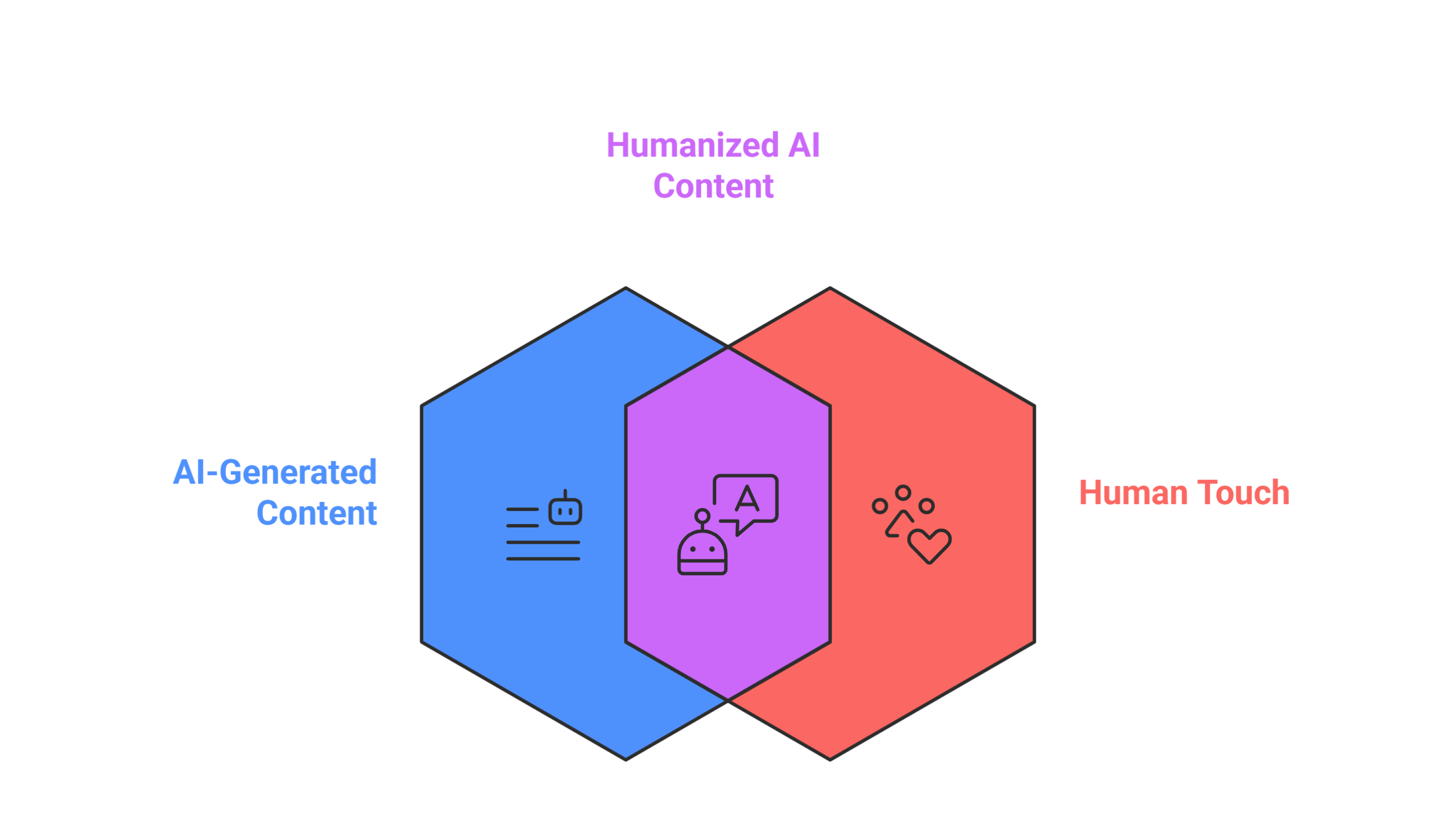
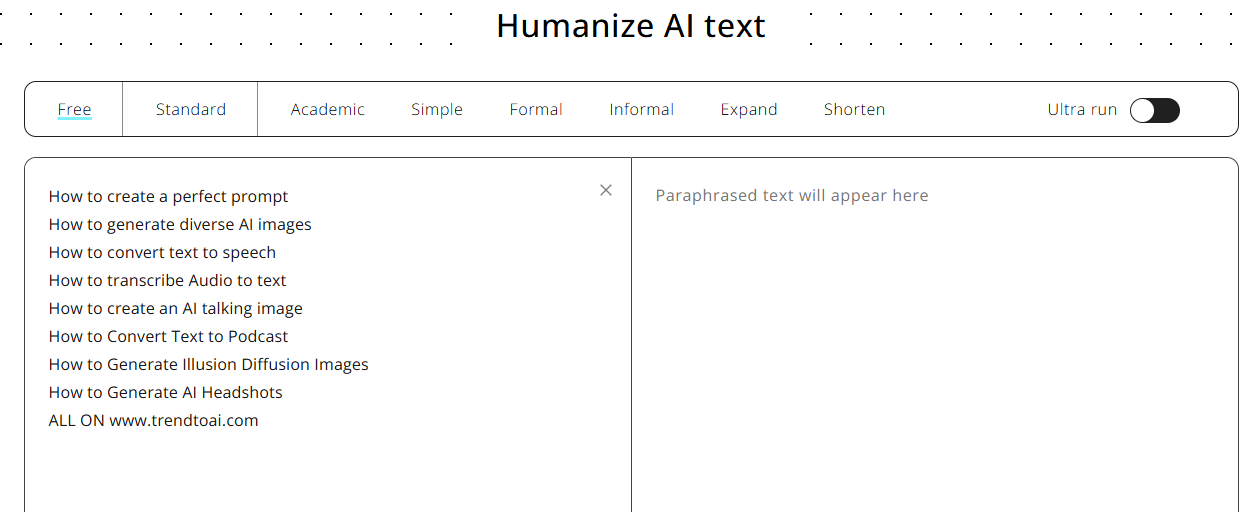
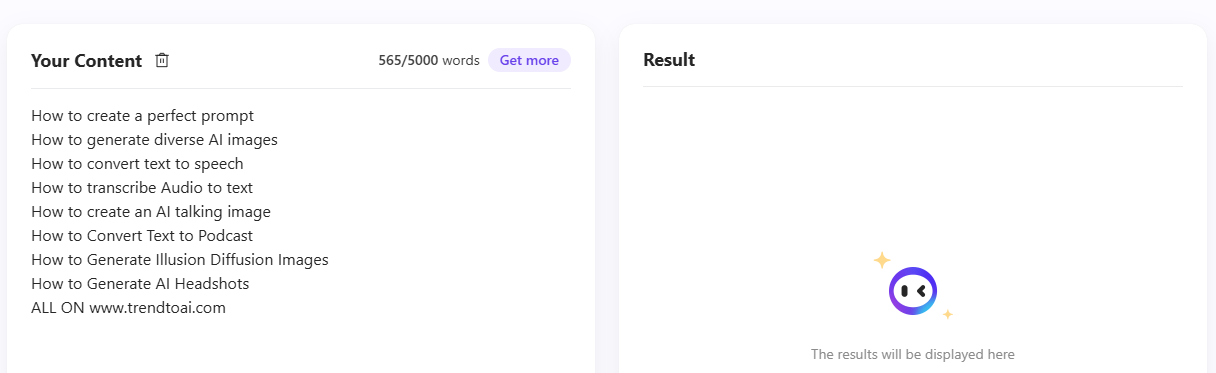
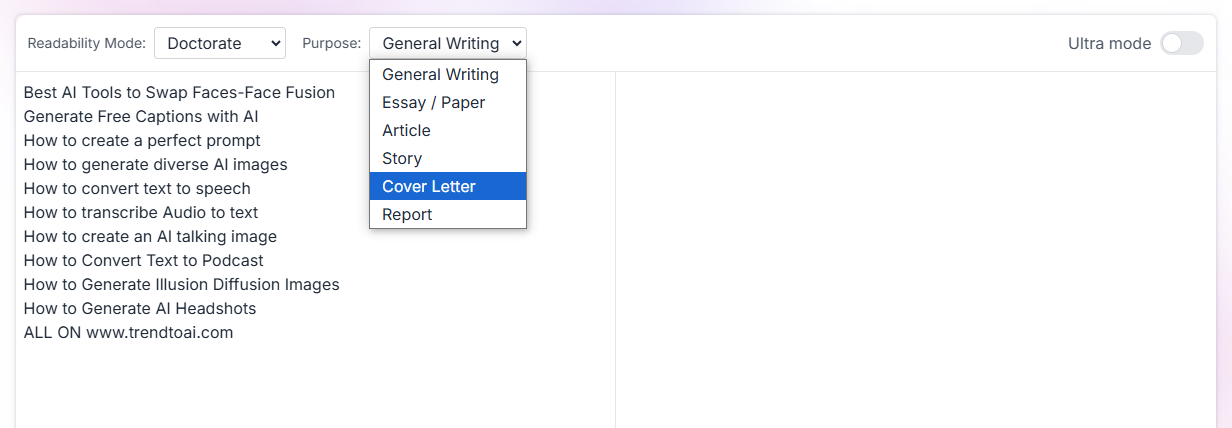
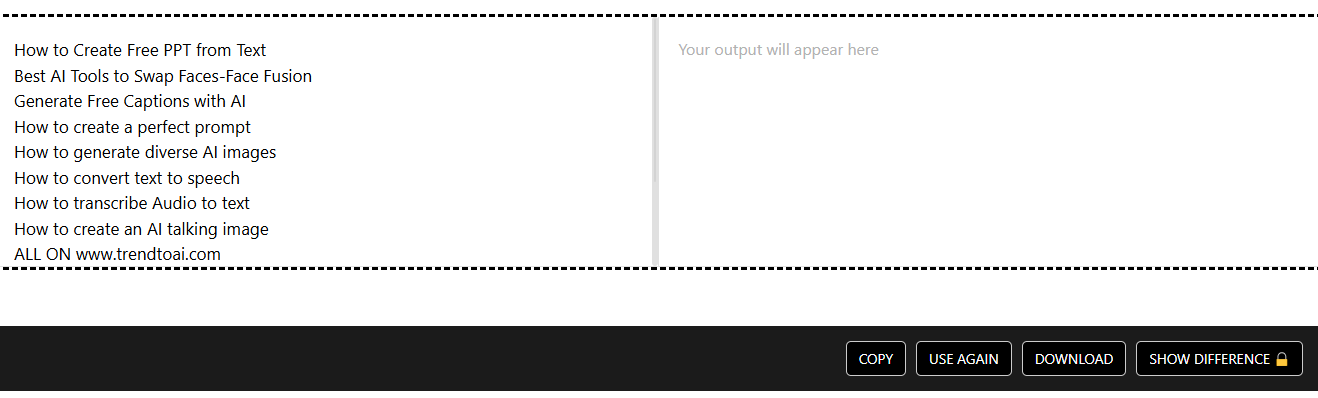
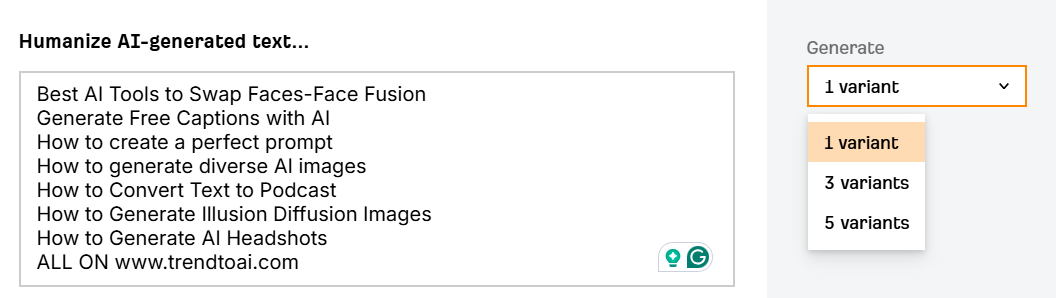
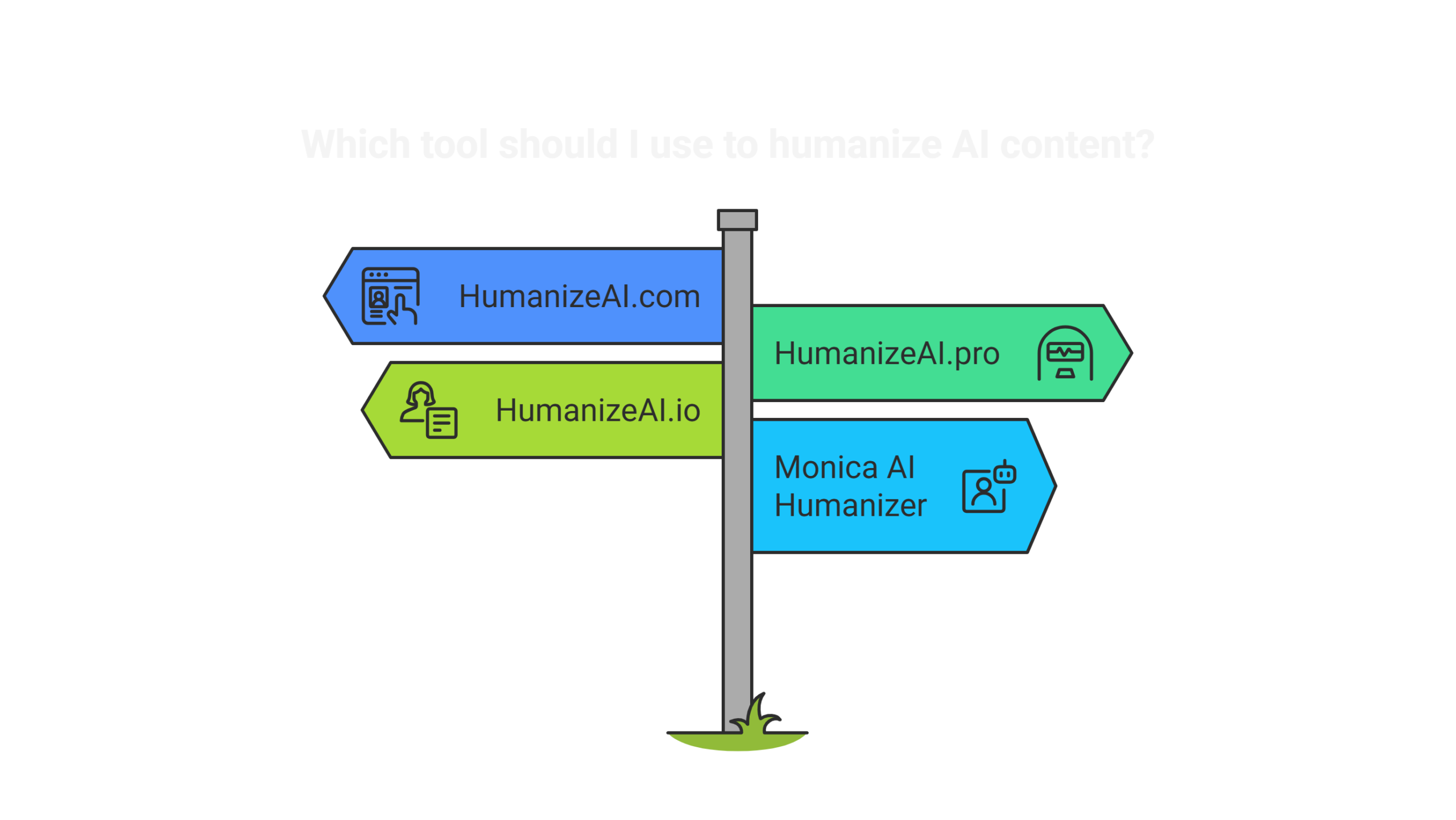
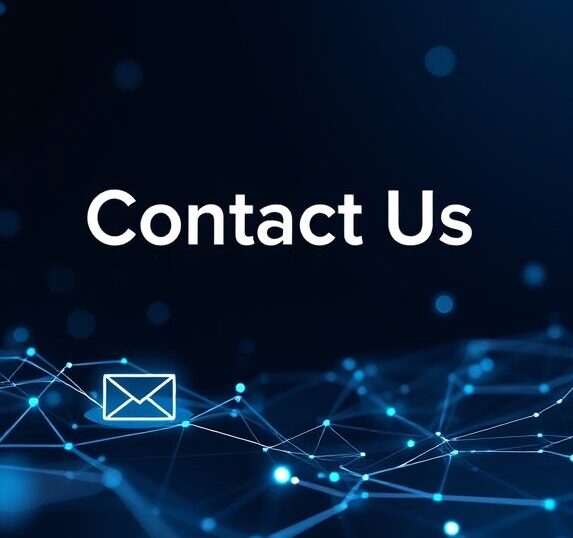
Greetings from Idaho! I’m bored to tears at work so I decided to check out your website on my iphone during lunch break. I really like the info you present here and can’t wait to take a look when I get home. I’m amazed at how fast your blog loaded on my mobile .. I’m not even using WIFI, just 3G .. Anyhow, very good blog!