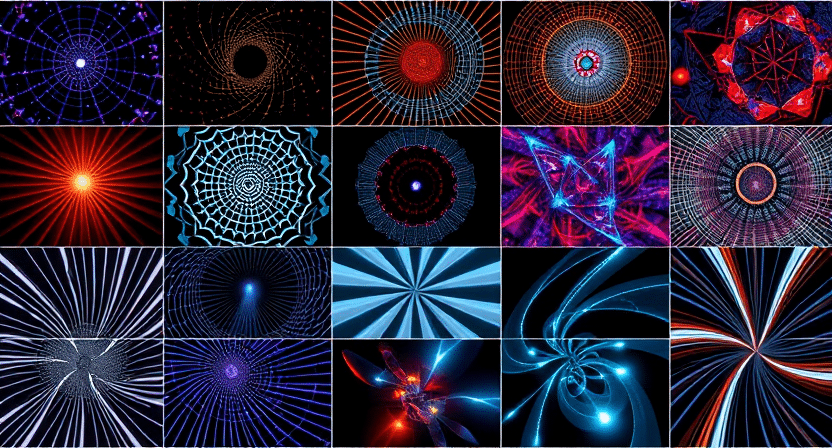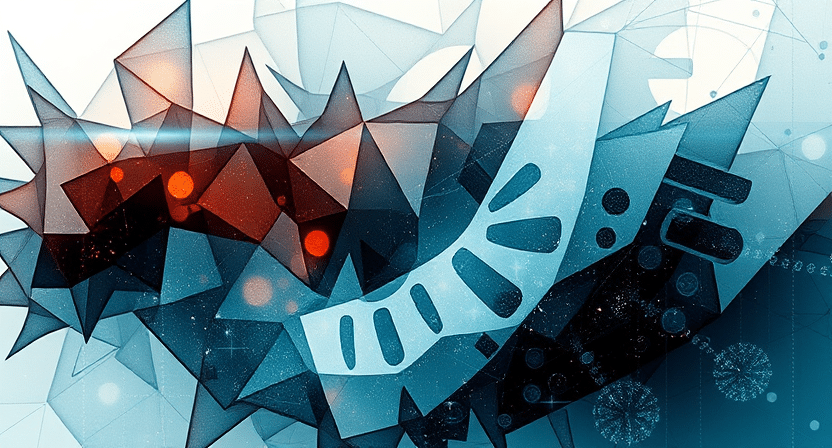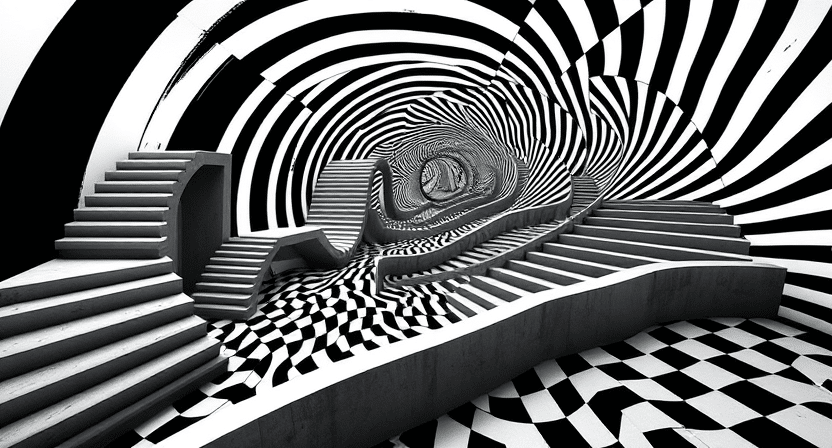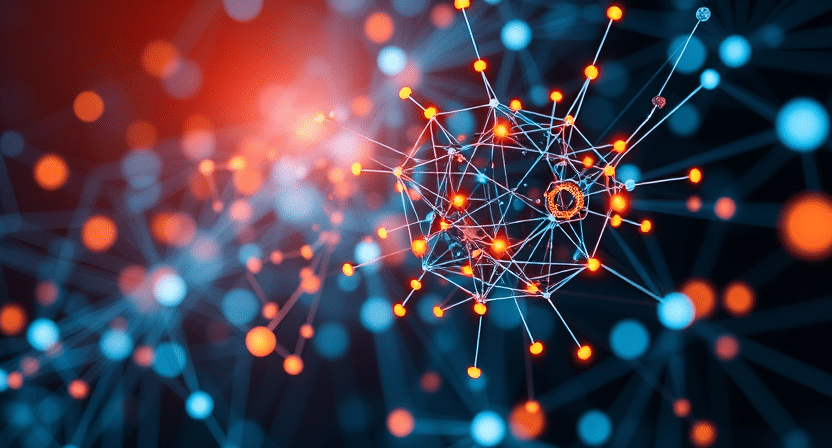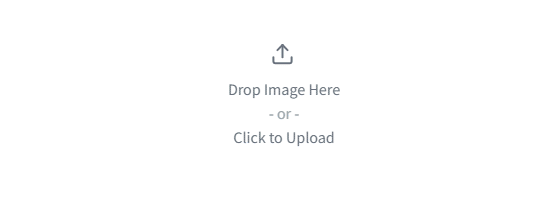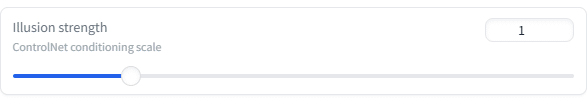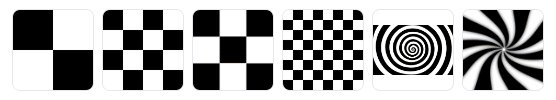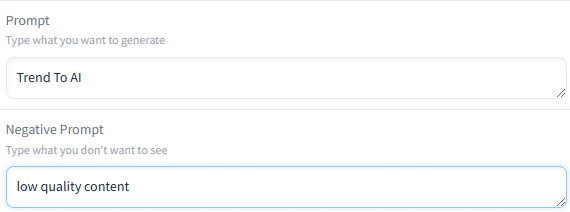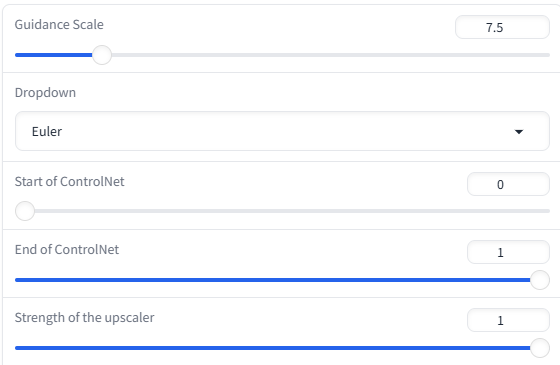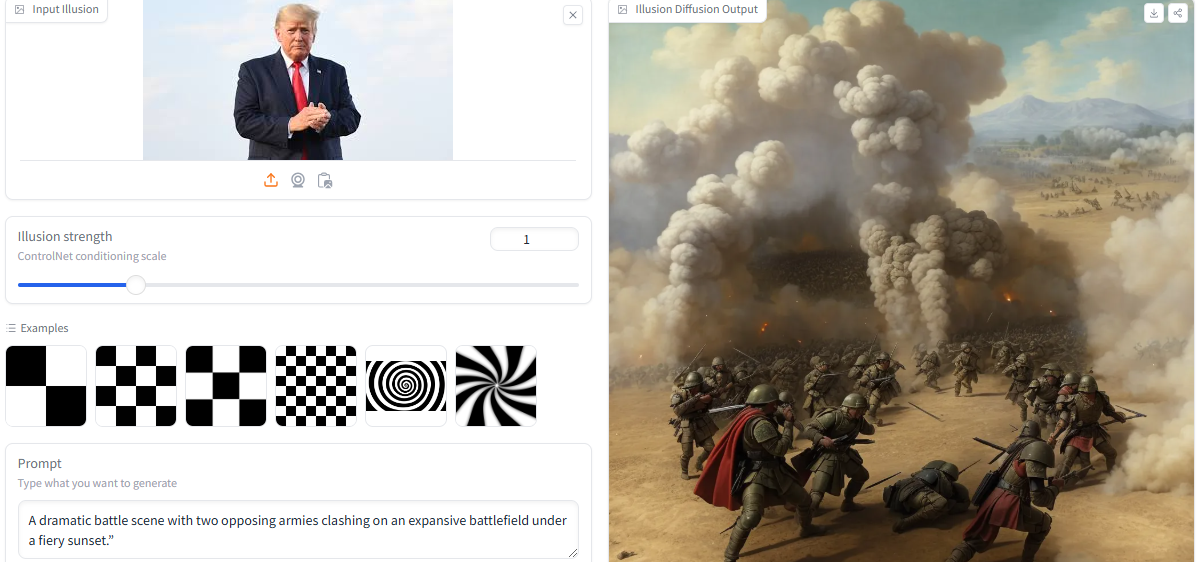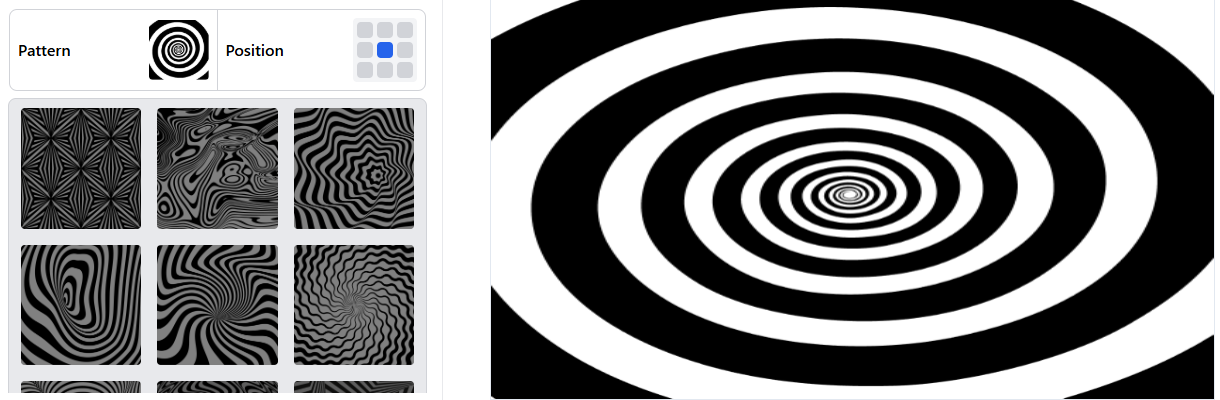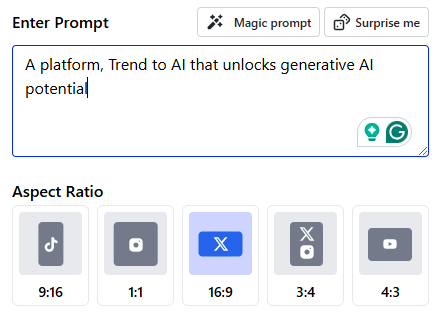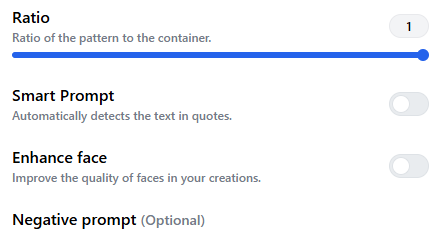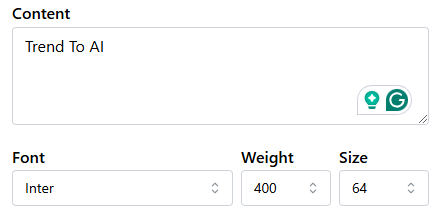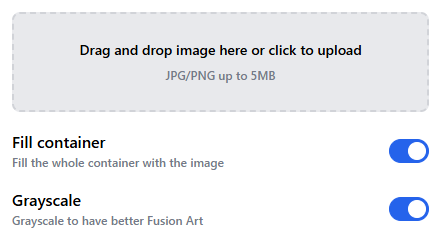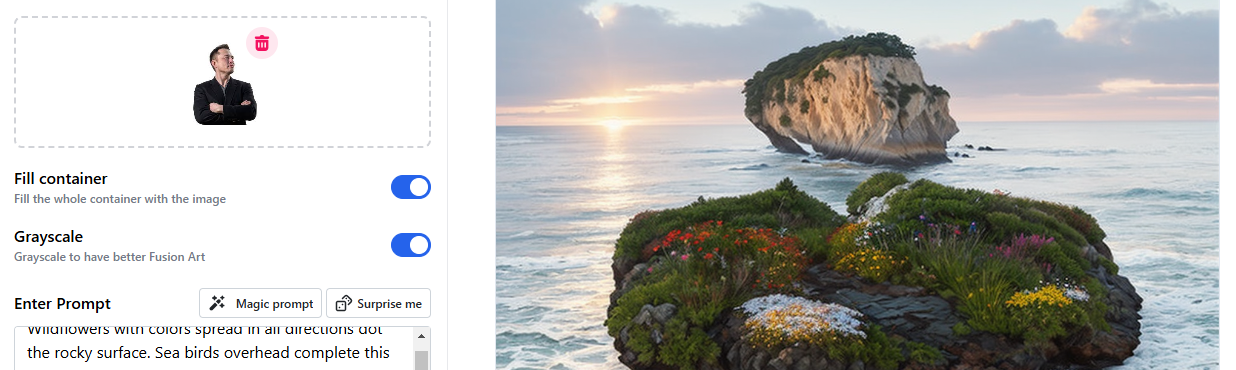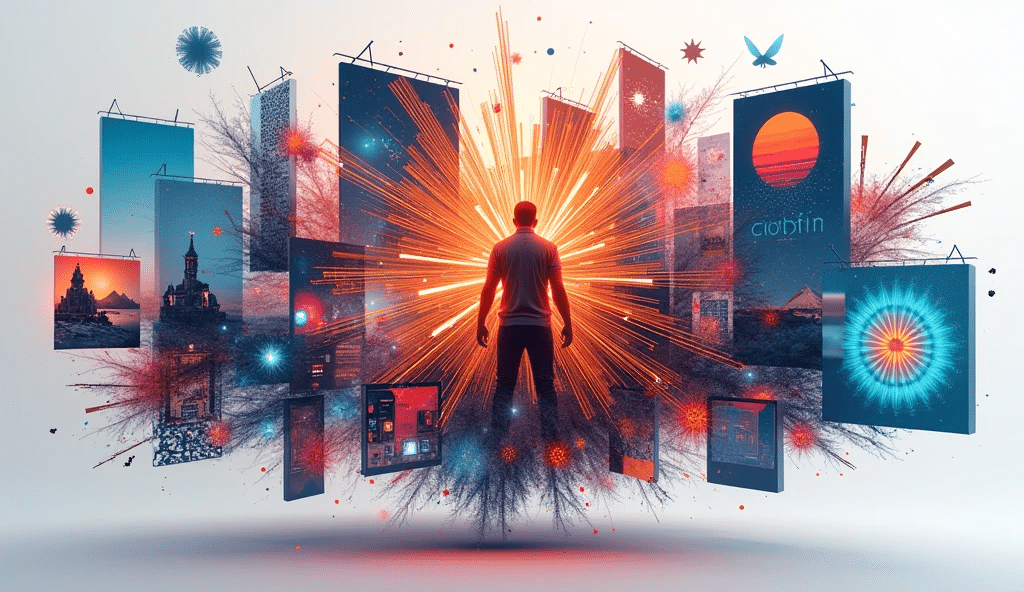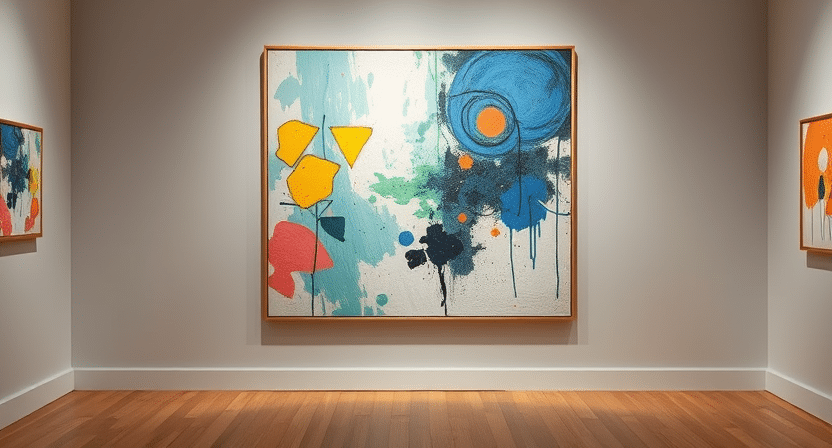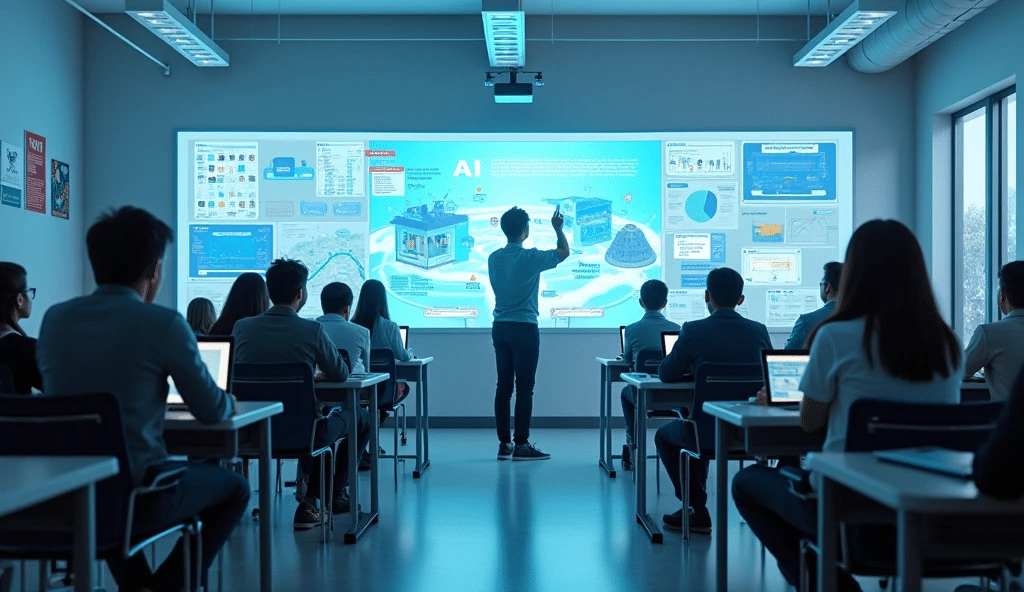Explore the fascinating world of Illusion Diffusion Images, beginning with an in-depth introduction to their fundamentals, followed by insights into powerful AI tools, real-world applications, and practical techniques for creating and utilizing these images effectively.
Introduction to Illusion Diffusion Images
Illusion diffusion images are becoming very popular in the contemporary visual art world. These images are more than mere ordinary creations, but a mix of creativity and technology that brings unique perspectives. But what exactly are illusion diffusion images? In simple words, these images use advanced techniques to create dreamlike, surreal visuals that often feel like a blend of reality and imagination. The term “illusion diffusion” refers to how these images appear to diffuse or blend elements, creating an optical illusion effect that is artistic and mesmerizing.
The process of creating such images involves combining layers of detail, color, and design. These parts are so well-made that they are likely to trick the human eye into wondering what is real and what isn’t. From abstract artistic images to realistic images with a fantasy touch, the style and purpose of illusion diffusion images can vary greatly. Due to their adaptability, digital artists, photographers, and even marketers find them so popular as a way to get noticed in this highly visualized world.
The beauty in illusion diffusion images is the emotive effect created. Often these images tell stories, which ask the viewer to look deeper at the artwork itself. For example, some could use soft transitions between elements creating a sense of calmness; others use contrasting bold elements for mystery and intrigue. The very versatility of the art form permits the creator an endless array of possibilities, allowing it to become a very expressive and communicative tool.
AI has greatly made it easier to create images, even for beginners to try their hand at this art form. What used to take years of artistic expertise can now be achieved with the help of innovative tools and software. All of this has paved the way toward broader access to illusions diffusion, exciting in new ways all creativity.
Beyond the realms of art, illusion diffusion images are also practically useful. They find applications in advertisements for grabbing the attention of potential consumers, gaming to create environments, and educational materials to convey difficult concepts through pictures.
Their combination of aesthetics and functionality makes them valuable assets for a variety of industries. If you are an artist or only someone who pursues creative hobbies, illusion diffusion images give you the scope to test your boundaries and look into the unknown.
Basic Techniques for Starting with Illusion Diffusion
Creating illusion diffusion images can be a complex task, but breaking it down into basic techniques can make the process approachable for anyone. Whether you are a seasoned artist or a beginner, understanding these foundational methods will help you get started on your journey.
1. Light and Shadows:
Light and shadows are the basic elements when creating a diffusion image illusion effect. By carefully manipulating how light strikes objects, you can make elements appear closer, farther away, or even floating. There’s experimenting with gradients and soft edges to create depth and look realistic.
2. Layering Elements:
Layering is one of the most important techniques in illusion diffusion. Start with a base layer with the main subject of your image. Gradually add more layers, introducing complementary details, textures, and patterns. Properly blending these layers ensures a seamless and cohesive final image.
3. Color Harmony:
Color selection is a make-or-break element for an illusion diffusion image. Use harmonious color schemes to bring elements together or use contrasting colors to emphasize the objects of interest. Pay attention to color transitions so that the illusion is not lost.
4. Experimenting with Textures:
Textures give an illusion diffusion image a sense of touch. They can be soft and cloud-like or sharp and geometric. This is where you can experiment with textures to get the desired effect. You can apply them to backgrounds, subjects, or even specific layers.
5. Inclusion of Optical Illusions:
The optical illusion is a hallmark characteristic of this form of art. It can create illusions using distorted perspective, mirror reflections, and repetition. This can cause a wonder or awe that can enhance the appeal of the image.
6. Details Refinement:
The magic of illusion diffusion is in the details. Take time to refine every element, from the smallest highlight to the softest shadow. This meticulous attention to detail ensures that the illusion is convincing and visually captivating.
These are some of the main techniques forming the basis of diffusion images. One needs to master them with lots of practice and experimentation. Just go for anything that can cross your creativity’s barriers. After all, the thing is not merely an image, but a happening that resonates with the audience.
Rise of AI Tools
Within recent years, the rise of AI tools has completely changed the process of creating illusion diffusion images. It is much faster, easier, and more accessible to everyone, even if they have no experience in digital art. Cutting-edge algorithms enable AI tools to analyze your inputs and produce amazing visuals based on your ideas.
Beginner-level users find that AI tools especially make complex layering, color blurring, or texture applications an easier task, and they come with customization possibilities, where they allow the user to tweak parameters for experimenting with style. Advanced users can use all these tools as a means to enhance their workflow, saving valuable time while acquiring professional-quality work.
AI tools have democratized the art of illusion diffusion, and therefore, many doors open for newer creators to perform incredible acts. If your dream is to create a simple design or an intricate piece of art, just let AI tools bring these dreams into reality with minimal effort.
Exploring Hugging Face: A Tool to Generate Illusion Diffusion Images Free
Hugging Face is an amazing tool where one can produce outstanding illusion diffusion images without cost. The platform offers an intuitive interface suitable for novices as well as power users. This chapter goes on to elaborate upon its major features and options with a step-by-step process of generating those really exciting illusion diffusion images, and at last, examples of the actual implementation of the same.
Detailed Explanation of Key Options
Account Creation and Login
To get started with Hugging Face, users need to create an account. If you already have one, simply log in. Having an account allows access to the Illusion Diffusion landing page, where all the features of the tool are available.
Image Upload: Drag and Drop
The first option on the Illusion Diffusion landing page is image upload. Users can easily drag and drop any image they want to modify or enhance. This intuitive feature ensures that even beginners can start without any hassle. Uploaded images serve as the base for generating illusion diffusion effects.
Illusion Strength
Illusion strength refers to how strongly the diffusion effect is applied to the image. Adjusting this setting determines the intensity of the illusion, ranging from subtle transformations to bold, dramatic changes.
Control Net Conditioning Scale
This scale offers control over how the image’s key features are preserved during the diffusion process. A higher value retains more details from the original image, whereas a lower value allows for more abstract results.
Pattern Selection
For users who don’t upload an image, Hugging Face offers predefined patterns to work with. These patterns act as templates for creating illusion diffusion images. Popular patterns include spirals, grids, and waves, providing creative starting points.
Prompt Input
The prompt is the heart of the generation process. Users describe what they want the final image to represent. For instance, a prompt like “a magical forest with glowing trees and sparkling rivers” guides the tool to produce an illusion diffusion image that aligns with this description.
Negative Prompt
The negative prompt allows users to specify what elements they don’t want in their image. This feature ensures unwanted objects or details are excluded from the final output, offering greater precision in image generation.
Advanced Options
Advanced options give users additional customization capabilities. Let’s break down these features:
Guidance Scale:
This controls how closely the image adheres to the prompt. Higher values make the image more aligned with the description, while lower values allow for creative flexibility.
Dropdown (Euler):
This defines the sampling method, with Euler being a popular choice for producing high-quality outputs.
Start and End of ControlNet:
These parameters influence the beginning and ending thresholds for applying ControlNet features.
Strength of the Upscaler (1):
This determines how much the image resolution is enhanced during the process.
Seed (-1):
The seed value ensures reproducibility. A seed of -1 generates random variations, making each creation unique.
Last Seed Used:
This feature tracks the previous seed, helpful for recreating past results.
Step-by-Step Guide to Creating Illusion Diffusion Images
Creating illusion diffusion images with Hugging Face is simple and efficient. Follow these steps to generate mesmerizing visuals:
Log In or Sign Up
Begin by visiting the Hugging Face platform and logging into your account. If you’re new, sign up for free to unlock the features of the Illusion Diffusion tool.
Upload or Select a Pattern
On the landing page, upload an image by dragging and dropping it into the designated area. Alternatively, choose a predefined pattern like a spiral, grid, or wave to use as the base.
Input Your Prompt
Enter a detailed prompt describing the image you want to create. For example, “a lush green landscape with vibrant trees, gentle hills, and grazing deer” can produce an illusion diffusion image that feels alive and immersive.
Adjust Settings
Fine-tune options such as Illusion Strength, ControlNet Conditioning Scale, and Guidance Scale. Experiment with advanced settings like the upscale strength or seed value to achieve your desired results.
Click Run and Download
Once all options are set, click the Run button. The tool processes your inputs and generates the illusion diffusion image in less than 15 seconds. After completion, simply download the image to your device.
Practical Examples Using Hugging Face
Example 1: Spiral Pattern with a Green Landscape
To demonstrate the tool’s capabilities, I began with a spiral pattern. My prompt was:
“A vibrant green landscape with rolling hills, dense forests, a flowing river, and wildlife like deer and birds peacefully coexisting.”
After adjusting the Illusion Strength to 1.0 and other advanced options, the result was a mesmerizing spiral illusion diffusion image. The spiral pattern blended seamlessly with the landscape, creating a hypnotic yet natural visual effect. The process was quick, and the image was ready to download in seconds.
Example 2: Uploading an Image of Donald Trump
For a more creative example, I uploaded an image of Donald Trump. My prompt read:
“A dramatic battle scene with two opposing armies clashing on an expansive battlefield under a fiery sunset.”
This prompt transformed the original image into a captivating illusion diffusion masterpiece. By keeping the Illusion Strength at 1.0, the image retained some recognizable features while immersing the subject in a surreal, dynamic environment. The final image was not only visually striking but also ready for download in moments.
Free Access for Everyone
One of the most remarkable features of this tool is that it is completely free to use, offering access to generate stunning illusion diffusion images. Whether you are a professional artist or a curious beginner, this platform ensures you can create without worrying about limitations or hidden costs.
You can experiment with various prompts, patterns, and settings as much as you like, making it an ideal choice for creativity without boundaries. Start exploring today and unleash the power of illusion diffusion to transform your ideas into captivating visuals effortlessly.
Exploring Illusion Diffusion – A Feature of Quick QR
Illusion Diffusion is one of the advanced features of the Quick QR application. It helps users create breathtaking AI-generated images. This tool is designed to be intuitive and highly customizable. Whether the user is working with patterns, and ext, or uploading their images, Illusion Diffusion offers multiple options for personalization.
Here, the detailed description of the options, step-by-step guidance, and practical examples of how one can utilize the tool for maximizing the use of this innovative feature is provided below.
Detailed Explanation of Illusion Diffusion Options
1. Pattern Options
The Pattern part of the software allows users to create images on pre-defined or user-selected patterns. The options that are offered in this section are as follows:
•Select Pattern:
Users have the option to choose a pattern, which can be a geometric shape or even an artistic design, that will serve as the basis for their generated image.
• Position of Pattern:
Once a pattern has been selected, users can place it anywhere in the image container. This makes it flexible.
• Fill Container:
This toggle determines whether the pattern should fill the whole container or remain at its default size.
• Prompts Input:
A creative text description prompts the AI to generate an image. The input can be refined and detailed through the Magic Prompt option for optimal results.
• Aspect Ratio:
Select from several different aspect ratios for the picture to be created.
- 9:16 Vertical images
- 1:1 Square pictures
- 16:9 Wide picture
- 3:4
- 4:3
• Weight:
This option enhances the fidelity of the pattern. The more the weight, the more importance is given to the pattern while generating the image. The scale of the weight goes up to 3.0, and values such as 1.5 or 1.0 balance the influence of the pattern and the prompt.
• Image Count:
Specifies the number of images to be generated at one time.
• Advanced Options:
The ratio of the Pattern to the Container: Modify the ratio of the size of the pattern to the size of the container
Smart Prompt: Automatically scans the prompt for quoted text and applies it intelligently for image creation
Enhance Face: Sharpen and enhance faces in images created
Negative Prompt: Users can input words or elements to remove or exclude from the final output.
Seed: Generates consistent outputs for the same prompt by utilizing a random number generator seed.
2. Text Options
The Text area is perfect for creating images that are based on particular written content. Here are the features that can be customized:
• Content Input:
Users can input the text they want to diffuse into an image. This forms the basis of the created visual.
• Font:
Fonts come in several styles, with users having the option to use any of them, which will bring the desired outlook.
• Weight and Size:
Set the boldness and size for the text and make sure they suit the layout.
• Prompt Input:
The section for patterns also provides an opportunity for users to input descriptive text prompts as guidance for generating the text.
• Other Options:
Aspect ratios and more detailed options including Smart Prompt, Enhance Face, Negative Prompt, and Seed are the same as in the pattern section.
3. Upload Options
The Upload section allows adding own images into the diffusion. This feature contains the following:
• Upload Desired Image:
One may upload an image from a device to use as the base for generated artwork.
• Fill Container:
The image uploaded will stretch and cover the entire container.
• Grayscale:
This formats the image into grayscale, which may help in blending and give a better appearance for certain artistic purposes.
• Prompt Input:
Users can enter creative descriptions to control what shall happen, or how the enhancement or transformation of the uploaded image should be attained.
How to Use Illusion Diffusion-Step-by-Step
1. Login or Create an Account:
Visit Quick QR and either log in with your credentials or create a new account if you’re a first-time user.
2. Access Fusion Art:
Navigate to the landing page for Fusion Art, where Illusion Diffusion is located.
3. Choose an Option:
Select Pattern, Text, or Upload, depending on your creative requirements.
4. Customize Settings:
Adjust the options detailed above, such as aspect ratio, weight, and prompt input.
5. Generate the Image:
Click the “Generate” button and wait for a minute as the AI works through your inputs to create the image.
6. Download the Image:
Once the image is ready, it can be downloaded directly to your device.
Practical Examples of Illusion Diffusion in Action
Pattern Example
• Prompt:
Imagine an unruffled mountain lake surrounded by huge peaks. The water is flat reflecting the snowy cap mountains as well as rich evergreen around it. Against the bright blue sky, a drift of fluffy white clouds slowly sways, accompanied by a group of ducks paddling peacefully along the waterway.
• Aspect Ratio: 16:9 (wide format)
• Weight: 1.0
In this case, the pattern was chosen, and the image was produced with incredible accuracy. The weight balanced the prompt and the pattern, and it resulted in a beautiful and serene landscape.
Text Example
• Content: Trend To AI (website name)
• Prompt:
Imagine a beautiful sunset over a huge, rolling golden field. Orange, pink, and purple flames burn across the sky, spreading their warm embrace upon the fields below. A single windmill stands in the distance, its slow-turning blades dancing within the gentle evening breeze.
• Weight: 2.4
This example created an image where the text “Trend To AI” blended seamlessly into a visually stunning sunset landscape, demonstrating the tool’s ability to combine text and artistic visuals.
Upload Example
• Uploaded Image:
A portrait of Elon Musk.
• Prompt:
Wildflowers with colors spread in all directions dot the rocky surface. Sea birds overhead complete this serene and wild scenario. When sea spray interacts with the sunlight during sunset, the view comes alive with color plays and reflections galore.
• Weight: 2.0
The uploaded image was creatively transformed into an artistic interpretation with the rugged coastline and colorful wildflowers adding an imaginative flair. The final image was unique and striking.
Click here to download the result
Free/Paid Access for Everyone
Quick Art/Fusion Art Illusion Diffusion is free to use. It gives a new user 25 credits once they log in. Every generation of an image costs 1 credit, so users can generate up to 25 gorgeous images for free. The credit system gives sufficient scope to check out the pattern, text, and image uploads.
Once those free credits are spent, users can upgrade to the premium plan and continue creating. The premium plan unlocks unlimited image generation, ensuring uninterrupted access to advanced customization options. Whether you are a casual user or a digital art enthusiast, Illusion Diffusion ensures a seamless and flexible creative experience.
Applications of Illusion Diffusion Images
This paper has explained a new illusion diffusion framework for constructing printed textures with interesting modification effects from arbitrary grayscale images. Element morphing provides a fast and binary way of transferring a halftoning image by changing the value, which results in a smooth change between different content states, genuinely inheriting the texture and gray-level information. An aggregated ‘ensemble’ illusion diffusion framework can effectively handle the interference in repeating patterns.
The paper has presented examples of a variety of generated textures involving image halftoning, element morphing, and interference manipulation, and also shows that the printed patterns preserve the texture and grayscale information, making them more suitable under a halftoning paradigm, simulating visual effects that are more realistic than the error diffusion style of the method.
As our method can incorporate the illusory nature into the halftoning artifacts, visualizing printed textures can be more general and compatible with common printing techniques, making them much more suitable under a halftoning paradigm and simulating more realistic visual effects. Therefore, there is a range of potential applications for our work in designing printed textures or images with special modification illusions, including security marking, identity encryption hiding, watermark embedding, and preventing illegal copying.
Art and Design
Illusion diffusion images have a nature that appeals to artists. The natural appearance of diffusion images can be exploited to produce interesting effects in illustration, painting, animation, and photo image manipulation. Additionally, processing tools can be created to interactively explore many of the gendered aspects of the diffusion image.
For example, the rendering tool application allows artists to place diffusion images in a virtual three-dimensional environment, specify their geometric, optical, and kinetic characteristics, and use a graphical user interface to create perspective views that render the scene existing on a given diffusion image and the image itself.
Tools other than rendering are also useful for creating static illusion diffusion images. One interactive verification method sequentially adjusts the RGB (red, green, and blue) of each fin’s incident light so that it is a constant, neutral brightness throughout the illusion diffusion image.
As the artists adjust the RGB values to achieve equality, they can see the most intense visual effects produced by each of the fins, and in certain circumstances, they can position the fins using this visual feedback to produce an image.
The artists can also design a sequence in which the RGB values of the illuminating light should be dynamically varied to produce a given animation test and create keyframes in the sequence that illustrate the visual effects they want to highlight at specific moments.
More complex design tools may take an animated model of the artist, generate either a sequence of frames or a sequence of interacting light sources, and then produce the final optimized frames so that their fast succession produces animations of the desired visual effects. Tools developed so far use array-casting algorithms to produce diffusion images, but real-time and hardware-accelerated versions will be made in the future, taking advantage of programmable polygon-based rendering techniques.
Advertising and Marketing
Abstract: Illusion diffusion images are visual images made up of words and have the appearance of any other images. Illusion diffusion images are very popular and have many applications. In this paper, we focus on the application of creating advertising and marketing effects using illusion diffusion images with external grids or that have a 3D effect.
We discuss several properties of illusion diffusion images that are useful in creating advertising and marketing effects. We also show that illusion diffusion images can be effectively used in many different types of media to create powerful advertising posters, such as streetlight advertising posters, wall advertising posters, and shuttle bus advertising. Successful illusions and illusion diffusion images have several common properties, including visual properties that can attract human attention.
We prove several visual properties: the gradient property, the visual transition property, the background gap property, and the background erosion property of illusion diffusion images, and demonstrate that these visual properties are useful for intentionally controlling spatial cognition and promoting human attention.
The impact of architecture on people as a city-space advertising communication medium has an intersection and universal value encompassing architecture, economy, and many other disciplines. It has broad academic research content. In recent years, cartoon content has been gaining increasingly more commercial benefits.
In the cartoon image layout, the text image is often combined with the cartoon element. However, generating an advertising effect is relatively limited due to the simple presentation of ordinary text images.
Education and Training
Education and training are excellent potential areas of application for the illusion diffusion image technique. A great deal of educational text is printed as lecture notes or as courseware handouts. This type of material can be easily adapted to the production of illusion diffusion images. Generally, the text is accompanied by line diagrams, and these can be given in an electronic form that can be processed into illusion diffusion images in addition to the regular printed diagrams.
Many specialist textbooks have a significant number of line diagrams or other simple two-color illustrations that enable the processing of the text into illusion diffusion images. Conversely, these images could be increasingly used as a teaching aid in lectures, using computer projection equipment.
The use of the technique in education also includes its use in public information messages, for example, in museums and exhibitions. It is noted that the processing time for creating images in more than two colors is a significant part of the total time.
Ethics in Creating Illusion Diffusion Images
Given the popularity that Illusion Diffusion images continue to gain, there is also a need for ethical considerations towards their creation and use. There lies great creative liberty with these tools, but greater responsibilities for people to act carefully and responsibly are also attached to them.
The greatest concern is that the generated content may be misused. Illusion Diffusion tools can create images that are almost indistinguishable from reality and can be used to spread false information or influence public opinion. Users must be careful not to generate content that could deceive or harm others, such as deepfakes, misleading visuals, or content with malicious intent.
The final aspect is copyright and intellectual property. When uploading pictures or creating prompts, the users have to be sure that they respect the original creators’ rights. The uploading of copyrighted materials without permission or failing to mention the source is unethical and illegal in many instances.
Cultural and societal sensitivities are also important. The ability to generate diverse patterns and themes can lead to content that unintentionally offends or disrespects certain cultures, beliefs, or traditions. Users should approach their creations with a sense of inclusivity and awareness to avoid promoting stereotypes or causing harm.
If people embrace these ethical considerations, users can responsibly leverage the power of Illusion Diffusion tools toward making creative works that will make positive contributions to the digital art landscape.
Summary: Generate Illusion Diffusion Images Free
The fascinating world of Illusion Diffusion opens up endless possibilities for generating stunning, AI-driven visuals. By leveraging advanced tools like Hugging Face Illusion Diffusion, users can transform their creative visions into reality. This tool makes it easy to generate Illusion Diffusion images free, giving everyone a chance to explore the magic of AI-generated art without initial cost barriers. Whether you’re experimenting with illusion diffusion prompts or seeking to understand how to create Illusion Diffusion images, this tool provides an intuitive and user-friendly experience.
With features such as AI photo illusion generators and optical illusion generators, creating unique art styles has never been more accessible. The integration of AI art styles allows you to transform simple inputs into masterpieces, proving why AI fusion generator ( like fusing or swapping faces) technology is redefining creativity. For those wondering about AI artwork, it involves sophisticated models like stable diffusion illusion, which enable seamless transformations.
Ethical considerations in the use of AI and ethics in art are equally important, as the line between originality and artificial creativity continues to blur. While the debate over should AI art be considered art rages on, tools like these provide creators with a powerful means of expression. Whether you’re exploring the diffusion illusion, downloading images with illusion-diffusion-free, or refining your outputs using advanced illusion diffusion HQ features, the opportunities are endless.
Platforms like TrendtoAI are making AI tools more accessible, helping users understand how AI converts their image into something fantastic and experiment with creative techniques. From illusion diffusion download options to creating custom art with AI illusion diffusion generator, these tools are shaping the future of artistic innovation. With no restrictions and unmatched creativity, it’s your turn to dive into this world and see how far your imagination can take you.
Author’s Insight
Sharjeel Jadoon is the visionary behind TrendtoAI, a website that is dedicated to making artificial intelligence accessible and understandable to everyone.
He sheds light on clear, practical content and strives to bridge the complex AI tools with the everyday user.
This passion for innovation goes hand in hand with the empowerment of others through knowledge. Read more…
Related Topics:
How to Generate Diverse AI Images
How to Create A Perfect Prompt
How to Generate AI Talking Image
Podcast:
If you prefer listening over reading, experience the content in an engaging podcast format. Click here to tune in now!