Discover the secrets of How to Generate Realistic AI Images with four cutting-edge tools. Explore practical examples, stunning visuals, and expert tips to create lifelike AI art that captivates and inspires.
The Art of Realism in the AI Era
The era of a technologically built imagination has ushered in revolutionary transformations in communication, such as a generation of very real AI pictures with human and animal expressions as well as scenic views and fantastic kingdoms.
Moreover, such images have an uncanny likeness to nature while not even close to mimicking the quality and depth human vision can interpret; they not only look as lifelike as possible, but they allow one to realize an idea from his or her mind with extreme ease. But how does this process work, and what makes these images so realistic? Let’s journey to uncover the secrets behind this transformative technology.
The realism in AI images can be understood in how these images replicate the smallest details of the real world. Human skin texture to the intricate patterns of a bird’s feathers is precisely replicated by these images, thereby showing how the modern AI tool is a product of large datasets and advanced algorithms that make producing nearly indistinguishable images from photographs possible.
This capability has far-reaching implications for marketing, education, entertainment, and many more industries.
Why Realistic AI Images Matter
Realistic images from AI mean more than aesthetics. They will help close the gaps between imagination and reality. Several reasons exist for making these photographs important:
1. Improving Story Telling:
Whatever the type of it is an advertisement, story generation, cinematic production, or content generation real AI images always enhance a given story through such visual inputs of power that may invoke emotions, set the tone, and affect the general deliverance of it.
2. Cost-Effective Solutions:
Traditional methods, such as photography and 3D modeling, are time-consuming and expensive. AI tools simplify the process and produce high-quality visuals at a fraction of the cost. Thus, professional-grade images become accessible to everyone and small businesses.
3. Unrestricted Creativity:
From futuristic conceptualizations of the world to historic reenactments, realist AI images open the avenues of limitless creation. It provides an opportunity for ideas that seemed impossible to realize with the aid of hyper-realistic visuals.
4. Personalized Content:
AI tools enable tailored creations, ensuring every detail aligns with the creator’s vision, be it a lifelike portrait, a bustling marketplace, or a serene mountain landscape. This personalization ensures relevance and connection with the intended audience.
GetImg AI: An All-Round Tool for the Realistic Image Generation
GetImg AI is a strong tool for generating realistic AI images. It offers a smooth experience for users to transform text prompts into stunning visuals. To get started with GetImg AI, the user has to register by signing up or logging into their accounts. Once signed in, the “Text to Image Generation” section provides many customization options.
Steps to Generate Realistic Images with GetImg AI:
1. Sign Up or Sign In:
Begin by creating an account or logging in to access the platform.
2. Navigate to the Text-to-Image Section:
Locate the section dedicated to image generation. This is where all the customization happens.
3. Select the Model:
Choose from options like Flux.1 (dev), Flux.1 (shnell), or the proprietary getimg.ai model. Each offers unique features and output quality.
4. Select Image Description Choices:
Below the model choice, you will find three options:
Describe Image: Enter a detailed description of your desired image.
Enhance Prompt: Refine your prompt for added creativity (charges 1 extra credit).
Random Prompt: Generate a random image idea (charges 1 extra credit).
5. Select the Image Ratio:
Pick from a variety of aspect ratios to match your project needs.
6. Number of Images to Generate:
Specify how many images you want to generate at once.
7. Additional Settings:
Customize other parameters to enhance the output further.
8. Generate the Image:
Once everything is set, click the “Create Image” button. Each generation takes 6 credits and approximately 5-10 seconds.
This user-friendly tool allows creators to experiment with endless possibilities while maintaining control over every aspect of the image creation process.
Examples of Realistic Images Made with GetImg AI
1. A Highly Realistic Female Portrait
This image is a very realistic portrait of a woman photographed with natural lighting. The detailed facial expressions, soft skin tones, and lifelike features make this picture perfect for advertisement campaigns, digital art projects, or personal use.
The blurred background gives it a professional look by highlighting the subject and maintaining a photorealistic feel. This image shows the power of AI tools in reconstructing human traits accurately, allowing artists to realize their visions without much effort.
Prompt:
“the woman in the field is dressed for the camera, in the style of Daria Endresen, Kris Knight, Scottish landscapes, light navy and dark brown, Georg Jensen, intense close-ups, matte photo”
2. Children Playing in a Park
Imagine a lively scene of children enjoying a sunny day at the park. This AI-generated image captures their laughter and movement in vivid detail. From the vibrant green of the grass to the joyful expressions on the children’s faces, every element feels authentic.
The dynamic poses and natural interactions make it perfect for storytelling, advertisements, or educational content, showcasing how AI can create heartfelt, relatable visuals with remarkable realism.
Prompt:
“A group of children playing in a park, running and laughing, surrounded by trees and sunlight, hyper-realistic.”
3. A Lion in the Wild
In this picture, a lion is standing tall, proud, and majestic in the wild, as the sun is setting behind him. The detailed textures of the fur, the power of the stare, and the minute details of the savannah all come alive.
Such an image can be used in wildlife documentaries, educational materials, or creative projects, showing that AI tools can replicate the magnificence of nature with stunning accuracy.
Prompt:
“A lion in the savannah during sunset, golden fur glistening, detailed grasses and trees in the background.”
4. Glowing Mushrooms in the Enchanted Forest
An enchanted forest full of luminescent mushrooms illuminates the magical atmosphere of its surroundings. Soft mist, bright colors, and fine plant details create this totally strange atmosphere.
This image is ideal for fantasy projects, gaming concepts, or creative writing prompts, as it shows how AI can craft magical, immersive scenes in viewers.
Prompt:
“An enchanted forest full of glowing mushrooms, mist drifts in the air, colors are as vibrant, detailed trees and plants.”
5. Ancient Temple in Mountains
This realistic rendering is that of an old temple hidden among rugged mountains. The intricate carvings on the temple walls with the clouds and foliage around create an awe-inspiring view.
It is the best image for telling historical stories, travel content, or artistic projects. It highlights how AI tools can recapture historical and cultural details accurately and beautifully.
Prompt:
“Ancient temple in the mountains, cave carvings, surrounded by clouds and greenery, photorealistic.”
6. Cute Puppy in the Sun
This photo captures a scene of a frolicking puppy sitting on the grass lawn with the sun. Its lifelike fur, playfully shining eyes, and vibrant background create this shot. This would be suitable for content or ads concerning pets or a personal project and gives an idea about how AI creates emotion in animals through real imagery.
Prompt:
“A cute puppy sitting on the grass, sunlight falling on its fur, playful expression, detailed environment.”
7. A Spaceship Exploring a Distant Galaxy
Go on a space trip with a spaceship flying over a galaxy full of rainbow-colored nebulae and bright stars. The intricate design of the spaceship along with the real cosmic background brings down the gates to the ideal mixture of reality and fantasy. This image is apt for science fiction fans showing the flexibility of AI tools that can present scenarios that are beyond imagination.
Prompt:
“An extraterrestrial spacecraft flying in a distant galaxy, with beautiful nebulae, bright stars, and cosmic dust, very realistic.”
Each of these examples highlights the versatility of GetImg AI in creating diverse, high-quality visuals for a variety of purposes.
SeaArt AI: Steps to Generate Realistic Images
SeaArt AI is another powerful tool designed to create stunningly realistic images. With its robust settings and user-friendly interface, it allows creators to generate customized visuals with precision. Follow the detailed steps below to create your realistic images using SeaArt AI:
1. Select the Model
- Start by choosing the SeaArt Realism model. While SeaArt AI offers several models, this one is optimized for creating realistic visuals, perfectly aligning with our goal of generating lifelike images.
2. Enable Prompt Magic
- Use the Prompt Magic feature to enhance your image prompts. This feature refines the input, improving image quality and ensuring greater alignment with the desired outcome.
3. Adjust Basic Settings
- Image Quantity: Choose the number of images you want to generate in one session. SeaArt AI supports batch generation for efficiency.
- Image Size: Opt for the default 800 x 1024 (4:5) ratio or customize dimensions based on your needs.
4. Configure Advanced Settings
- Sampling Steps: Set the sampling steps to 20 for detailed image creation. A higher number may enhance complexity but could increase processing time.
- CFG Scale: Adjust the CFG scale to 7.0. This value influences how closely the image follows the prompt.
- Seed: Choose a random seed to introduce variety. Alternatively, set a specific value for consistent results.
- Customization: Maintain the customization setting at -1, or adjust according to project-specific requirements.
5. Set Credits and Speed
- Each image generation costs 6 credits and takes about one minute. Users can reduce this time by upgrading to the premium version of SeaArt AI.
6. Input the Prompt
- Craft your image description and enter it in the prompt box. Use clear, descriptive language to guide the AI.
7. Generate the Image
- Click the Generate button. SeaArt AI will process your input and produce high-quality, realistic images in a matter of seconds.
By following these steps, users can unlock the full potential of SeaArt AI, creating visuals that captivate and inspire.
Examples of Realistic Images Created with SeaArt AI
1. Haunted House Under a Full Moon
An eerie scene of an old, abandoned house in a thick forest. Windows are glowing with unnatural light and create an ominous aura. The full moon is visible in the night sky, and it illuminates the mist around the house.
This is one of the chilling scenes that bring out the idea of horror and suspense, and it is therefore ideal for telling stories or for other artistic purposes.
Prompt:
“Haunted house in woods, lit windows, full moon in the sky, misty surroundings, realistic textures.”
2. A Witch Casting a Spell
A dark forest serves as a backdrop for a witch, hooded in shadows, casting magic energy. Her glowing runes hover in the air, and her piercing gaze commands attention. The image is mesmerizing due to swirling lights and dynamic colors. The realistic textures of her attire and surroundings add depth to it, making it perfect for fantasy enthusiasts.
Prompt:
“A witch casting a spell in a dark forest, glowing runes, swirling magical energy, hyper-realistic details.”
3. A Bustling Marketplace
This image represents a busy market with colorful stalls and crowded throngs. The vendors display fruits, spices, and handmade goods under the sun. The facial expressions are highly detailed, and the play of light and shadows gives this scene life. Perfect for representing cultural richness or vibrant daily life.
Prompt:
“A bustling marketplace with vendors and colorful goods, people talking and trading, realistic lighting and details.”
4. A Majestic Waterfall
A large waterfall drops into a pristine pool of clear water surrounded by lush, dark greenery. Mist from the base rises into the sun’s rays, and the result is a faint rainbow. The minute details of the rocks and the flow of water in this image make it magnificent. Perfect to use when one needs to represent beauty or peace in nature.
Prompt:
“A tropical forest waterfall, water cascading into a clear pool, sunlight filtering through trees, realistic textures.”
5. A Futuristic Laboratory
A futuristic laboratory full of glowing monitors, advanced equipment, and holographic displays. Scientists are in high-tech suits. The lighting and the realistic detailing of the future aspects make this image interesting.
Prompt:
“A futuristic laboratory with advanced equipment, glowing monitors, and scientists working, hyper-realistic details.”
6. A Royal Ballroom
An opulent ballroom, filled with sparkling chandeliers, polished marble floors, and guests elegantly dressed, dancing gracefully. It has glittering golden highlights and soft light, making it ideal for historical or fantasy-themed settings.
Prompt:
“A royal ballroom with chandeliers, marble floors, people in luxurious outfits dancing, photorealistic.”
7. A Mystical Dragon in Flight
A majestic dragonflies in the air, with its wings stretched wide, and the golden colors of the sunset illuminate its shimmering scales. The sky is aflame with warm colors, which gives it a magical atmosphere. The intricate details of the anatomy of the dragon make this image a masterpiece of fantasy art.
Prompt:
“A mystical dragon flying through a sunset sky, shimmering scales, outstretched wings, highly detailed.”
Flux AI Image Generator: Create Compelling AI Images
The Flux AI Image Generator is a versatile tool for generating unique, high-quality images with styles and dimensions of choice. Below is a step-by-step guide on using this tool effectively:
1. Select Your Style
Begin by selecting a style for your image. Flux AI offers a variety of artistic and realistic options, enabling users to match their desired aesthetic. Whether you’re aiming for a cartoonish look or lifelike realism, this tool accommodates all preferences.
2. Input Your Prompt
Write a detailed description in the prompt box. The default is “a person,” but you can replace it with the subject you would like to generate. Use very descriptive and articulate language so that the AI gets a clear vision of your mind.
3. Choose Dimensions for Images
You get a flux AI aspect ratio option in this regard: 2:3, 3:2, 1:1, 16:9, 21:9, 9:16, 9:21, 4:5, 5:4, 3:4, and 4:3.
Best Choice: 4:5 or 2:3 for portraits should provide a more balanced framing. The other should be 16:9 or 21:9, especially in the case of film frames.
4. Seed Setup
(Optional) Use a random seed for diverse outcomes or specify a particular seed to create the same effect. This can be particularly handy in cases of using it repeatedly for several projects with identical preferences.
5. Set Visibility Preferences
Public images, by default, are free images. To get private work, upgrade to the premium account. It is, therefore, appropriate for professionals and personal projects.
6. Run the AI Generator
Press the Run button to create your image. Since each creation goes at 1 credit, this will not take a lot before using it over and over.
7. Download Your Image
Download the image to your device directly once it has been generated. It is ensured to be compatible with various digital and print formats because of its high-quality output.
Through these steps, you can easily produce great images in the way you want them through Flux AI Image Generator.
Examples of Flux AI-Generated Images
1. Mother and Child at Sunset
A serene image of a mother walking hand in hand with her child along a sandy beach. Warm golden hues at sunset create an emotional and intimate setting. The image has an aspect ratio of 4:5 to highlight the human subjects and therefore the bond they share.
Prompt:
“Mother and child walk on the beach at sunset; warm golden light, realistic textures, fine details.”
2. A Farmer in a Field
A busy farmer is seen holding a plow in the middle of a green, luscious field. The sunlight shines on the crops, and the reflections focus more on earthy tones and natural surroundings. A 3:2 aspect ratio seems to be the best for a photo that shows the expanse of a field.
Prompt:
“A farmer in a green field, holding a plow, under a bright blue sky, detailed and realistic.”
3. A Group of Children Playing
Children play and run around a lively meadow, which is dotted with colorful wildflowers. The joy of children can be well portrayed with expressionless and energetic moves. The 16:9 aspect ratio adds the quality of cinematic for the boisterous scene.
Prompt:
” A group of children playing in a meadow, wildflowers, bright colors, joyful expressions, photorealistic.”
4. Portrait of an Old Woman
Image of a close-up elder lady with wrinkled, weathered skin, kind eyes, and a gentle smile. These lines reveal an era of wisdom and experience. The use of 1:1 helps eye the capture more on the person’s face for an intimate close-up portrait.
Prompt:
“Close-up portrait of an elderly woman with well-defined wrinkles, warm smile, soft lighting, highly detailed.”
5. Family Picnic in the Park
Four family members sit on a blanket under a big oak tree in a sunny park. Fruits and sandwiches are spread on the blanket, while the children play around. A 4:3 aspect ratio is just ideal for capturing the family dynamics and scenery.
Prompt:
“Family picnic in a park, oak tree, sunny day, fruits and sandwiches, joyful expressions, realistic.”
6. A Young Girl Reading in a Library
There sits a girl in a wide library in the large, worn wooden chair and her eyes – a novel. The bookcases with bookstuffs radiate a very soft light in a warm tint of wood color. The 4:5 aspect ratio is perfect for focusing on the girl and her surroundings.
Prompt:
“A young girl reading in a library, cozy chair, soft lighting, warm tones, realistic textures.”
Leonardo AI: Create Naturalistic AI Images
Leonardo AI provides advanced tools and settings, which make it suitable for creating extremely realistic images. Combining customization options with intelligent algorithms simplifies the creation of lifelike visuals. Here is how to do it step by step:
1. Begin with Prompt Enhance
Use Auto or Dynamic to enhance your prompt. For realistic images, Dynamic is preferred, as it intelligently adjusts prompts for high-quality results.
2. Select a Style
Leonardo AI has a variety of styles, though for a more realistic look, consider these options:
- 3D Render
- Bokeh
- Cinematic
- Pro Color Photography
- Pro Film Photography
- Vibrant
These styles give highly saturated, true-to-life details with much texture.
3. Change Contrast
Change the contrast to medium for equal light and shadow effects, adding a touch of realism to your image that isn’t overexposed.
4. Image Dimensions
Select the size for the aspect ratio of your image:
- 4:5: Ideal for portrait
- 16:9: Best suited for Landscapes or cinematic shots
- 1:1: Best suited for Symmetrical compositions.
The aspect ratio should match the subject to ensure proper framing.
5. Select the Number of Images
Specify the number of images to generate in one batch. For a diverse output, select multiple images to compare variations and pick the best.
6. Enable Advanced Settings
• Negative Prompt: Activate this to exclude unwanted elements (e.g., “no blurry effects” or “no distortions”).
• Transparency: Turn off unless creating overlays or digital art.
• Tiling: Disable unless generating seamless patterns.
• Fixed Seed: Switch it on to produce the same results when running on different generations under the same prompt.
7. Generate the Image
Input your well-detailed prompt vividly describing your idea. Click the generate button, and Leonardo AI does its magic very fast.
8. Download Your Image
The generated images have to be scanned and your favorite downloaded. The output is quite high resolution with the quality expected for digital as well as printing media.
These steps will help you get the maximum out of the capabilities of Leonardo AI and will produce amazing and realistic visuals quickly.
Leonardo AI Images Examples
1. Animals Fighting in a Mystic Wood
A spectacular scene of a lion and a mythical creature fighting in an extremely dense and glowing forest. The colors of the image will be bright, and the action poses will bring it alive.
Prompt:
“A lion fighting a mythical creature in an incandescent forest, bright colors, movie-like lighting, photorealistic textures.”
2. A Witch Casting a Spell
Dark and ominous photo of a witch amidst glowing runes and floating candles in thick fog. Her face is mysterious, and the mood is eerie.
Prompt:
“A witch performing a ritual, glowing runes, floating candles, dense fog, dark and moody lighting, hyper-realistic.”
3. Horror scene in a neglected house
The ominous figure looms at the end of an almost dimly lit hallway with shadows dancing around on the decaying walls that have an incredibly creepy atmosphere.
Prompt:
“Horror scene of an abandoned house, dim-lit hallway, darkness, eerie situation, hyper-realist details,”
5. A Murder Mystery Scene
A blood-soaked note under investigation by a detective in an old study. This study has loads of ancient books and artifacts, with darkness and foreboding.
Prompt:
“A murder mystery scene, detective examining a blood-stained note, dimly lit study, mysterious artifacts, hyper-realistic textures.”
How to Generate Diverse AI Images with DeepAI
To further expand your skills and explore advanced techniques in AI image creation, don’t miss this insightful guide on generating diverse AI images with DeepAI, offering even more possibilities to enhance your creative journey.
Frequently Asked Questions About Realistic AI Images
Can you use AI-generated images for public media?
Yes, AI-generated images can be used in public media but it depends on the terms and conditions of the program you use. Some tools such as Leonardo AI or Flux AI allow users to generate Realistic AI Images for commercial and editorial purposes. Still, others may place attribution or licensing fee restrictions such as a company logo or logo. Additionally, images featuring celebrities, trademarks, or copyrighted content may lead to legal issues. To stay compliant always check the AI tool’s usage policy and consider public-domain AI generators that allow unrestricted use.
Mass create images AI
AI tools like SeaArt AI, Getimg AI, and Leonardo AI allow users to generate bulk AI images with ease. These platforms use batch processing to create multiple variations of Realistic AI Images in seconds. This is beneficial for e-commerce, social media, or content marketing, where users need multiple images with similar themes. By adjusting seeds, aspect ratios, and style settings, AI can produce hundreds of unique images while maintaining visual consistency. Bulk image generation saves time and effort, making it ideal for businesses and digital creators looking to automate visual content creation.
AI gets different angles of the same image
AI tools like Leonardo AI and Getimg AI offer features that generate multiple perspectives of an image. Using techniques like depth estimation and multi-angle rendering, AI can recreate a Realistic AI Image from different viewpoints. This is useful for 3D modeling, animation, and product visualization where looking at objects from different angles is essential. Some AI tools allow users to enter one image and generate several views, making them ideal for game developers commercial designers, and digital artists. This advanced feature helps create dynamic, realistic video content for multiple applications using Image-Maker.
AI facesitting image generator
AI-generated images cover a wide range of subjects, including abstract and conceptual art, but many AI platforms have content restrictions in place. Some Realistic AI Image generators, like Playground AI or Stable Diffusion, provide open-ended customization, but they may include ethical guidelines limiting explicit content. If you’re looking for specific themes, exploring custom-trained AI models can help generate the desired style within appropriate content guidelines. It’s always best to choose AI tools with ethical AI policies to ensure content remains respectful and appropriate for public use.
AI image curious
Curiosity drives the evolution of AI-generated images, making them a fascinating tool for artists, photographers, and designers. AI allows users to experiment with different styles, prompts, and effects, leading to stunning Realistic AI Images that push creative boundaries. AI tools continuously evolve, offering more precise, high-quality, and unique outputs. Whether exploring hyper-realistic portraits, sci-fi themes, or artistic styles, AI-generated images fuel creativity, enabling users to visualize concepts that were once impossible to create manually. This blend of technology and imagination is shaping the future of digital art.
AI image generator like Playground AI
Playground AI is one of the most popular platforms for generating Realistic AI Images, but there are many alternatives. Tools like Leonardo AI, SeaArt AI, and Getimg AI offer similar features with custom styles, high-resolution rendering, and advanced control settings. These AI generators allow users to fine-tune prompts, adjust lighting, and enhance textures for the best photo-realistic results. If you’re looking for an AI tool with no restrictions, detailed image control, and a variety of artistic effects, alternatives like Stable Diffusion and MidJourney also provide great results.
AI images in watcher videos
AI-generated images are increasingly used in Watcher videos, enhancing visual storytelling. Whether it’s mystery, horror, or sci-fi themes, AI tools can create Realistic AI Images that fit seamlessly into digital content. AI-generated visuals add a cinematic touch to YouTube documentaries, explainer videos, and creative short films. By using tools like Leonardo AI and Getimg AI, creators can generate unique, high-resolution backgrounds, character portraits, and dramatic settings that bring their narratives to life. This AI integration makes videos more engaging, visually stunning, and immersive.
Warrior writing AI image
Creating warrior-themed AI images requires the right prompt engineering and AI settings. Tools like Leonardo AI and Flux AI allow users to generate epic warrior portraits with cinematic lighting, intricate armor details, and battle-ready stances. By adjusting the contrast, depth, and color grading, users can craft Realistic AI Images depicting legendary warriors from historical, fantasy, or futuristic eras. Whether for book covers, game design, or storytelling, AI-generated warrior images add a powerful, dramatic touch to any visual project.
Futuristic AI image of an ancient tablet
AI can generate Realistic AI Images of historical artifacts with a futuristic twist. By combining elements of ancient stone carvings, glowing inscriptions, and metallic surfaces, AI tools create imaginative depictions of lost civilizations with advanced technology. Tools like SeaArt AI and Getimg AI allow users to merge past and future aesthetics, resulting in stunning concept art for sci-fi films, books, or research projects. This unique blend of history and futurism showcases AI’s ability to create visually compelling alternate realities.
AI image full body generator
Full-body AI generators provide head-to-toe character designs, making them useful for fashion design, 3D modeling, and virtual headshots. Tools like Leonardo AI and Getimg AI generate Realistic AI Images of people, fantasy characters, and stylized figures with detailed anatomy and dynamic poses. By fine-tuning lighting, proportions, and textures, AI can create lifelike human figures for gaming, animation, and social media avatars. These tools help artists and designers visualize detailed character concepts effortlessly.
AI-generated beautiful flower images with blurred background
AI excels at generating hyper-realistic flower images, often used for wallpapers, greeting cards, and branding. By applying depth-of-field effects, AI tools like SeaArt AI create Realistic AI Images with sharp foreground details and soft, blurred backgrounds. This technique mimics professional macro photography, making AI-generated flower images perfect for nature-themed projects. AI can also enhance color vibrancy and texture accuracy, ensuring that floral images appear lifelike and aesthetically pleasing.
AI horror image generator
Horror-themed AI generators like Leonardo AI and MidJourney specialize in dark, eerie aesthetics, producing hauntingly Realistic AI Images. By adjusting parameters like lighting contrast, shadow depth, and atmospheric fog, AI tools create spine-chilling visuals for horror games, movies, and books. These tools allow users to generate ghostly figures, haunted houses, and unsettling monster designs, enhancing the fear factor in horror storytelling. AI-generated horror images push the boundaries of digital creativity, making them ideal for thriller content creators.
AI Nature Image Generator
AI-powered tools such as Leonardo AI SeaArt AI and Deep Dream Generator excel at producing Realistic AI data of nature including forests mountains oceans, and wildlife. These tools use deep learning and neural networks to create high-quality nature scenes that mimic professional landscape photography. AI-generated nature images are widely used for wallpapers, digital art, environmental campaigns, and travel marketing. With customizable settings, users can adjust lighting, weather effects, and seasonal variations. This makes AI nature generator ideal for photographers design content creators along with landscape photographers.
Gramhir.pro – AI Image Generator
Gramhir.pro is a platform primarily known for Instagram analytics, but it also features AI-powered image enhancement tools. It allows users to analyze trending AI-generated images, track their performance, and optimize visual content for better engagement. While not a full-fledged Realistic AI Image generator like MidJourney or Leonardo AI, Gramhir.pro provides insights into which AI-generated images perform best on social media, helping users refine their content strategy. This tool is especially useful for influencers, marketers, and digital artists who want to improve their AI-generated content’s reach and impact.
Obese Women AI Image & Obese Women AI Image Generator
AI technology has evolved to represent diverse body types, including obese women AI images that promote inclusivity. Many AI image generators, such as Leonardo AI, Stable Diffusion, and MidJourney, can create realistic AI images featuring plus-size models, artistic portraits, and fashion visuals. These tools allow users to input detailed prompts to achieve customized results, making them valuable for marketing, storytelling, and representation in digital media. Whether for body positivity campaigns or creative projects, AI-generated images ensure authenticity and diversity in visual content.
AI Image Generator No Limits & AI Image Generator No Restrictions
For those who need unlimited AI-generated images, platforms with no restrictions provide continuous access to realistic AI images without daily limits. Tools like Deep AI allow users to generate diverse AI images, across various styles and themes. Unlike restricted AI platforms, this generator offers complete creative freedom, making it ideal for game development, digital art, advertising, and concept design.
Conclusion
Generating realistic AI images has become increasingly accessible, thanks to the advancements in tools like Sea Art AI, Flux AI, and Leonardo AI. These platforms have revolutionized how we approach creative tasks, offering features like a free AI image generator with no restrictions, a professional picture background generator, and tools for prompt to realistic image generation.
Whether you’re crafting realistic AI portraits, experimenting with an AI body generator, or diving into an AI nature image generator, these tools provide unparalleled possibilities for artists, designers, and enthusiasts.
Understanding how AI image generators work and learning to use features like the image generation prompt creator-free can elevate your projects to new levels of realism. By exploring the best practices, such as using the best dimensions for AI-generated images, users can create lifelike visuals with precision. Additionally, tools, like Get Img AI, make it possible to make an AI image more real, providing a simple and effective way to refine details in your creations.
From generating captivating visuals to professional projects, AI has opened doors for both beginners and experts alike. For those wondering how are people creating AI images, it often starts with a clear understanding of tools like Trend to AI and their capabilities. Whether you’re focused on creating art, exploring AI photo realism, or pushing boundaries with creating horror-themed images using AI, the possibilities are limitless.
As you dive deeper into tools, remember to experiment and innovate. With dedication, you can master how to use Flux AI and how to use Leonardo AI to achieve stunning results. Ultimately, AI is not just about creation; it’s about harnessing the technology to make the unimaginable a reality.
Understanding how to generate realistic AI images opens up endless creative possibilities for both personal and professional projects.
Author’s Insight
Sharjeel Jadoon is the visionary behind TrendtoAI, a website that is dedicated to making artificial intelligence accessible and understandable to everyone.
He sheds light on clear, practical content and strives to bridge the complex AI tools with the everyday user.
This passion for innovation goes hand in hand with empowering others through knowledge. Read more…
Podcast:
If you prefer listening over reading, experience the content in an engaging podcast format. Click here to tune in now!



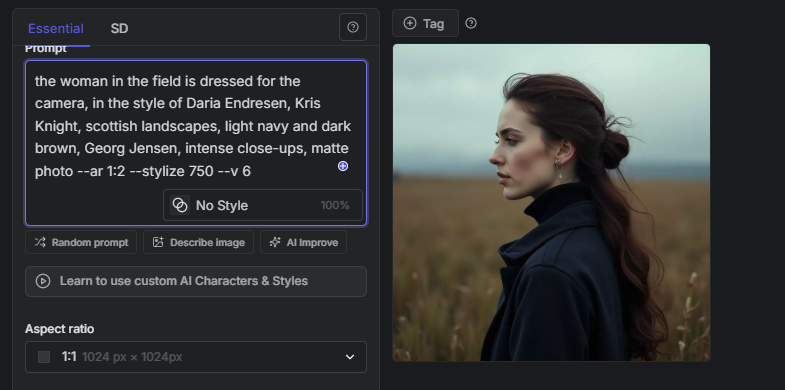
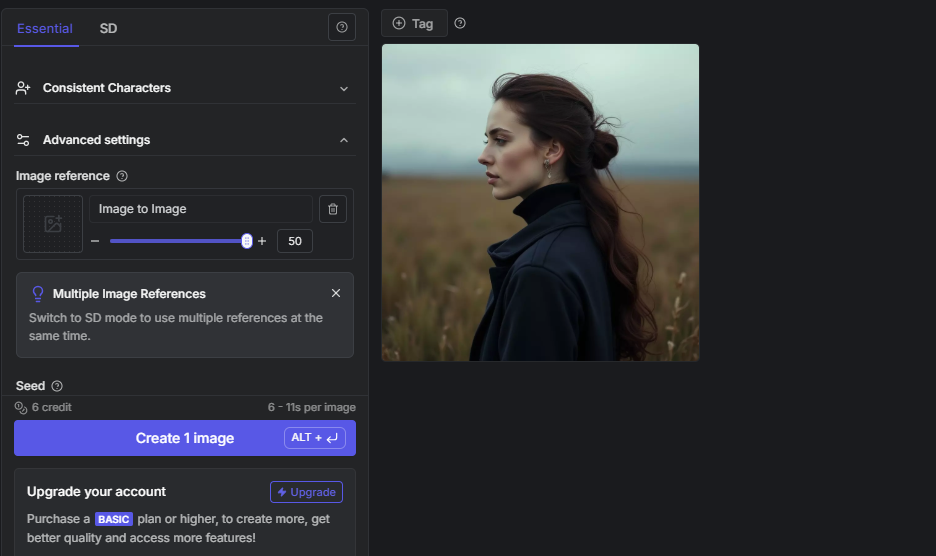







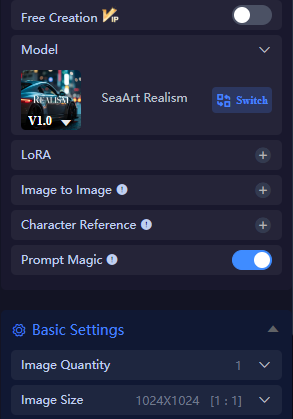
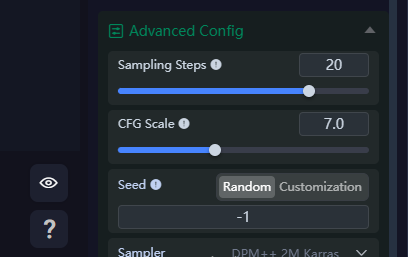














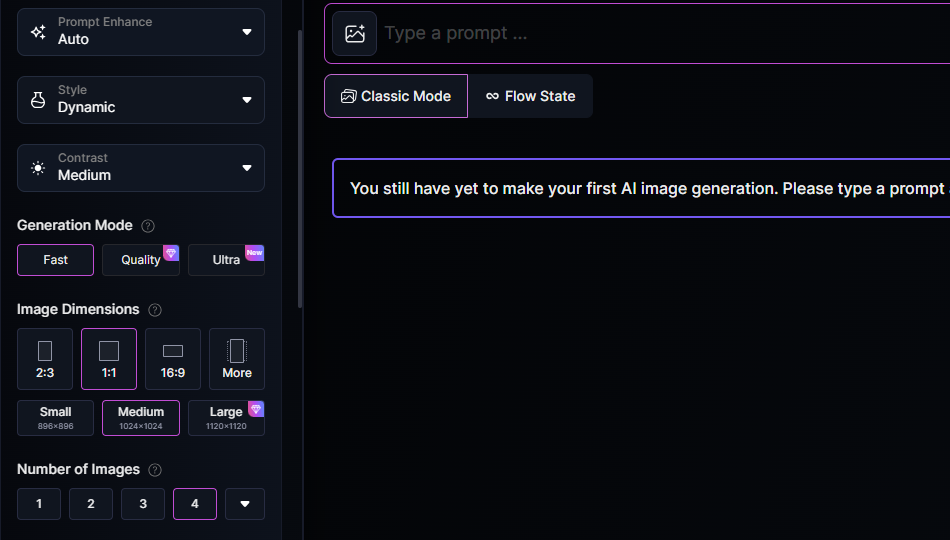
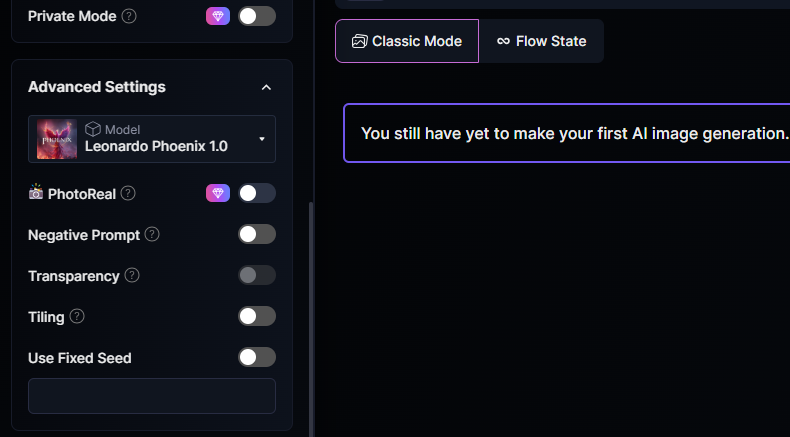





You must take part in a contest for the most effective blogs on the web. I will recommend this site!
I am really impressed with your writing skills as well as with the layout on your weblog. Is this a paid theme or did you customize it yourself? Anyway keep up the excellent quality writing, it is rare to see a great blog like this one today.
Hi there, every time i used to check weblog posts here early in the morning, since i like to gain knowledge of more and more.