Unlock the secrets of the How to Make an AI Voice Assistant, beginning with an in-depth introduction to AI Voice Assistants. The first portion of this post explores AI voice assistants, covering their functionality, evolution, and key technologies. However, if you’re looking to dive straight into AI-powered methods, scroll down to the section titled “Building AI Voice Assistants with AI tool,” which provides a step-by-step guide to creating AI assistants without any coding.
Introduction to AI Voice Assistants
Definition and Functionality
AI voice assistants are intelligent applications that engage the user in conversational ways using natural languages. With advanced technologies in their usage, they can receive different commands that allow information retrieval, create reminders, and control smart appliances, among other things.
Built by combining speech recognition, natural language processing (NLP), and machine learning, an AI voice assistant could understand requests, interpret them, and respond to humans like their human counterparts.
The heart of the functionality is why these AI voice assistants impact things so significantly. Essentially, they function on a fairly simple yet very sophisticated basis in which first audio inputs coming from the user are captured.
Speech recognition technologies then transform the words into texts that are further analyzed using the NLP algorithms to detect a user’s intent. Finally, the assistant produces a response or takes an action according to pre-defined logic or AI-driven reasoning. Seamless interaction brings a natural feel that extends beyond keyboards and touchscreens.
AI voice assistants are also very versatile as they can be integrated into a wide range of applications and devices. They can perform everything from managing calendars to real-time translations, making their functionality continuously expandable as an indispensable tool in this digital age.
Evolution of AI Voice Assistants
This would, therefore relate to the higher developments in artificial intelligence and computing technology. This all started way back in the mid-20th century with early attempts at speech recognition. The first among the early notable milestones include IBM’s Shoebox during the 1960s. This device could recognize an extremely limited vocabulary of spoken numbers and arithmetic commands. This, although it was very simple, would form a foundation for all future innovations.
Only with commercial speech recognition systems such as Dragon NaturallySpeaking, which brought dictation capabilities to the personal computer in the 1990s, did these systems represent a huge leap forward. Even so, these systems were still very limited in their processing power and lacked an understanding of context.
Apple in the year 2011 came with a revolution-the voice assistant concept.
Siri is the first generation of the most popularly deployed voice assistants which integrate with speech recognition, NLP, and cloud-based processing to give a conversational interaction. It paved the way to let other huge players such as Google Assistant, Amazon Alexa, and Microsoft Cortana be there with contextual understanding, multi-round conversations, and integration with the IoT devices.
These voice assistants use complex machine learning models, which learn from interactions with users and therefore become better with time. They also support numerous languages and dialects, so they are available for worldwide use. In that sense, as the technology of AI continues to advance, the capabilities of voice assistants do too, opening up further innovation in fields such as health, education, and customer service.
Building AI Voice Assistants with Vapi: A Step-by-Step Guide
In the rapidly evolving world of artificial intelligence, tools such as Vapi are revolutionizing how businesses and developers create AI voice assistants. Vapi makes coding unimportant since users can now design voice agents effortlessly for customer support, business websites, mobile applications, and more. This is a step-by-step guide on using Vapi to create a fully functional AI assistant. Let’s dive in.
What is Vapi?
Vapi is an innovative AI tool designed to empower users to build custom AI voice assistants without any coding experience. It is built to make the complex process of developing intelligent agents that can answer queries and solve problems for users much more straightforward, to enrich customer experiences.
The user interface is smooth and seamless, and pre-configured settings are provided so that small business owners, as well as enterprise developers, can easily build their voice assistants.
One of the greatest features of Vapi is its flexibility. Be it a call center AI assistant, a business website, or a mobile application, Vapi covers all of them. Users can customize the AI’s personality, voice, and behavior so that they fit their particular needs exactly, which makes sure end users get high-quality interaction. This makes Vapi a tool every business should have to be able to integrate the most advanced AI technology into its operations.
Getting Started with Vapi
To get started with Vapi, you shall have to start by developing an account and signing into the dashboard. It usually takes a little time since it is easy, ensuring nothing will delay getting you into action. It will serve as your central command for all actions related to creating, setting up, and managing AI voice assistants.
Click once on “Assistants” as displayed to the right of “Services” within the main tab dashboard. This section has all the information for one’s existing AI assistants plus provides the means to develop additional ones. The installation steps of a new assistant are straightforward and guided for this purpose, making it justifiable even for minimum-tech-savvy individuals to use.
Features of Vapi for Creating AI Assistants
Vapi offers a structured approach to building AI voice assistants, organizing its functionality into six main sections: Model, Transcriber, Voice, Functions, Advanced, and Analysis. Each section plays a crucial role in defining how your assistant behaves, interacts, and performs.
Model Configuration
The Model section serves as the foundation for your AI assistant’s behavior and personality. Here, you’ll define how the assistant responds to users, its tone, and its overarching purpose.
First Message
The first message is the first interaction your AI assistant has with a user. It sets the tone and establishes a connection, so it’s essential to make it engaging and professional. You can input this message directly or link to an audio file that contains the pre-recorded greeting. This flexibility allows you to customize the experience based on your branding and communication style.
System Prompt
This is the system prompt, where you specify the context and role of the assistant. You may want your assistant to behave like a friendly customer support agent or a formal technical advisor. With clear and detailed instructions in the system prompt, you ensure that your assistant behaves according to your goals and delivers a seamless user experience.
Provider, Model, and Knowledge Base
Choosing the right provider and model will determine your assistant’s performance. Vapi is integrated with the major AI providers, such as OpenAI, and provides an opportunity to use superior models, like GPT-4. Also, a knowledge base uploaded will ensure your assistant has the exact information required for providing relevant answers, especially for specific domains such as healthcare, finance, or e-commerce.
Temperature
The temperature setting determines how creative or consistent the assistant’s responses will be. A lower temperature (e.g., 0.2) is ideal for scenarios requiring precise and factual answers. Conversely, for creative applications like storytelling, a higher value (e.g., 1.0) encourages more imaginative outputs. Adjusting this parameter helps tailor the assistant’s behavior to your use case.
Max Tokens
This setting limits the number of tokens—essentially words or characters—that the assistant can generate in a single response. By controlling this, you can ensure that the assistant provides concise answers without overwhelming the user with unnecessary information.
Emotion Detection
Emotion detection is also one of the most significant capabilities as it allows the assistant to adapt its response accordingly to the user’s tone or sentiment. So for example, if the user sounds frustrated, then he could give more empathetic and reassuring replies, hence this gives a human quality to interactions and adds the enhancement of user satisfaction.
Transcription Settings
Transcription settings define how your AI assistant reads and understands audio input. This is one of the most critical parts of any voice assistant because meaningful interaction requires accurate transcription.
Provider and Language
Vapi integrates with top transcription providers such as Deepgram, providing multiple language support for the user. Your assistant will be able to engage with diverse user bases across languages like English, Spanish, French, or even more.
Various transcription models are available to support different use cases. A model such as Phone Call would be ideal for general customer service conversations, and Medical would be ideal for healthcare-related interactions. By selecting the right model, it would ensure that the best performance occurs in your chosen domain.
Background Denoising
This feature is invaluable as it helps maintain clear communication in loud environments. Vapi therefore filters background noise to ensure there is proper transcription of your input, hence more impactful interactions.
Voice Configurations
The voice option in Vapi allows customizing the sound of how your assistant sounds, the most important aspect of giving a user experience.
Voice Provider and Selection
Choose from a selection of voice providers and pre-set voices that can give your assistant personality. From professional and formal to friendly and conversational, you can pick what fits your needs.
Custom Voice
For an extra personal touch, you can also enable the custom voice feature. This lets you upload a voice ID to make a unique voice for your assistant.
Further Settings
Vapi also comes with more advanced options, such as background noises, filler injection, and backchanneling. Such options make interactions more real by making the assistant sound even more human and interactive.
Predefined and Custom Functions
Functions represent what your assistant can do. Vapi comes with both predefined and custom options that could work for a range of requirements.
Predefined Functions
Built-in functions such as End Call, Dial Keypad, and Forwarding make setting up simple call-handling functions a breeze. These functionalities are what create functional voice assistants that get the job done.
Custom Functions
Where the need is more demanding, you can integrate an external tool or write your custom function with platforms such as Pipedream or Make. This way, your assistant can handle whatever task is assigned to it.
Advanced Settings
Advanced settings in Vapi strengthen the assistant’s privacy, responsiveness, and call management.
Privacy Settings
Features such as HIPAA compliance and audio/video recording control ensure that your assistant maintains high standards of privacy, especially in sensitive industries like health care.
Smart Endpointing
This feature enhances the ability of the assistant to sense when the user has stopped talking, thereby ensuring smoother and more natural conversations.
Call Timeout
Configurable call timeout settings enable you to automatically end calls based on user silence or predefined durations, optimizing call handling.
Analytics and Reporting
The final step in creating a Vapi assistant is monitoring its performance through detailed analytics and reporting.
Call Summary
Automatically generated call summaries provide valuable insights into each interaction, helping you identify areas for improvement.
Success Evaluation
Assess the assistant’s success in meeting its objectives using pre-defined prompts. This way, your assistant will always meet the expectations of the users.
Structured Data Extraction
Extract structured information from conversations, such as customer information or order numbers, to make processes easier and more efficient.
Step-by-Step Approach to Building an AI Voice Assistant in Vapi
The setup and configurations for a functional and operational AI voice assistant will require comprehensive planning. To make matters easier, Vapi facilitates a user-friendly platform that allows you to build specific assistants according to your goals. This approach will allow you to see every step needed to execute the process and deliver a voice assistant that resonates with your objectives.
Step 1: Configure the Model
The first step to creating your assistant is to configure its foundational model. This step determines how the assistant behaves, what its tone is, and what kind of quality it offers while interacting with the users.
Set a Welcoming First Message
Engaging in customers’ first impressions is very critical, and the assistant’s first message plays a large part in doing this. Using Vapi, you customize this message to reflect how your brand is or should be represented. For instance, the customer service assistant might start by saying :
“Hello! Welcome to [Your Business Name]. How can I assist you today?”
You can upload pre-recorded audio files too for a more personal touch, though. Write a Full System Prompt
The system prompt acts like a set of guidelines for the AI, explaining what it is and who it is. It is rather the job description of an assistant. For instance,
“You are a friendly and knowledgeable customer service assistant for an online electronics store. Your role is to answer questions about products, assist with orders, and resolve customer concerns politely and efficiently.”This step ensures that the assistant stays consistent in tone and response, making for a smooth user experience.
Choose a Provider, Model, and Knowledge Base
Vapi connects to the top AI providers, such as OpenAI, and lets you choose advanced models like GPT-4. The model you select will determine the complexity level of queries that your assistant will be able to answer with accuracy.
Adding a knowledge base (like an FAQ document or product catalog) gives the assistant domain-specific expertise, making it even more helpful for users.
Adjust Temperature and Max Tokens
The temperature setting controls the assistant’s creativity. Lower temperatures (e.g., 0.2) produce precise, factual responses, while higher values (e.g., 1.0) encourage more varied and creative outputs.
Max tokens limit the size of the assistant’s response. An appropriate setting would ensure that answers are both concise and relevant to users without overwhelming them.
Step 2: Configure Transcription Preferences
Accurate transcription is the bedrock of effective voice interactions. Configuring these settings ensures the assistant can correctly interpret and respond to spoken input.
Select a Transcription Provider and Model
Vapi supports transcription providers, such as Deepgram for real-time speech-to-text conversion. The choice of an app and an appropriate one is dependent on your use case. For example:
- Phone Call Model for general customer service calls.
- Medical Model for healthcare-based conversations
- Turn on background denoising for higher-quality speech
Background denoising allows the assistant to concentrate on the user’s voice, even when the background is noisy. This is very helpful for call centers or outdoor usage, as ambient noise could negatively affect the accuracy of the transcription.
Step 3: Personalize the Voice
The voice of your assistant has a great influence on the user experience. A good choice of voice can make the interaction more engaging and trustworthy.
Choose a Voice Provider and Tone
Vapi has options to provide various voices from the providers, such as Google Cloud and Amazon Polly. You can select voices that may sound formal, friendly, or even regional, based on your audience. Example:
- Formal voice suits the business environment
- A friendly tone is apt for retail or customer support
- Add Fillers and Backchanneling for Natural Flow
Fillers such as (“uh-huh,” “mm-hmm”) and backchanneling (“I see,” “Got it”) will make the assistant seem like a human. Those subtleties in expression do make a flow feel like a more humanlike, engaging conversation.
Step 4: Add Functions
Functions dictate the capabilities of the assistant – from call-handling functionality to integrating sophisticated abilities.
Enable Predefined Functions
Vapi offers numerous in-built functions that require mere effort to activate;
- End Call: Hang the call automatically upon resolution.
- Keypad Dial: Make a number entry possible
- Forward Call to a human agent
- Create Custom Functions for Niche Operations
Step 5: Tune Advance Settings
Advanced settings allow you to fine-tune the assistant for privacy, responsiveness, and efficiency.
Configure Privacy Options
For industries like healthcare and finance, privacy is paramount. Vapi’s HIPAA-compliant settings ensure sensitive data is handled securely. You can also enable or disable call recording based on your organization’s requirements.
Set Endpoint Detection for Natural Conversations
Smart endpoints sense when the speaker has ended. This leaves no opportunity for the assistant to interrupt or leave awkward silences in between. That feature will enhance the whole flow of interactions.
Call Timeout Parameters
Configure your assistant to end calls based on call timeout parameters that prevent idle calls from extending for long periods. Professionalism is preserved, and all resources will not be spent on idle calls.
Integrate Assistant with Phone Number and Website
Vapi allows the integration of your voice assistant with a phone number, enabling it to handle incoming calls directly. You can just assign a number, and your assistant will be ready to interact with callers in real-time You can also copy the unique Assistant ID given by Vapi and embed it into your website.
This integration ensures that the assistant is available to users visiting your site, with consistent and effective performance across platforms. These features enhance the utility of the assistant, making it a versatile solution for both calls and web-based interactions.
Introducing TrendtoAI Voice Assistant
TrendtoAI is committed to making AI tools approachable for everyone. Making use of Vapi, they developed their voice assistant (Demo Assistant with limited data), designed to fit well with the website’s philosophy and serve as the virtual guide for users.
The Features of the TrendtoAI Assistant
• TrendtoAI Tone: The assistant reflects the friendly, professional tone characteristic of the TrendtoAI brand.
• Comprehensive Knowledge Base: It is integrated with a limited database of AI-related content, providing answers to user queries. (Limited Data)
• Data Contains:
- **Overview of TrendtoAI**
- **About Us Section**
- **Disclaimer**
- **Privacy Policy**
- **Pages and Categories**
- **User Guidance and Navigation**
- **Your Behavior**
- **Response Style**
- **Founder’s vision**
Try the Demo
Experience the TrendtoAI assistant in action! Click the link above to explore the demo voice assistant.
Frequently Asked Questions About AI Voice Assistants
How to Create a Realistic Voice Assistant with AI
Combining speech recognition, natural language processing, and text-to-speech technology, one builds a realistic voice assistant with AI. The first step is choosing the appropriate platform, for instance, Vapi that offers AI voice customization with TTS engines like ElevenLabs. Define the assistant’s purpose, personality, and voice tone to be as close to natural as possible.
Use machine learning models to improve responses and ensure the assistant can handle multi-turn conversations and contextual understanding. Finally, integrate it with phone systems, websites, or applications for real-world usage.
Home-Made Voice Assistant
Building a homemade voice assistant requires software like Vapi, OpenAI’s GPT, or local AI frameworks. Start by using a speech-to-text model like Whisper AI to capture voice commands, then process them with NLP algorithms. Use text-to-speech (TTS) engines to produce very realistic AI responses.
It can be integrated with smart home devices, which means you can control lights, temperature, and appliances using voice commands. For those who prefer to have an offline voice assistant for privacy, one can create a voice assistant using Raspberry Pi and Python-based AI models.
How Do I Use Vapi?
To use Vapi, sign up on their official website, then create an AI voice assistant by configuring a system prompt, choosing a voice model, and setting transcription options. You can enable outbound calling, text-to-speech responses, and custom AI functions. Vapi also allows integration with business tools like HighLevel, making it ideal for customer service automation. Once set up, you can test it using the live demo feature or deploy it by assigning a phone number or embedding an assistant ID into a website.
Online Vapi
Online Vapi is a cloud-based AI voice assistant platform that provides voice synthesis, transcription, and call automation services. It enables the building of custom AI agents to handle inbound and outbound calls, answer customer queries, and even schedule appointments. With real-time API integration, businesses can incorporate Vapi into customer service workflows, chatbots, and AI-driven voice applications without the complexity of infrastructure.
How Do I Add 11Labs Voice to Vapi?
To add 11Labs voice to Vapi, first, create an account on ElevenLabs and generate a custom AI voice model. Then, in Vapi’s settings, navigate to the voice configuration section and select ElevenLabs as the voice provider. Copy the API key from ElevenLabs and paste it into Vapi’s voice settings. Once linked, you can apply the custom voice to your AI assistant and fine-tune elements like tone, pitch, and speed to create a more human-like voice experience.
Vapi AI Outbound Call
Vapi AI for Outbound Calls lets businesses automate customer interactions, appointment reminders, and follow-up calls using voice agents. Powered by speech synthesis, the assistant can converse with customers, answer questions, and even take bookings. Features such as these prove very useful for sales teams, healthcare providers, and support centers in terms of efficiency and scalability.
Vapi Answers
Vapi answers refer to the AI-generated responses that the assistant provides during a call or interaction. These responses are generated based on a predefined system prompt and a trained knowledge base. The AI can answer customer queries, provide troubleshooting guidance, and even handle transactions with a natural, human-like flow. Users can configure Vapi answers to align with business goals, ensuring accurate and relevant information is delivered consistently.
Book Appointments with HighLevel and Vapi
To book appointments with HighLevel and Vapi, integrate Vapi with HighLevel’s CRM system. Configure the AI assistant to handle inbound calls, collect appointment details, and sync them with HighLevel’s scheduling software.
This automation saves businesses a significant amount of effort in bookings and increases customer satisfaction. The AI assistant can even send follow-up reminders, reschedule appointments if necessary, and confirm bookings, making it a great service-based business addition.
How to Store Vapi Calls as Notes
To store Vapi calls as notes, enable call recording and transcription features in Vapi’s settings. Once activated, Vapi will transcribe conversations and allow users to export call summaries. Businesses can store these transcripts in a CRM system, cloud storage, or internal databases. This feature helps in analyzing customer interactions, tracking inquiries, and improving AI responses over time.
Vapi vs Bland
Vapi offers advanced voice customization, outbound calling, and AI-powered transcription, making it ideal for customer service, sales, and automation. Bland, on the other hand, is a simpler alternative with fewer customization options.
Vapi excels in handling complex interactions, providing natural voice synthesis and personalized responses, whereas Bland is more basic and limited in functionality. Businesses looking for scalable AI voice solutions will find Vapi to be the superior choice.
Applications of AI Voice Assistants
Smart Home Devices
Smart homes AI voice assistants have revolutionized the concept of what smart homes are all about very fluidly they connect one’s world with their devices. An Amazon Alexa, Google Assistant, or Apple’s Siri can command the environment and everything in it through easy voice commands. The hub itself acts as a central system for controlling their connected devices, including the home security cameras and smart lights.
One of the primary applications in this space is voice-controlled lighting. AI voice assistants allow users to adjust brightness, change colors, and turn lights on or off without physical switches. Similarly, they integrate with thermostats like Nest, enabling voice-controlled temperature adjustments for improved energy efficiency and comfort.
Besides controlling utilities, voice assistants improve home security by managing smart locks, surveillance cameras, and motion detectors. For instance, users can lock or unlock doors, check live video feeds, or receive alerts about unusual activity through voice commands. Such features not only add convenience but also peace of mind, especially for people with accessibility challenges.
Entertainment is another major application. AI voice assistants work as personal DJs by choosing playlists, streaming podcasts, and even controlling televisions. With the integration of such streaming services as Spotify, Netflix, and YouTube, it is possible to use favorite content hands-free.
Voice assistants are also integrated with smart kitchen appliances. Smart ovens and refrigerators can give instructions on cooking, generate shopping lists, or remind the user when it is due for maintenance. With voice assistants and grocery delivery services, the ability to order supplies from home is enabled.
With the Internet of Things, the role of AI Voice Assistants in smart homes continues to grow. Future promises include predictive automation when smart homes will better provide convenience by anticipating needs due to past behavior. Indeed, smart homes become all the more intelligent and intuitive.
Customer Service and Support
AI voice assistants have transformed customer service to be responsive, scalable, and customized. Businesses in almost all industries use these systems to handle customer inquiries and resolve issues for better customer satisfaction.
Routine activities, including questions on accounts, billing issues, and service troubles are being handled by AI-based voice assistants in many applied fields of use. Many of these assistants can now be powered with conversational AI to have natural-language dialogues with customers thereby reducing wait times and liberating human agents for more complicated problems.
Personalization stands as the most significant advantage for AI voice assistants in customer service. Voice assistants, depending on what customers bought before or how they interacted with the company, can respond differently to them.
For instance, a purchasing assistant in an e-commerce setting may suggest purchasing products based on browsing patterns while a banking assistant may have insights into spending behaviors.
AI voice assistants also support multiple languages, thus helping break the barriers of language for international business. With their advanced NLP capabilities, they can understand and respond in several languages, ensuring seamless customer experience irrespective of the location.
Beyond just answering customer queries, AI voice assistants are proactive. They can alert customers on their order status, remind them to pay their bills, or inform them about offers and promotions. All these contribute to increasing customer satisfaction, along with brand loyalty.
The traditional customer service scenario is not all voice assistants have been limited to. In retail, it helps locate items and finalizes purchases. In healthcare, virtual assistants are scheduled for appointments and give out basic medical advice. Virtual assistants help customers book arrangements and plan itineraries in travel and hospitality.
Though these AI voice assistants have many benefits, they do not easily cope with intricate or emotionally charged interactions. However, with the recent development in emotion recognition and sentiment analysis, slowly it has begun to fill these loopholes and therefore, AI voice assistants are also proving effective in the health and wellness domain.
Healthcare and Wellness
AI voice assistants are used in the healthcare sector to deliver better services to patients, have smoother operations, and offer easy access. They also act as virtual health companions to help with any medical and wellness issues.
One of the most crucial applications involves telemedicine. It supports patients in explaining symptoms via AI voice assistants to mimic a remote consultation scenario for them. It can remind a patient to take drugs as per a doctor’s prescription.
In hospitals, AI voice assistants optimize the workflow by performing routine work such as scheduling appointments, registering patients, and generating bills. This leaves ample time for the medical staff to spend on critical care activities.
AI voice assistants enable people with disabilities and chronic conditions. The devices have aided visually impaired persons to get information, navigate their environment, and stay in touch with their caregivers. It also caters to patients who cannot move about freely because it is a hands-free device that can operate home appliances and equipment in the health facility.
The third, most probable role for AI voice assistants will be in the domain of mental health. Such assistants can provide mindfulness exercises, guided meditations, and cognitive behavioral therapy-related tools. Such assistants could provide people with an outlet to judge and freely express their emotions and serve as a first step toward treating any mental health issue.
Voice assistants also assist with health and fitness. These include virtual coaches who track fitness routines, provide diet suggestions, and offer motivational remarks. Combined with wearables, it is a pretty strong tool through which a user can obtain comprehensive insight into their health.
As more AI-driven technologies get integrated into healthcare systems, the role of voice assistants will continue to grow. Predictive analytics and real-time health monitoring promise further advancement in their impact, making healthcare more accessible and personalized.
Ethical and Privacy Considerations in AI Voice Assistants
Data Privacy
Data privacy is a very serious issue when it comes to AI voice assistants. These systems use massive amounts of data for delivering personalized experiences, such as voice recordings, history of interaction, and preferences of users. However, this data may be prone to misuse, and questions are raised regarding user privacy and consent.
The most serious problem is that voice assistants are the gateway to access private information without permission. In case voice assistant devices are not secured appropriately, then they can serve as a gateway for cyber attacks. Hackers can snoop through voice commands or utilize some vulnerabilities to get into your data such as your bank details or even your health information.
Another area of concern is voice recording storage and processing. Most providers of voice assistants store the audio data on cloud servers, which may be housed in jurisdictions with different laws on privacy. The sovereignty of data, and to an extent the control users can exert over their information, comes into play.
Bias and Fairness
The two major concerns in ethical design and deployment are those of bias and fairness when it comes to AI voice assistants. Being trained with large datasets that carry inherent bias in social prejudices or unequal representation, such biases will lead to unfair and discriminatory outcomes if unchecked.
For example, speech recognition models are less accurate for speakers whose accents or dialects do not appear well-represented in the training data, thereby excluding or frustrating specific user groups. Moreover, NLP models could make responses that are stereotyped in nature, which damages the reliability and inclusivity of the system.
It requires model developers to use diverse and representative datasets in training models so that they can minimize bias. These range from differences in language and culture to demographic factors. Besides, techniques like adversarial debiasing and fairness-aware machine learning can reduce bias in AI systems.
Fairness in model training may be considered an extension of the broader voice assistant system design. A good example in this regard is offering access features for people with disabilities, support for underrepresented languages, and the rest.
Ethical governance is one of the challenges in the problems given above. Developers are supposed to engage multidisciplinary teams, ethicists, sociologists, and domain experts to identify such potential biases created during designing, and they should be deleted or mitigated through the aid of continuous audits or impact assessments. AI Voice assistants should fit within the values of society and ethical norms.
Summary: How to Make an AI Voice Assistant
Creating an AI voice assistant has become easier and more accessible with advanced tools and platforms. This guide explains how to make an AI voice assistant that seamlessly integrates with various applications. Whether you’re aiming to design a voice agent for a mobile app or an automated voice message system for your business, this process can help. With tools like Vapi and knowledge of digital assistant examples, you can craft assistants for customer service, mobile apps, or even home use.
To get started, configure your assistant’s behavior and personality. This includes defining its role, such as acting as a woman AI voice caller or a woman AI voice assistant, and setting its tone to match your brand. You can design a homemade voice assistant for personal use or create the best voice assistant for Android devices tailored to specific needs.
The next step is to customize the assistant’s voice. Whether you need a news reporter voice, a friendly tone, or something unique, AI tools offer various voice options. You can also train your assistant, learning how to train AI assistants to enhance their intelligence and responsiveness. From AI bots with voice to personalized greetings, these assistants make interactions engaging and efficient.
For businesses, features like automated voicemail greetings or AI answering services can streamline communication. They can act as AI callers, handling incoming and outgoing calls professionally. Integrating them into websites or call centers as AI phone call solutions ensures better customer service with tools like AI sales calls or conversational AI for customer service.
By copying an assistant ID to your website or setting up a phone number, your AI call assistant becomes active for real-world use. These assistants can function as AI chatbots for customer service or AI administrative assistants, providing valuable support. The rise of call center artificial intelligence software demonstrates the power of these tools in modern communication systems.
With the right configurations and use of advanced AI, you can create an assistant that talks like a human and serves multiple purposes, including as an AI answering service or a digital assistant example.
Author’s Insight
Sharjeel Jadoon is the visionary behind TrendtoAI, a website that is dedicated to making artificial intelligence accessible and understandable to everyone.
He sheds light on clear, practical content and strives to bridge the complex AI tools with the everyday user.
This passion for innovation goes hand in hand with empowering others through knowledge. Read more…
Podcast:
If you prefer listening over reading, experience the content in an engaging podcast format. Click here to tune in now!
Related Topics:



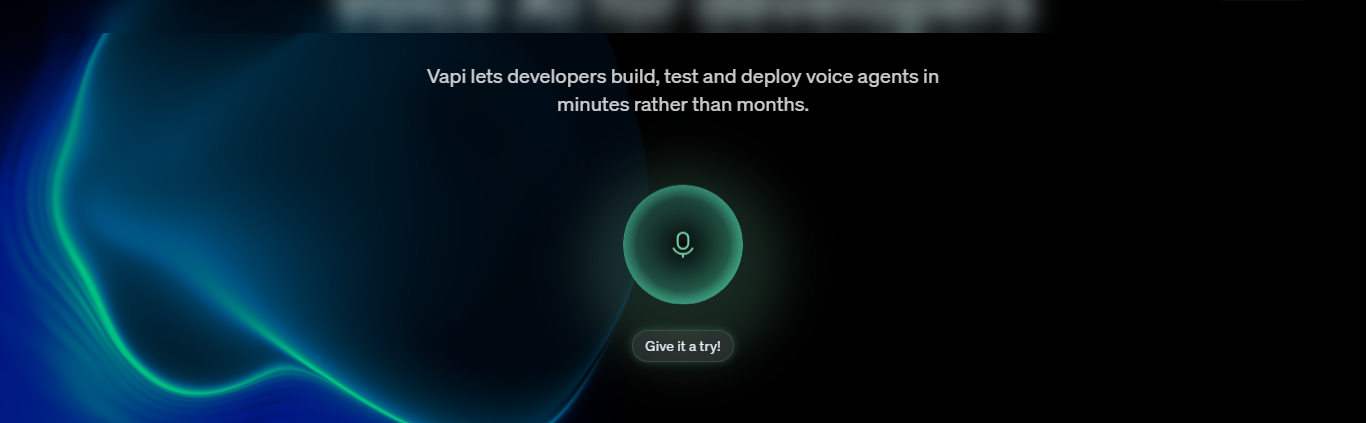
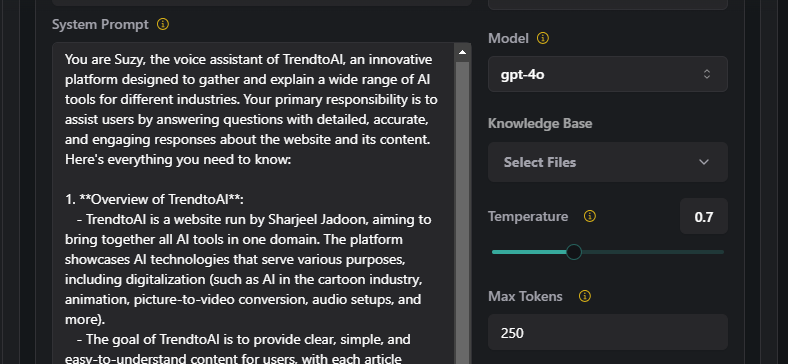
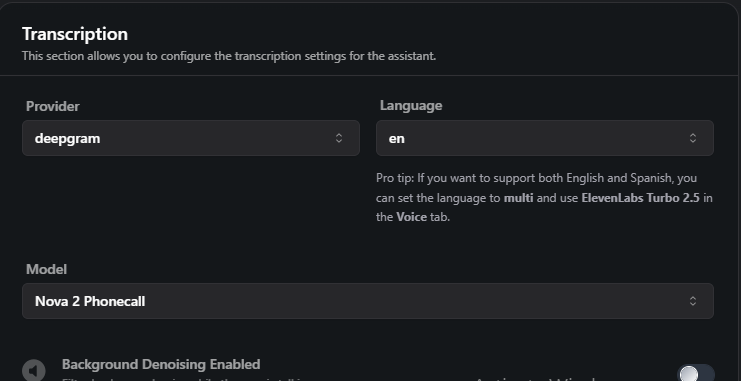
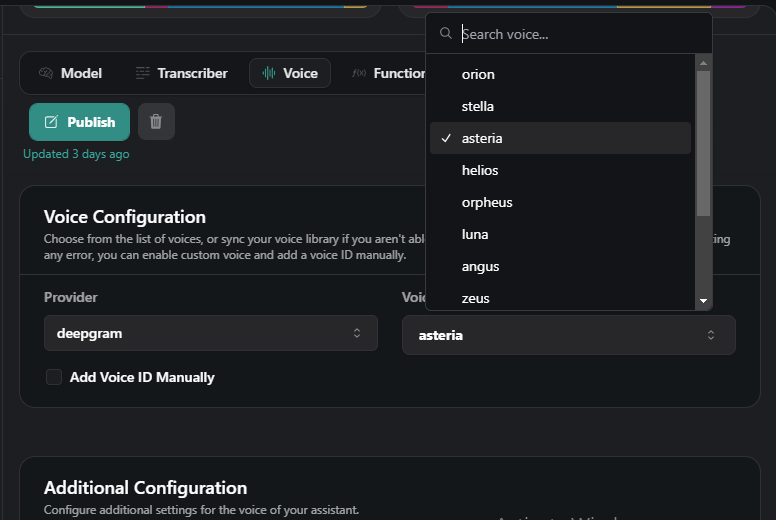
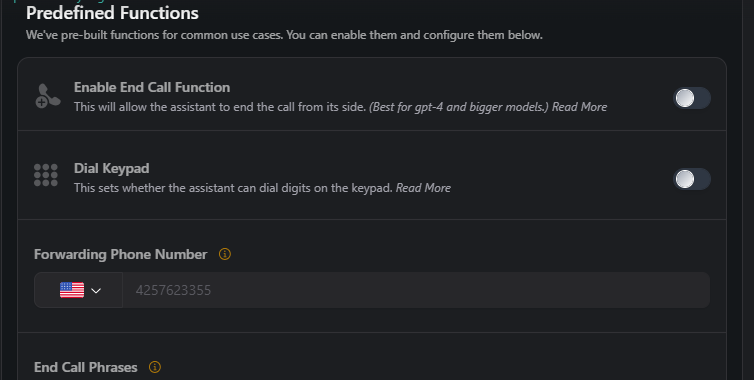
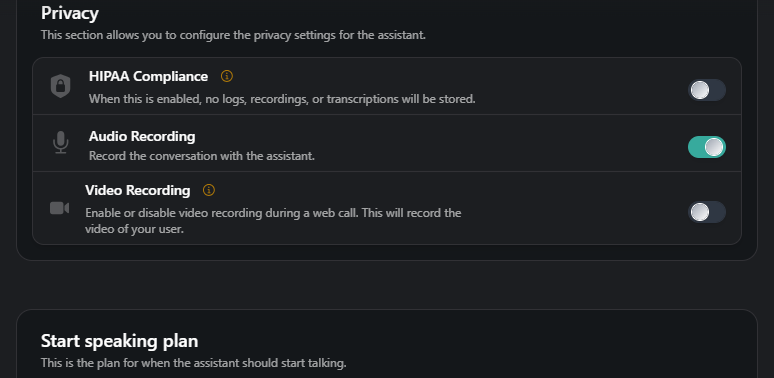
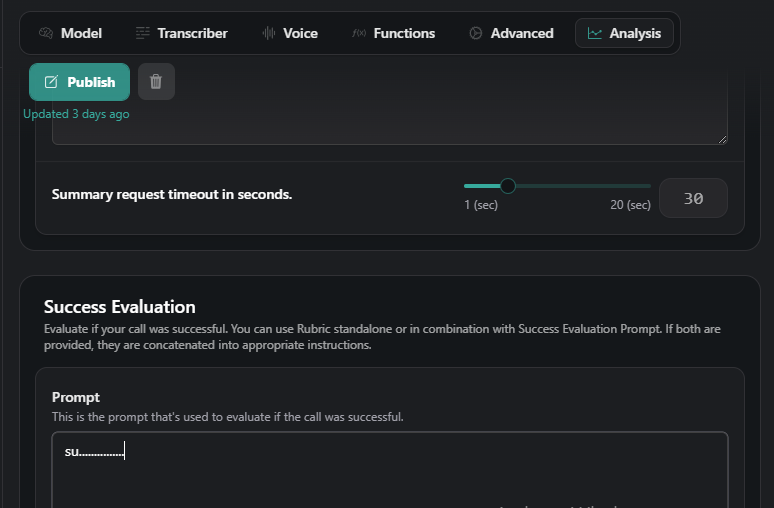
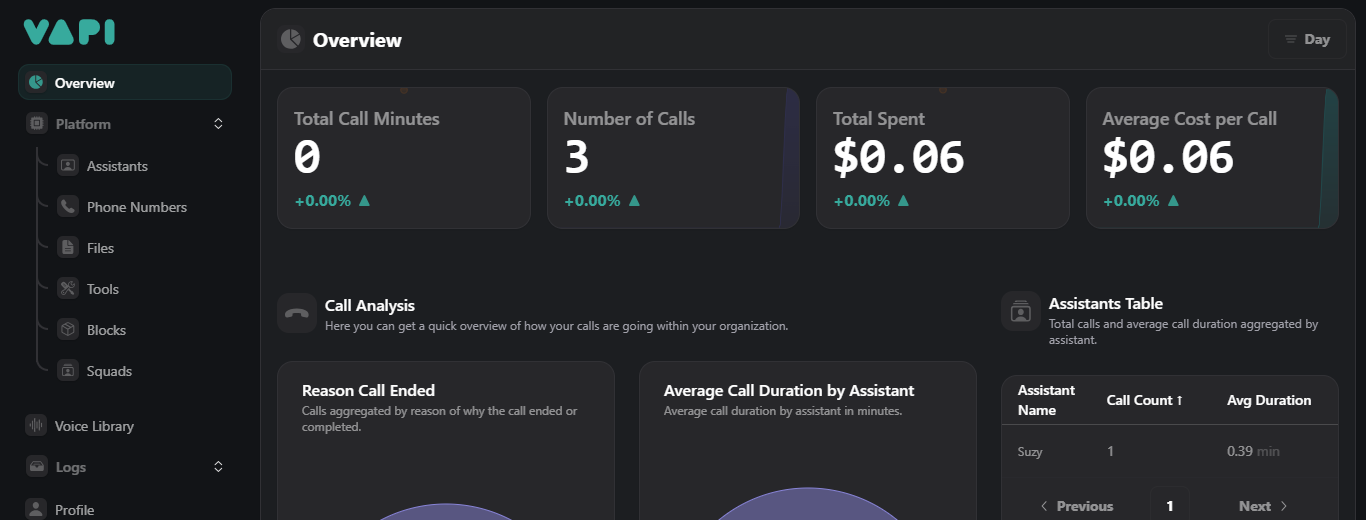




It’s enormous that you are getting thoughts from this piece
of writing as well as from our discussion made at this time.